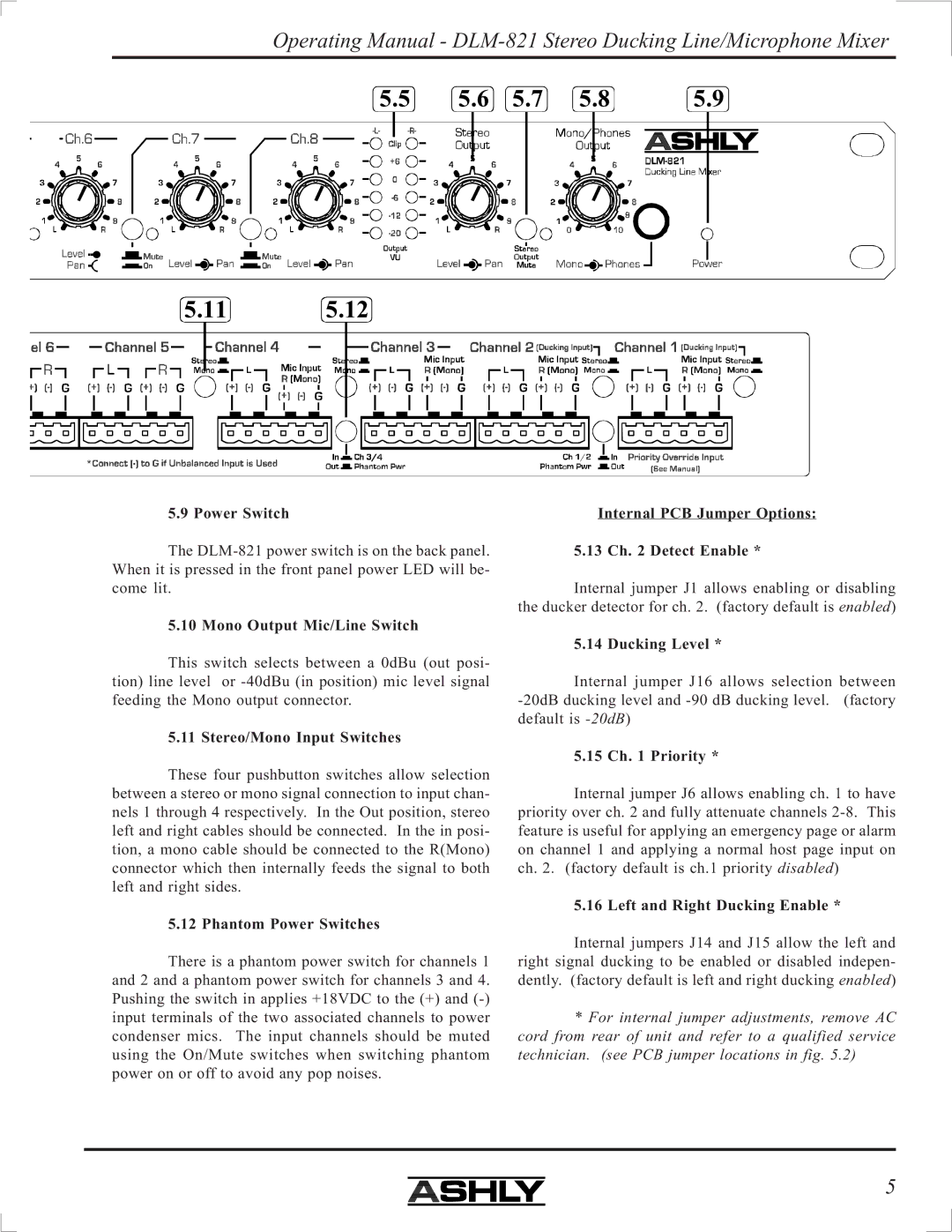Operating Manual -
5.9Power Switch
The
5.10Mono Output Mic/Line Switch
This switch selects between a 0dBu (out posi- tion) line level or
5.11Stereo/Mono Input Switches
These four pushbutton switches allow selection between a stereo or mono signal connection to input chan- nels 1 through 4 respectively. In the Out position, stereo left and right cables should be connected. In the in posi- tion, a mono cable should be connected to the R(Mono) connector which then internally feeds the signal to both left and right sides.
5.12Phantom Power Switches
There is a phantom power switch for channels 1 and 2 and a phantom power switch for channels 3 and 4. Pushing the switch in applies +18VDC to the (+) and
Internal PCB Jumper Options:
5.13Ch. 2 Detect Enable *
Internal jumper J1 allows enabling or disabling the ducker detector for ch. 2. (factory default is enabled)
5.14Ducking Level *
Internal jumper J16 allows selection between
5.15Ch. 1 Priority *
Internal jumper J6 allows enabling ch. 1 to have priority over ch. 2 and fully attenuate channels
5.16Left and Right Ducking Enable *
Internal jumpers J14 and J15 allow the left and right signal ducking to be enabled or disabled indepen- dently. (factory default is left and right ducking enabled)
*For internal jumper adjustments, remove AC cord from rear of unit and refer to a qualified service technician. (see PCB jumper locations in fig. 5.2)
5