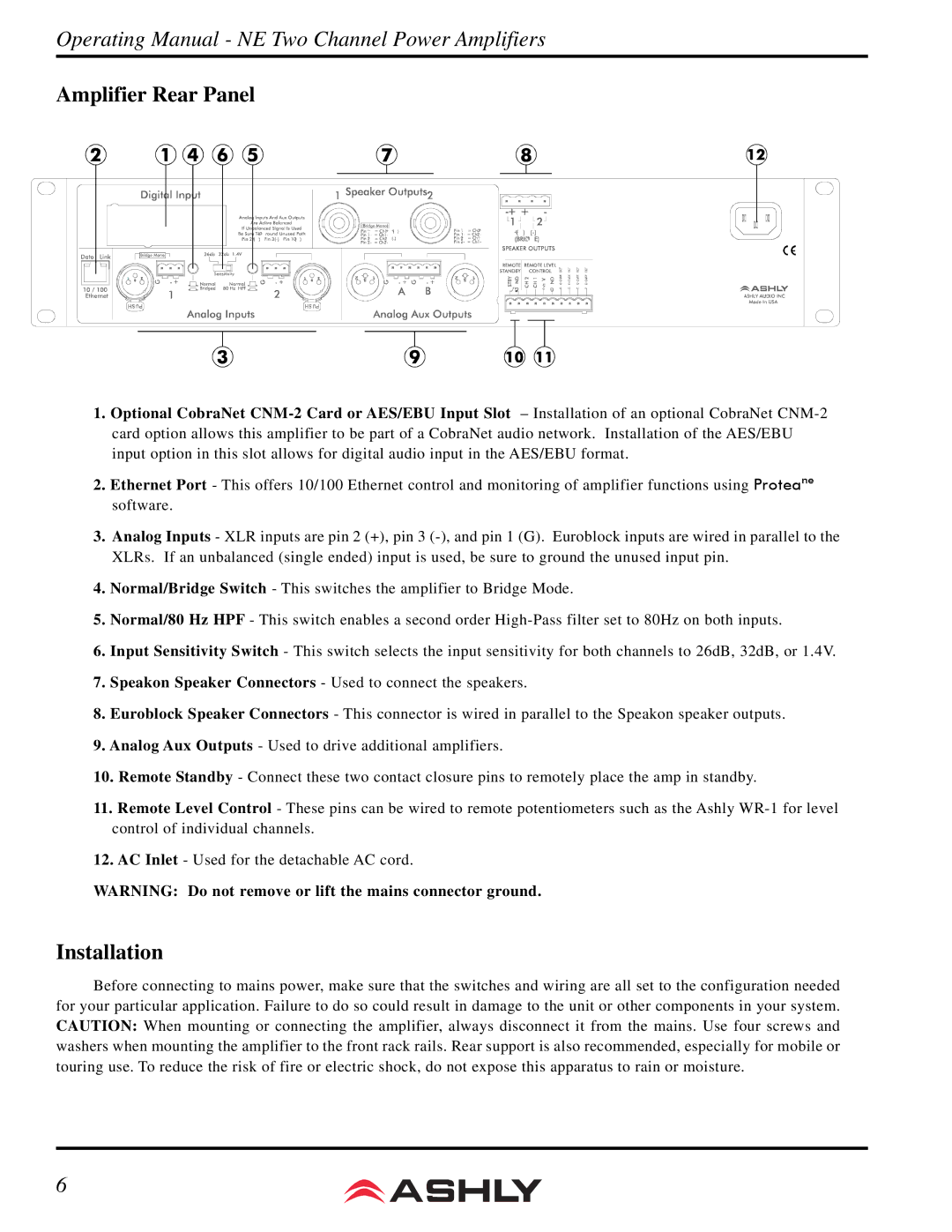Operating Manual - NE Two Channel Power Amplifiers
Amplifier Rear Panel
1.Optional CobraNet
2.Ethernet Port - This offers 10/100 Ethernet control and monitoring of amplifier functions using Proteane software.
3.Analog Inputs - XLR inputs are pin 2 (+), pin 3
4.Normal/Bridge Switch - This switches the amplifier to Bridge Mode.
5.Normal/80 Hz HPF - This switch enables a second order
6.Input Sensitivity Switch - This switch selects the input sensitivity for both channels to 26dB, 32dB, or 1.4V.
7.Speakon Speaker Connectors - Used to connect the speakers.
8.Euroblock Speaker Connectors - This connector is wired in parallel to the Speakon speaker outputs.
9.Analog Aux Outputs - Used to drive additional amplifiers.
10.Remote Standby - Connect these two contact closure pins to remotely place the amp in standby.
11.Remote Level Control - These pins can be wired to remote potentiometers such as the Ashly
12.AC Inlet - Used for the detachable AC cord.
WARNING: Do not remove or lift the mains connector ground.
Installation
Before connecting to mains power, make sure that the switches and wiring are all set to the configuration needed for your particular application. Failure to do so could result in damage to the unit or other components in your system. CAUTION: When mounting or connecting the amplifier, always disconnect it from the mains. Use four screws and washers when mounting the amplifier to the front rack rails. Rear support is also recommended, especially for mobile or touring use. To reduce the risk of fire or electric shock, do not expose this apparatus to rain or moisture.
6