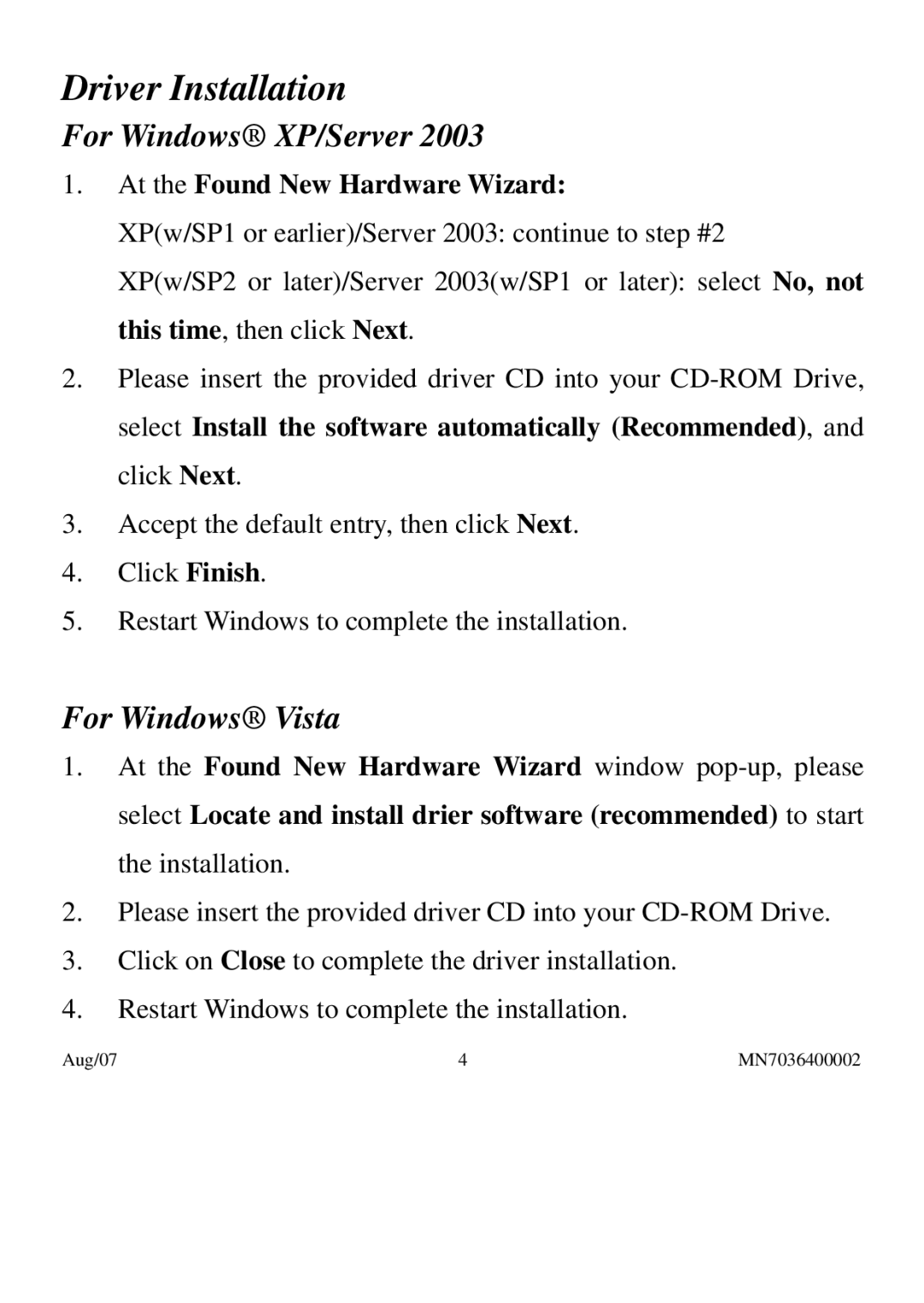Driver Installation
For Windows® XP/Server 2003
1.At the Found New Hardware Wizard:
XP(w/SP1 or earlier)/Server 2003: continue to step #2
XP(w/SP2 or later)/Server 2003(w/SP1 or later): select No, not this time, then click Next.
2.Please insert the provided driver CD into your
3.Accept the default entry, then click Next.
4.Click Finish.
5.Restart Windows to complete the installation.
For Windows® Vista
1.At the Found New Hardware Wizard window
2.Please insert the provided driver CD into your
3.Click on Close to complete the driver installation.
4.Restart Windows to complete the installation.
Aug/07 | 4 | MN7036400002 |