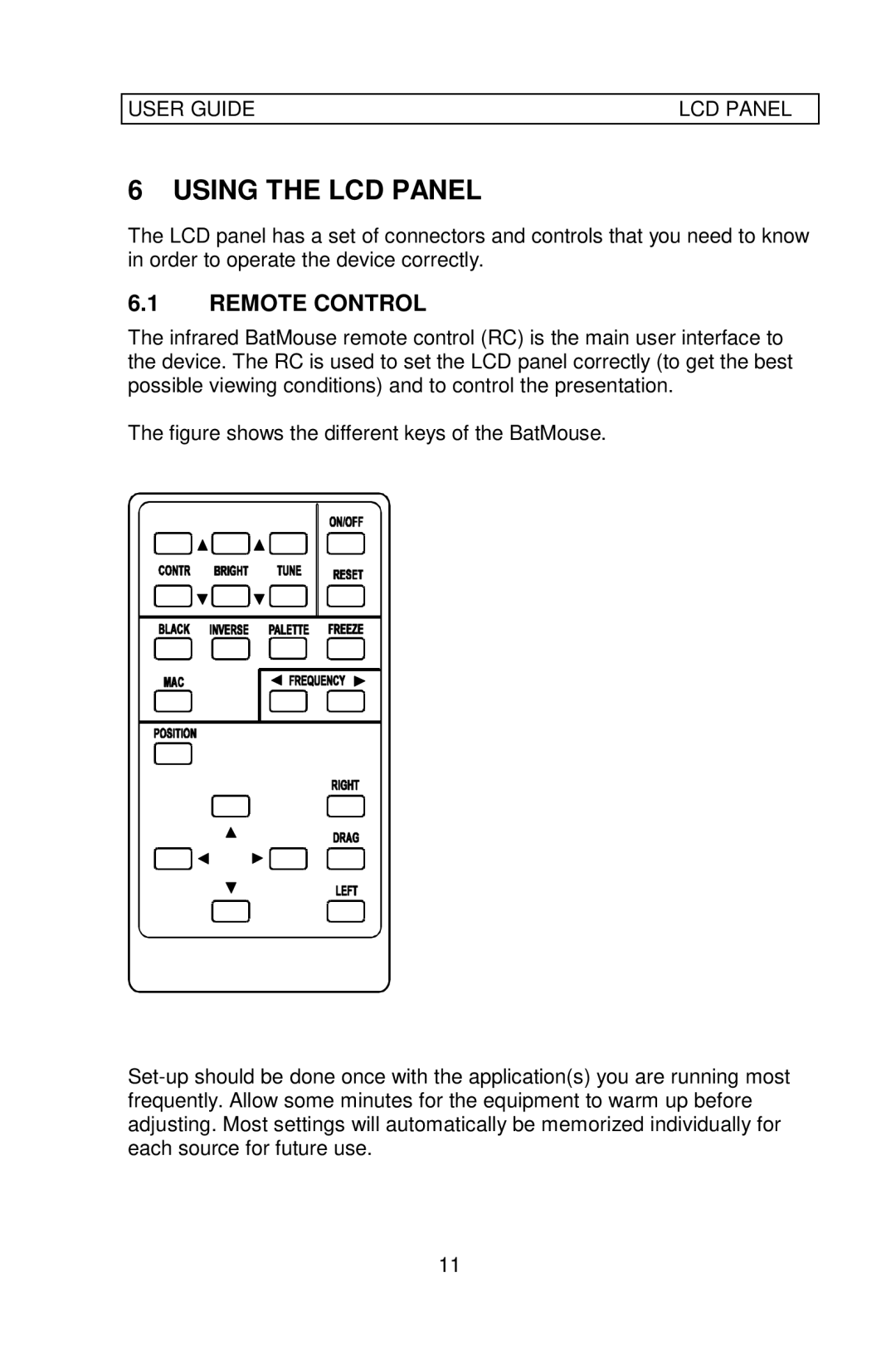USER GUIDE | LCD PANEL |
6 USING THE LCD PANEL
The LCD panel has a set of connectors and controls that you need to know in order to operate the device correctly.
6.1REMOTE CONTROL
The infrared BatMouse remote control (RC) is the main user interface to the device. The RC is used to set the LCD panel correctly (to get the best possible viewing conditions) and to control the presentation.
The figure shows the different keys of the BatMouse.
11