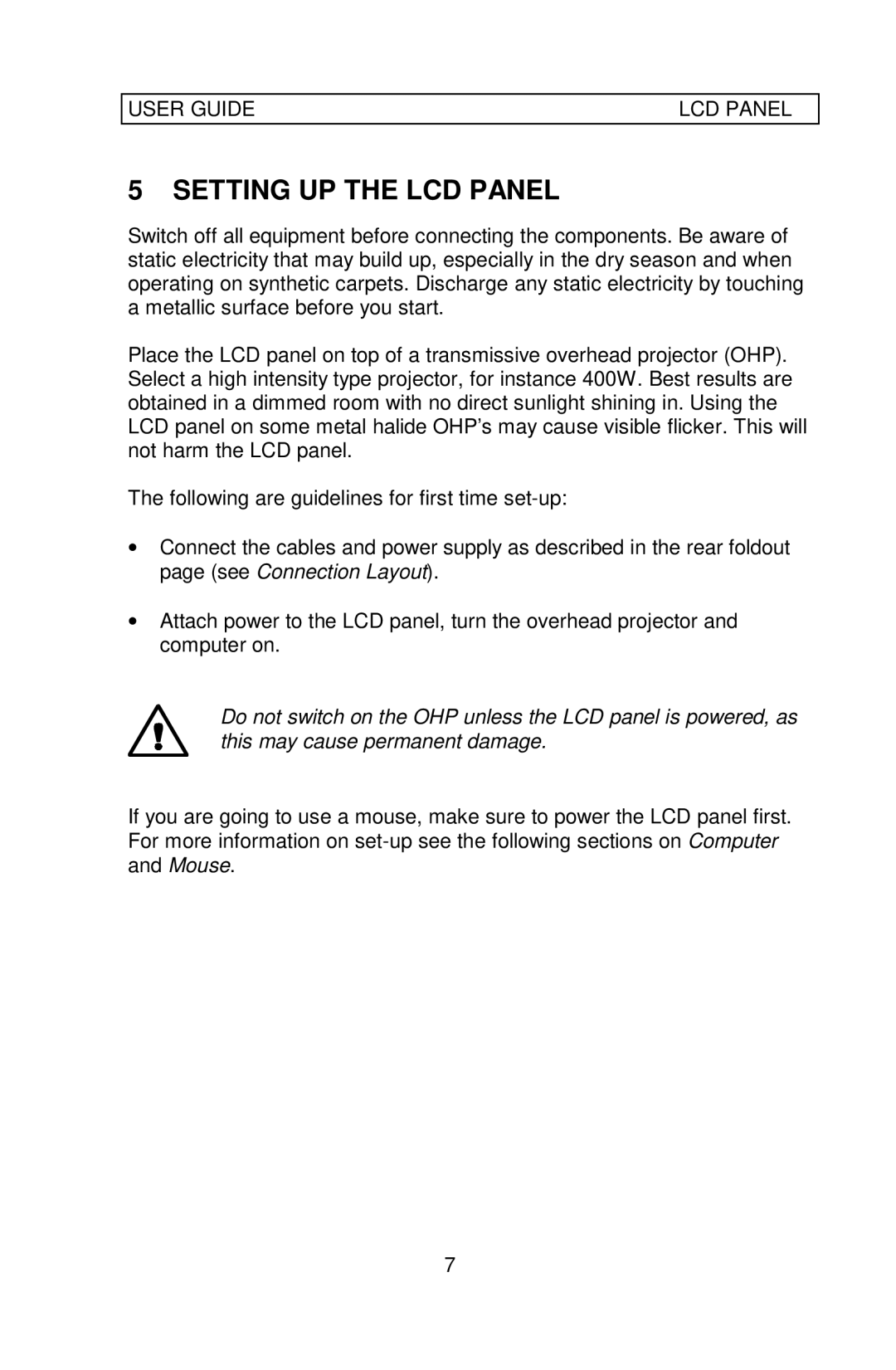USER GUIDE | LCD PANEL |
5 SETTING UP THE LCD PANEL
Switch off all equipment before connecting the components. Be aware of static electricity that may build up, especially in the dry season and when operating on synthetic carpets. Discharge any static electricity by touching a metallic surface before you start.
Place the LCD panel on top of a transmissive overhead projector (OHP). Select a high intensity type projector, for instance 400W. Best results are obtained in a dimmed room with no direct sunlight shining in. Using the LCD panel on some metal halide OHP’s may cause visible flicker. This will not harm the LCD panel.
The following are guidelines for first time
∙Connect the cables and power supply as described in the rear foldout page (see Connection Layout).
∙Attach power to the LCD panel, turn the overhead projector and computer on.
Do not switch on the OHP unless the LCD panel is powered, as this may cause permanent damage.
If you are going to use a mouse, make sure to power the LCD panel first. For more information on
7