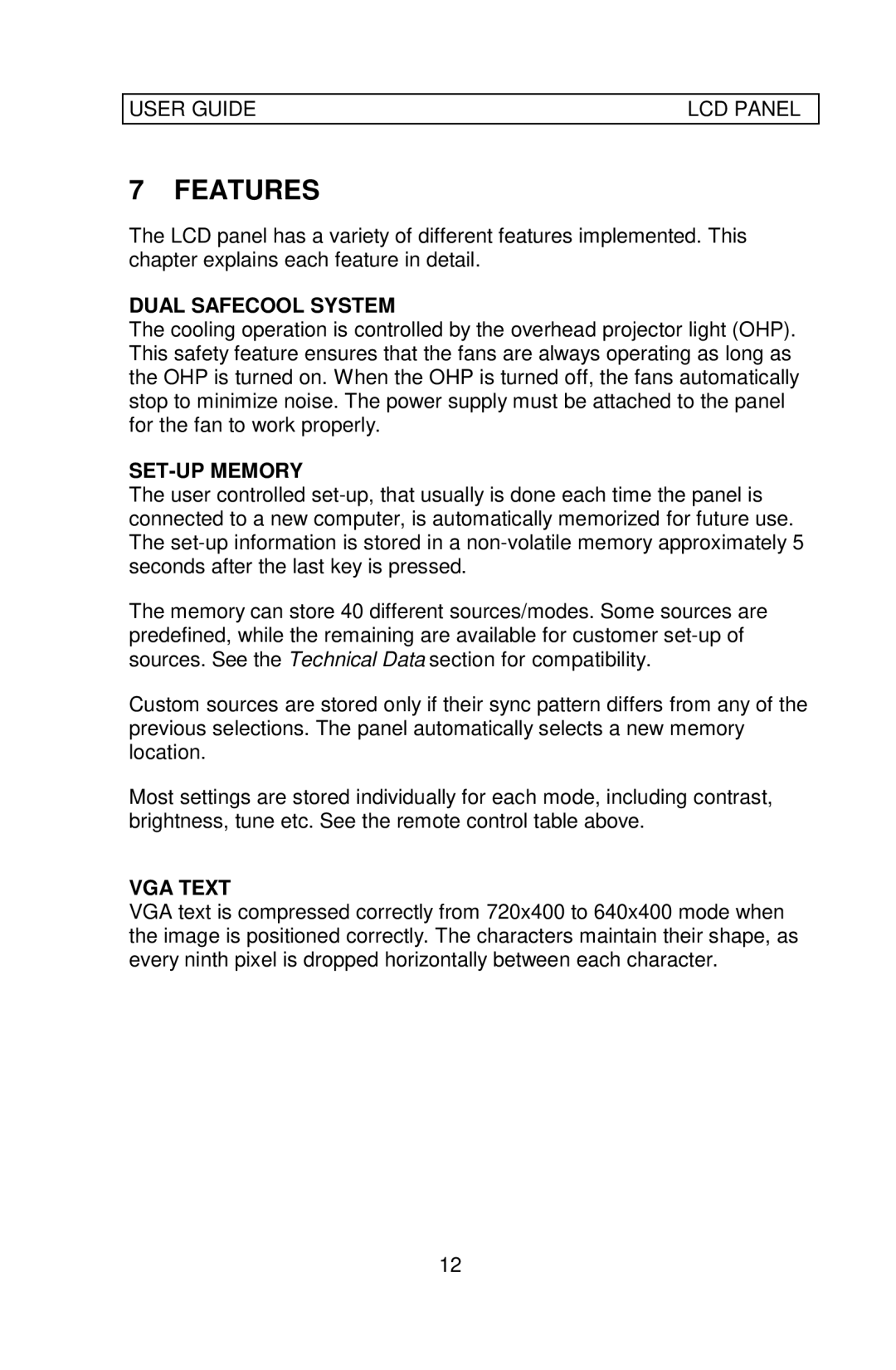USER GUIDE | LCD PANEL |
7 FEATURES
The LCD panel has a variety of different features implemented. This chapter explains each feature in detail.
DUAL SAFECOOL SYSTEM
The cooling operation is controlled by the overhead projector light (OHP). This safety feature ensures that the fans are always operating as long as the OHP is turned on. When the OHP is turned off, the fans automatically stop to minimize noise. The power supply must be attached to the panel for the fan to work properly.
SET-UP MEMORY
The user controlled
The memory can store 40 different sources/modes. Some sources are predefined, while the remaining are available for customer
Custom sources are stored only if their sync pattern differs from any of the previous selections. The panel automatically selects a new memory location.
Most settings are stored individually for each mode, including contrast, brightness, tune etc. See the remote control table above.
VGA TEXT
VGA text is compressed correctly from 720x400 to 640x400 mode when the image is positioned correctly. The characters maintain their shape, as every ninth pixel is dropped horizontally between each character.
12