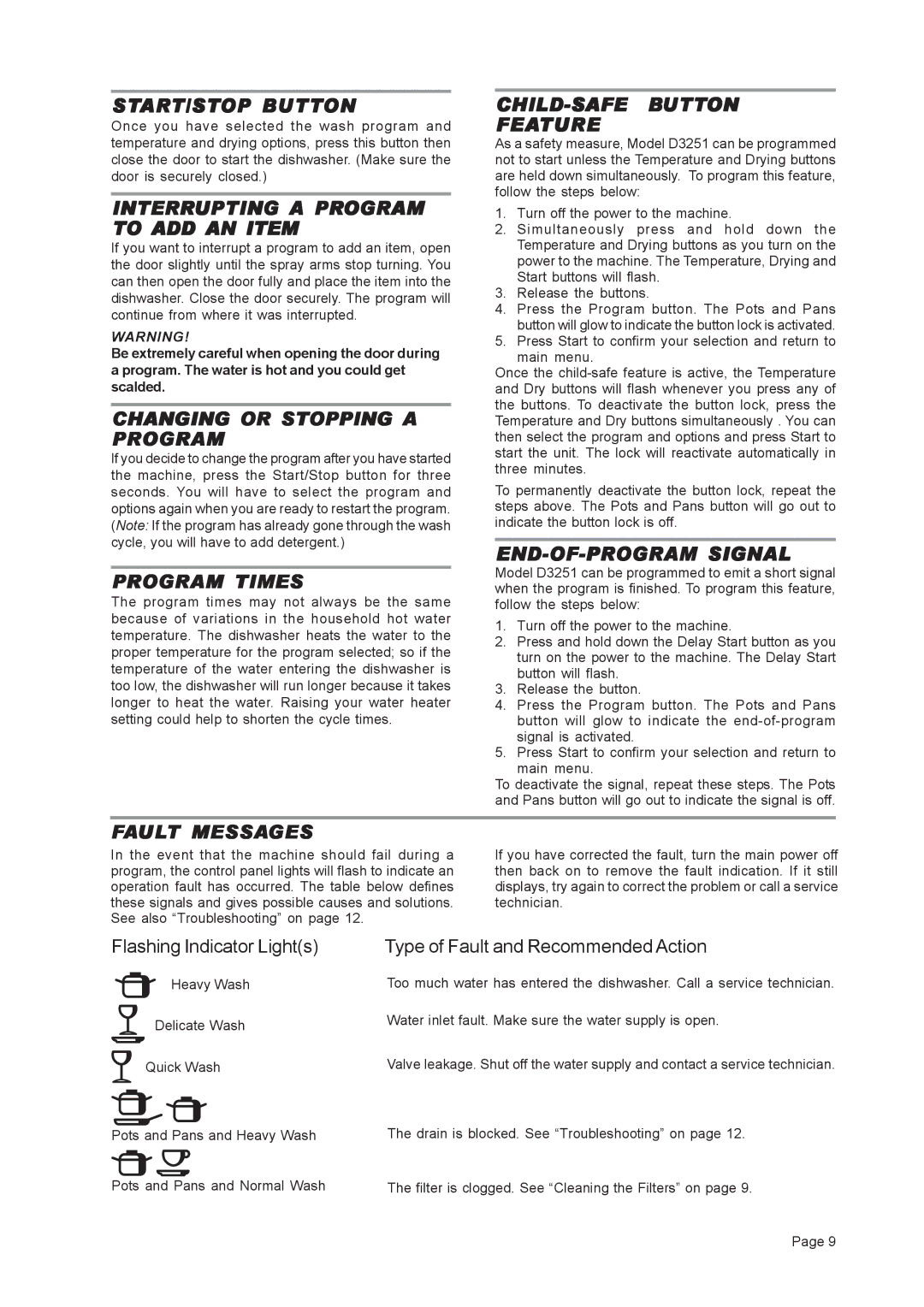START/STOP BUTTON
Once you have selected the wash program and temperature and drying options, press this button then close the door to start the dishwasher. (Make sure the door is securely closed.)
INTERRUPTING A PROGRAM TO ADD AN ITEM
If you want to interrupt a program to add an item, open the door slightly until the spray arms stop turning. You can then open the door fully and place the item into the dishwasher. Close the door securely. The program will continue from where it was interrupted.
WARNING!
Be extremely careful when opening the door during a program. The water is hot and you could get scalded.
CHANGING OR STOPPING A PROGRAM
If you decide to change the program after you have started the machine, press the Start/Stop button for three seconds. You will have to select the program and options again when you are ready to restart the program. (Note: If the program has already gone through the wash cycle, you will have to add detergent.)
PROGRAM TIMES
The program times may not always be the same because of variations in the household hot water temperature. The dishwasher heats the water to the proper temperature for the program selected; so if the temperature of the water entering the dishwasher is too low, the dishwasher will run longer because it takes longer to heat the water. Raising your water heater setting could help to shorten the cycle times.
CHILD-SAFE BUTTON
FEATURE
As a safety measure, Model D3251 can be programmed not to start unless the Temperature and Drying buttons are held down simultaneously. To program this feature, follow the steps below:
1.Turn off the power to the machine.
2.Simultaneously press and hold down the Temperature and Drying buttons as you turn on the power to the machine. The Temperature, Drying and Start buttons will flash.
3.Release the buttons.
4.Press the Program button. The Pots and Pans button will glow to indicate the button lock is activated.
5.Press Start to confirm your selection and return to
main menu.
Once the
To permanently deactivate the button lock, repeat the steps above. The Pots and Pans button will go out to indicate the button lock is off.
END-OF-PROGRAM SIGNAL
Model D3251 can be programmed to emit a short signal when the program is finished. To program this feature, follow the steps below:
1.Turn off the power to the machine.
2.Press and hold down the Delay Start button as you turn on the power to the machine. The Delay Start button will flash.
3.Release the button.
4.Press the Program button. The Pots and Pans button will glow to indicate the
5.Press Start to confirm your selection and return to
main menu.
To deactivate the signal, repeat these steps. The Pots and Pans button will go out to indicate the signal is off.
FAULT MESSAGES
In the event that the machine should fail during a program, the control panel lights will flash to indicate an operation fault has occurred. The table below defines these signals and gives possible causes and solutions. See also “Troubleshooting” on page 12.
If you have corrected the fault, turn the main power off then back on to remove the fault indication. If it still displays, try again to correct the problem or call a service technician.
Flashing Indicator Light(s) | Type of Fault and Recommended Action | ||||||||
|
|
|
|
|
| Heavy Wash | Too much water has entered the dishwasher. Call a service technician. | ||
|
|
|
|
|
| Delicate Wash | Water inlet fault. Make sure the water supply is open. | ||
|
|
|
|
|
| ||||
|
|
|
|
| Quick Wash | Valve leakage. Shut off the water supply and contact a service technician. | |||
|
|
|
|
| |||||
|
|
|
|
| |||||
|
|
|
|
| The drain is blocked. See “Troubleshooting” on page 12. | ||||
Pots and Pans and Heavy Wash | |||||||||
|
|
|
| ||||||
Pots and Pans and Normal Wash | The filter is clogged. See “Cleaning the Filters” on page 9. | ||||||||
Page 9