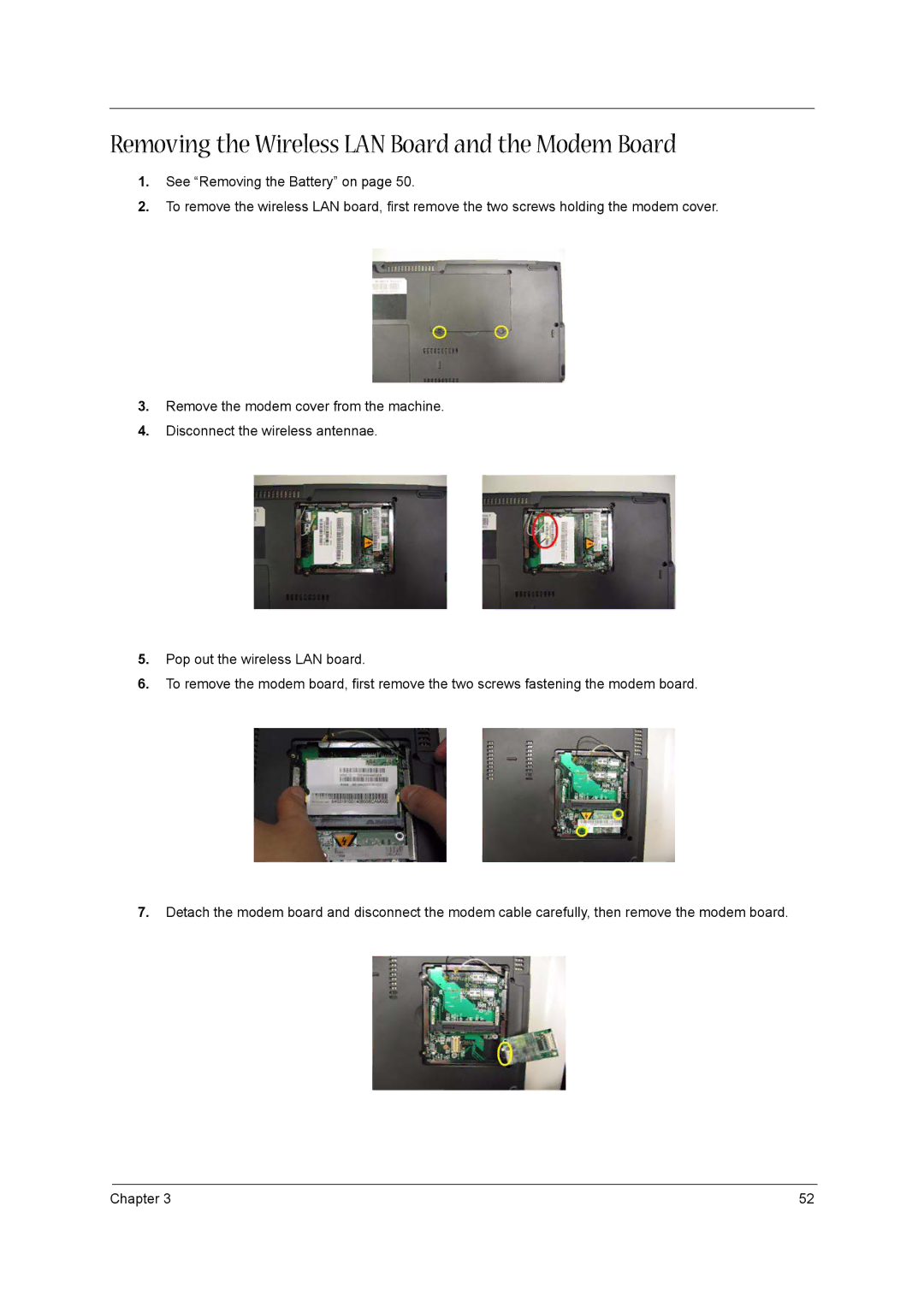Removing the Wireless LAN Board and the Modem Board
1.See “Removing the Battery” on page 50.
2.To remove the wireless LAN board, first remove the two screws holding the modem cover.
3.Remove the modem cover from the machine.
4.Disconnect the wireless antennae.
5.Pop out the wireless LAN board.
6.To remove the modem board, first remove the two screws fastening the modem board.
7.Detach the modem board and disconnect the modem cable carefully, then remove the modem board.
Chapter 3 | 52 |