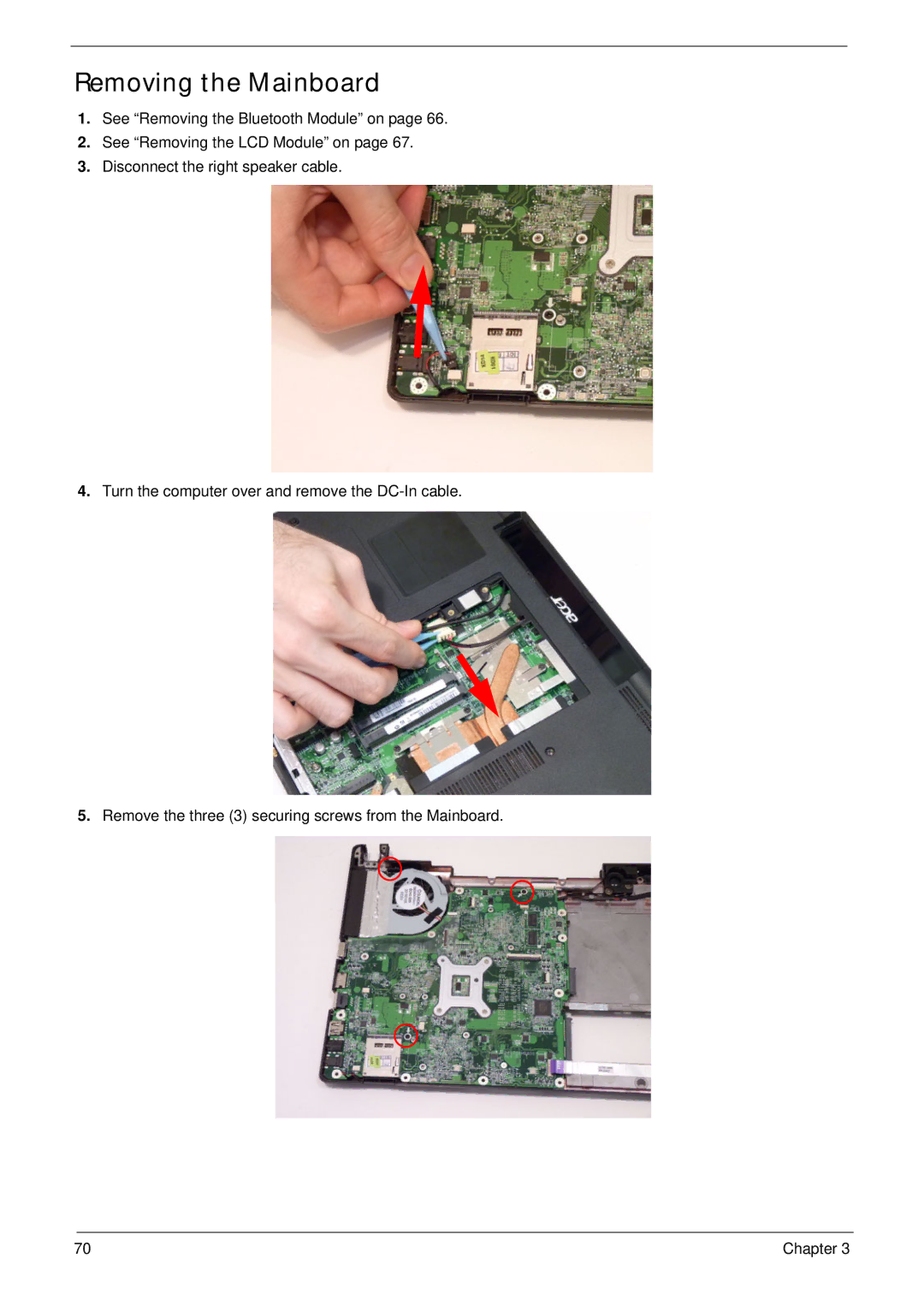Aspire 4625/4625G Series Service Guide
Revision History
Copyright
III
Conventions
Preface
Page
Table of Contents
Troubleshooting 107
Viii
Aspire 4625/4625G
Microsoft Windows 7 Environment Test
Table of Contents
Features
Chapter
Dimensions and weight
Audio
Storage
Optical Drive
Power adapter and battery
Special keys and controls
Interface
Software
Optional Items
Warranty
Environment
System Block Diagram
AMD Champlain
Icon Description
Your Acer Aspire Notebook tour
Front View
HDD
Hdmi
Closed Front View
Left View
Right View
Bottom View
Indicators
Icon Function Description
TouchPad Basics
Function Left Button Right Button Main TouchPad
Using the Keyboard
Desired access Num Lock on Num Lock off
Lock Keys and embedded numeric keypad
Lock key Description
Windows Keys
Key Description
Hot Keys
Hotkey Icon Function Description
Part
Hardware Specifications and Configurations
Skew Comparison
Specification
Processor Specifications
Cores Bus Cache Package Acer P/N Speed
Size Voltage
4GB
System Memory Specification
1M SPI ROM
Memory Combinations Slot Total Memory
System Board Major Chips Specification
Ports Specification
Bluetooth Specification
Wireless Module Specification
LAN Module Specification
Hard Disk Drive Interface Specification
Hgst
RPM
Sata
Super-Multi Drive Module
Audio Interface Specification
Keyboard Controller Specification
Battery Specification Cell
RTC Battery Specification
AC Adapter Specification
System LED Indicator Specification
LCD Specification
LG LP140WH2-TLA2/LP140WH2-TLL1/LP140WH2-TLL1
LCD Display Supported Resolution Bits
Video Interface Specification
Hdmi Port Specification
GDDR3
Pcmcia Port Not available in this model
Card Reader Specification
LCD Inverter Not available with this model
Page
Chapter
Bios Setup Utility
Navigating the Bios Utility
Aspire JV41 Bios
Information
Parameter Description
Uuid
Disabled
Main
Parameter Description Format/Option
Sata Class ID
Disabled or
Security
Parameter Description Option
Clear or Set
Setting a Password
Removing a Password
Boot
USB Cdrom
Security Boot Exit Exit Saving Changes
Exit
Bios Flash Utilities
DOS Flash Utility
WinFlash Utility
Remove HDD/BIOS Password Utilities
Remove HDD Password
Removing Bios Passwords
Chapter
Clearing Bios Passwords
Using Boot Sequence Selector
Using DMITools
Configuring Uuid Values
Run UUID.bat
Machine Disassembly and Replacement
Disassembly Requirements
Pre-disassembly Instructions
Disassembly Process
General Information
Main Screw List Quantity Part Number
Screw List Step Quantity
External Module Disassembly Process
External Modules Disassembly Flowchart
Removing the Battery Pack
Removing the SD dummy card
Removing the Lower Cover
Step Size Quantity Screw Type Lower Cover M2.5*6.5
Removing the Optical Drive Module
Step Size Quantity Screw Type ODD Module M2.5*3
Step Size Quantity Screw Type ODD Bracket M2.0*3
Removing the Dimm Modules
Removing the Wlan Module
Step Size Quantity Screw Type Wlan Board M2.0*3
Page
Removing the Hard Disk Drive Module
Step Size Quantity Screw Type HDD Carrier M3.0*3
Main Unit Disassembly Process
Main Unit Disassembly Flowchart
Removing the Keyboard
Removing the Upper Cover
Chapter
Step Size Quantity Screw Type
Removing the Power Switch Board
Removing the Function Board
Step Size Quantity Screw Type Function Board M2.0*3widehead
Removing the USB Board
Step Size Quantity Screw Type USB Board M2.5*4
Removing the Bluetooth Module
Step Size Quantity Screw Type Bluetooth Board M2.0*3
Removing the LCD Module
Chapter
Step Size Quantity Screw Type
Removing the Mainboard
Removing the Thermal Module
Step Size Quantity Screw Type Mainboard M2.5*4
Step Size Quantity Screw Type Thermal Module M2.0*3
Removing the PCH Thermal Module
Removing the CPU
Removing the RTC Battery
LCD Module Disassembly Process
LCD Module Disassembly Flowchart
Removing the LCD Bezel
Step Size Quantity Screw Type LCD Bezel M2.5*4
Removing the Camera Module
Removing the LCD Panel
Step Size Quantity Screw Type LCD Panel M2.0*3
Removing the FPC Cable
Removing the Microphone Module
Removing the Antennas
Removing the Hinges
Step Size Quantity Screw Type LCD Hinges M2.5*3
LCD Module Reassembly Procedure
Replacing the MIC and WiFi Antennas
Replacing the FPC Cable
Replacing the LCD Panel
Replacing the Webcam
Replacing the LCD Bezel
Replacing the CPU
Main Module Reassembly Procedure
Replacing the RTC Battery
Replacing the Thermal Module
Replacing the PCH Thermal Module
Chapter
Replacing the LCD Module
Page
Chapter
Replacing the Bluetooth Module
Replacing the USB Board
Replacing the Power Switch Board
Replacing the Function Board
Replacing the Upper Cover
Page
100 Chapter
Replacing the Keyboard
Replacing the ODD Module
Replacing the Hard Disk Drive Module
Page
Insert the Wlan board into the Wlan socket
Replacing the Wlan Board
Replacing the Dimm Modules
Replacing the Lower Covers
Replacing the Battery Pack
Replacing the Dummy Cards
Common Problems
Symptoms Verified Go To
Power On Issue
Computer Shutsdown Intermittently
No Display Issue
No Post or Video
Random Loss of Bios Settings
Abnormal Video Display
LCD Failure
Built-In Keyboard Failure
TouchPad Failure
Internal Speaker Failure
Select Set up microphone
Sound Problems
Microphone Problems
Select Startup Repair
HDD Not Operating Correctly
Select Repair your computer
ODD Failure
ODD Not Operating Correctly
Discs Do Not Play
Drive Not Detected
Wireless Function Failure
Thermal Unit Failure
External Mouse Failure
Other Failures
Dimm
Intermittent Problems
Undetermined Problems
Code Beeps Post Routine Description
Post Codes
Code Post Routine Description
122 Chapter
Code Beeps Post Routine Description
Code Beeps For Boot Block in Flash ROM
Top View
U10/EC/KBC
PU14/3V/5V PWM IC
Clearing Password Check and Bios Recovery
Clearing Password Check
Steps for Clearing Bios Password Check
Clear Cmos Jumper
Bios Recovery by Crisis Disk
Bios Recovery Boot Block
Bios Recovery Hotkey
Steps for Bios Recovery from USB Storage
FRU Field Replaceable Unit List
Description Acer P/N
Aspire 4625/4625G Exploded Diagrams
LCD Assembly
Chassis Assembly
HDD-BKT
ZQ1 ZR6FBZR6004,REV MBSG,PARK,SAM,BT WO Cpuassy
Wwan Minicard BEVT-22A23T0 STN
BSQ
Category Partname Description Adapter
Battery
FRU List
Category Partname Description
Cables
Power Cord US 3PIN Rohs ZB1 PWR Cord US
Power Cordeu 1.8M ZR1 Power
PIN Brazil 3P S/P Power Cord UK 3PIN ET2S Power
Cord S/P-UK Power Cord Italian 3PIN EI2 Power Cord
Category Partname Description Case/Cover/Bracket/Assembly
CPU/Processor
Category Partname Description DVD RW Drive
HDD/Hard Disk Drive
WD3200BEVT
MK3265GSX-EUL MK3265GSX Sata 8MB LF F
ML320M,WD Sata 8MB LF F BEVT-22A0RT0 S.P
MK5065GSX-EUL BS, 320G/P Sata 8MB LF F
Category Partname Description Keyboard
ZQ1 K/BSPANISH
ZQ1 K/BSWEDISH
ZQ1 K/BSWISS
ZQ1 K/BTHAI S.P
Category Partname Description LCD Module
Reader W/O CPU MBAMD,UMA,W/O CPUS.P MB AMD Park W/CARD ZQ2B
Category Partname Description Mainboard
MB AMD UMA W/CARD ZQ2B
Category Partname Description Memory
Category Partname Description Heatsink
Miscellaneous
Screw List
Part Name Description
Model Country Acer Description
Appendix a
Aspire 4625/4625G
AS4625G-N834G64Mn W7HP64ATSG1 MC
Acla LX.PSS0
S2.PSS0
Parkxt
Model Country Acer Part No BOM Name
VGA Chip
LX.PSH02.024 AS4625GPARKXT512 APP920
Acla
UMA
Model Country Acer Part No
SO2GBIII10
SO2GBIII10 SO4GBIII10
SO1GBIII10 SO2GBIII10
SO2GBIII10 SO1GBIII10
SO4GBIII10 SO2GBIII10
SO1GBIII10
HDD 1GB ODD
NSM8XS9.5
AS4625G-P922G50Mn
AS4625-N834G32Mn Singapore LX.PSS02.016 N320GB5.4KS
Test Compatible Components
Appendix B
Audio Codec
Microsoft Windows 7 Environment Test
Vendor Type Description Cover
Vendor Type Description
Digi
Digi LF F/WGJ002J
22A0RT0, ML320M,WD Sata 8MB LF F
Hgst SG
NLED14WXGAG
CMO
AUO
SO2GBIII13
Modem
NB Chipset
SB Chipset
Side Port
WiFi Antenna
Wireless LAN
164
Online Support Information
Appendix C
166
Index
168