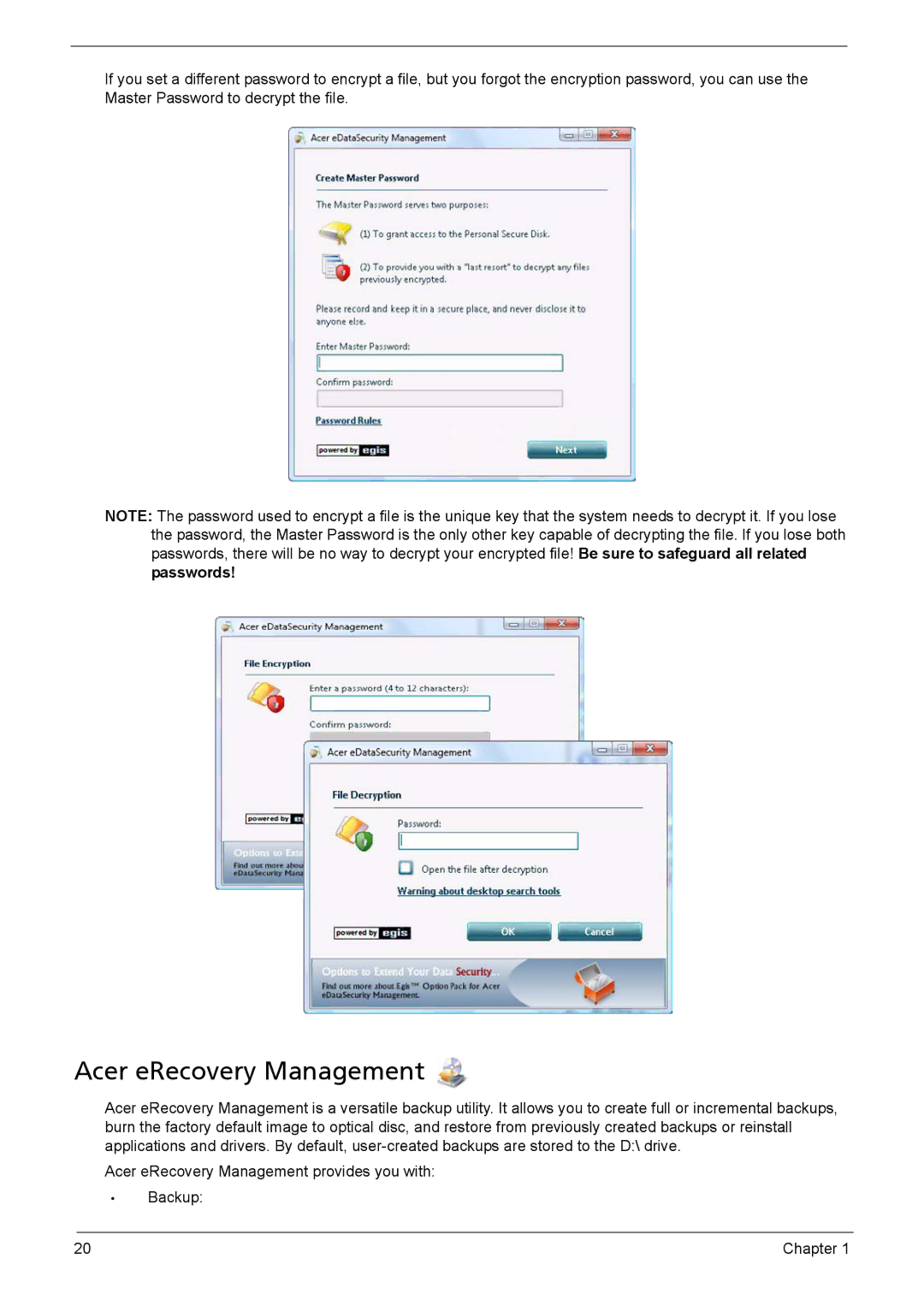If you set a different password to encrypt a file, but you forgot the encryption password, you can use the Master Password to decrypt the file.
NOTE: The password used to encrypt a file is the unique key that the system needs to decrypt it. If you lose the password, the Master Password is the only other key capable of decrypting the file. If you lose both passwords, there will be no way to decrypt your encrypted file! Be sure to safeguard all related passwords!
Acer eRecovery Management 
Acer eRecovery Management is a versatile backup utility. It allows you to create full or incremental backups, burn the factory default image to optical disc, and restore from previously created backups or reinstall applications and drivers. By default,
Acer eRecovery Management provides you with:
•Backup:
20 | Chapter 1 |