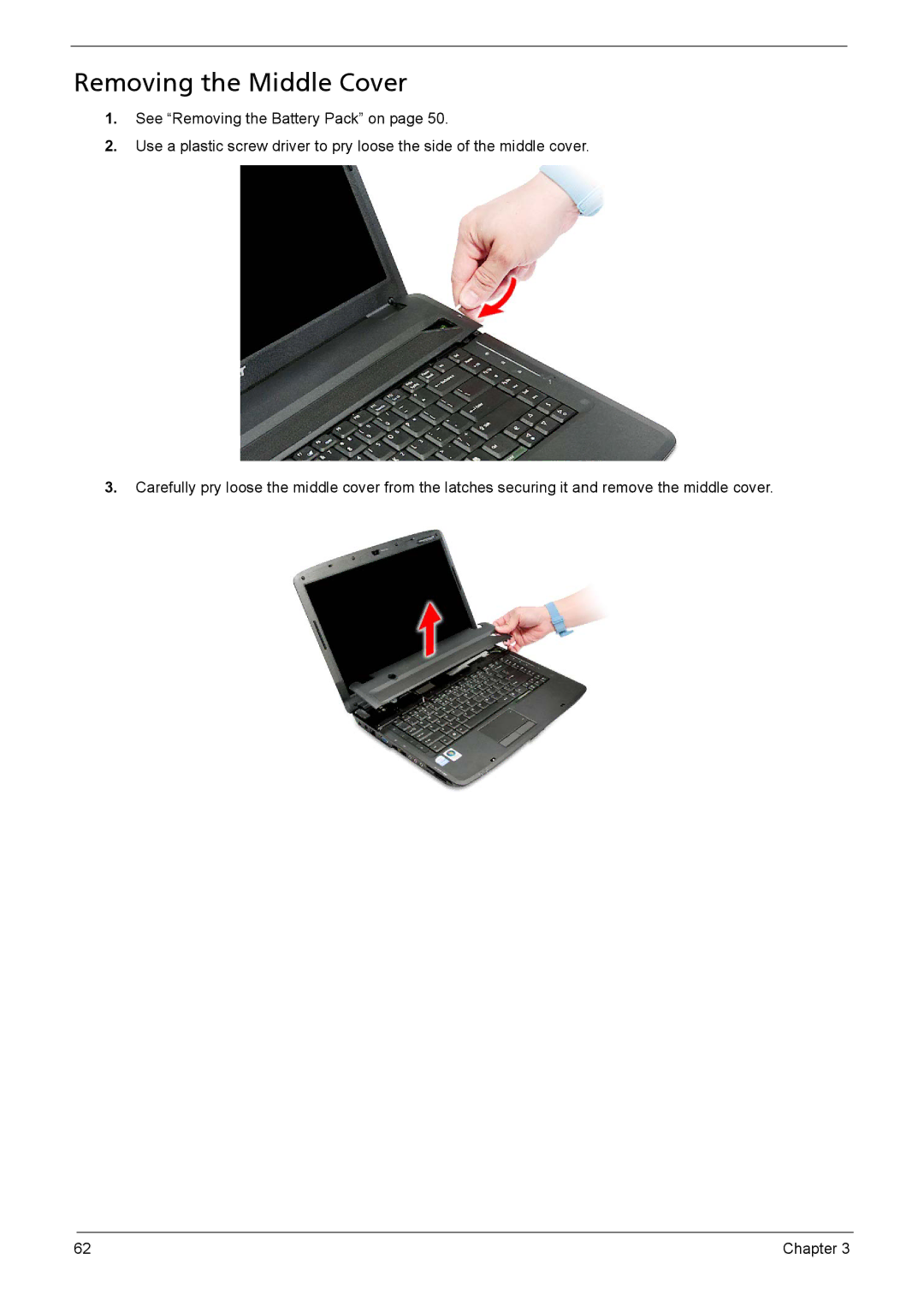Removing the Middle Cover
1.See “Removing the Battery Pack” on page 50.
2.Use a plastic screw driver to pry loose the side of the middle cover.
3.Carefully pry loose the middle cover from the latches securing it and remove the middle cover.
62 | Chapter 3 |