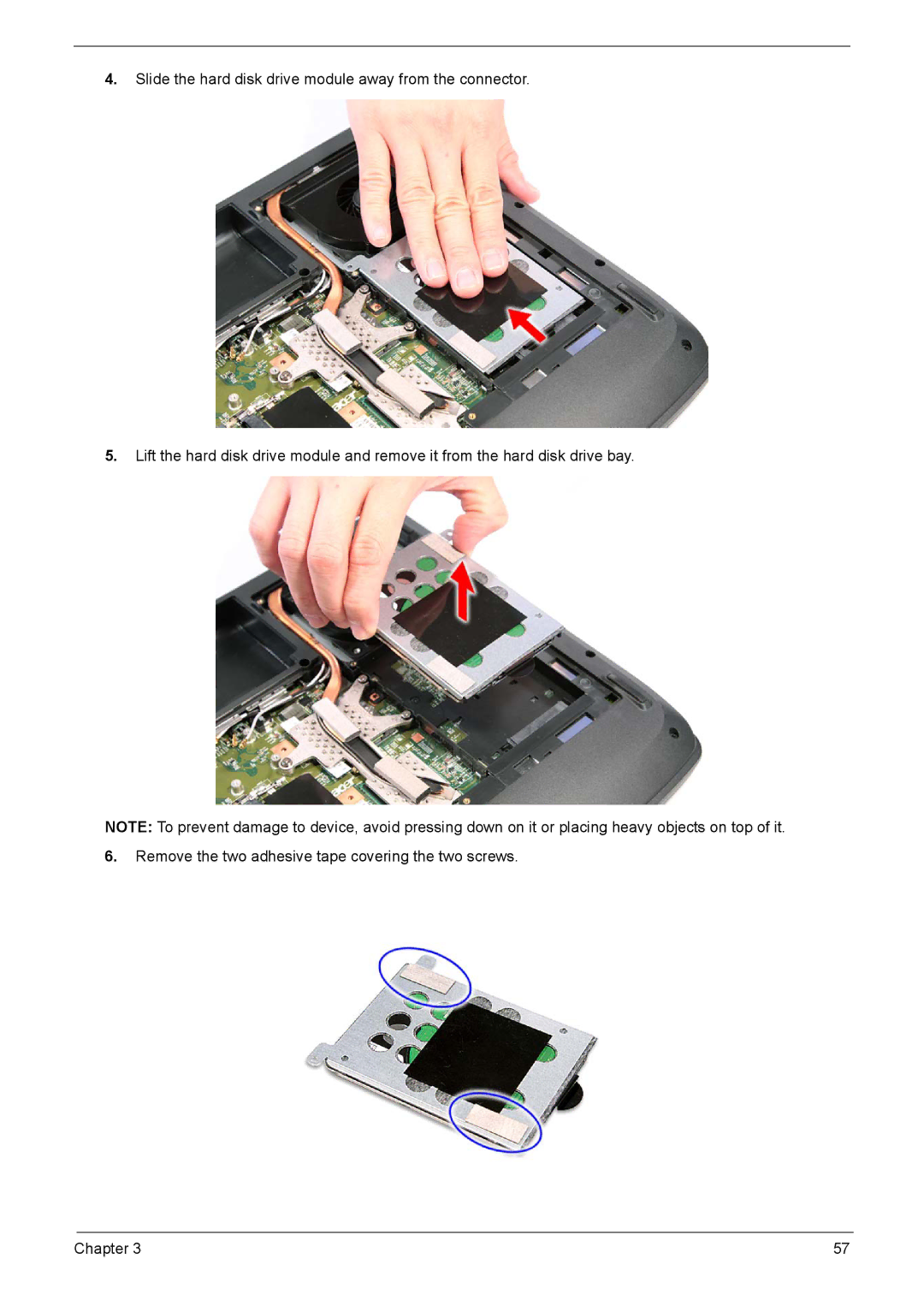4.Slide the hard disk drive module away from the connector.
5.Lift the hard disk drive module and remove it from the hard disk drive bay.
NOTE: To prevent damage to device, avoid pressing down on it or placing heavy objects on top of it.
6.Remove the two adhesive tape covering the two screws.
Chapter 3 | 57 |