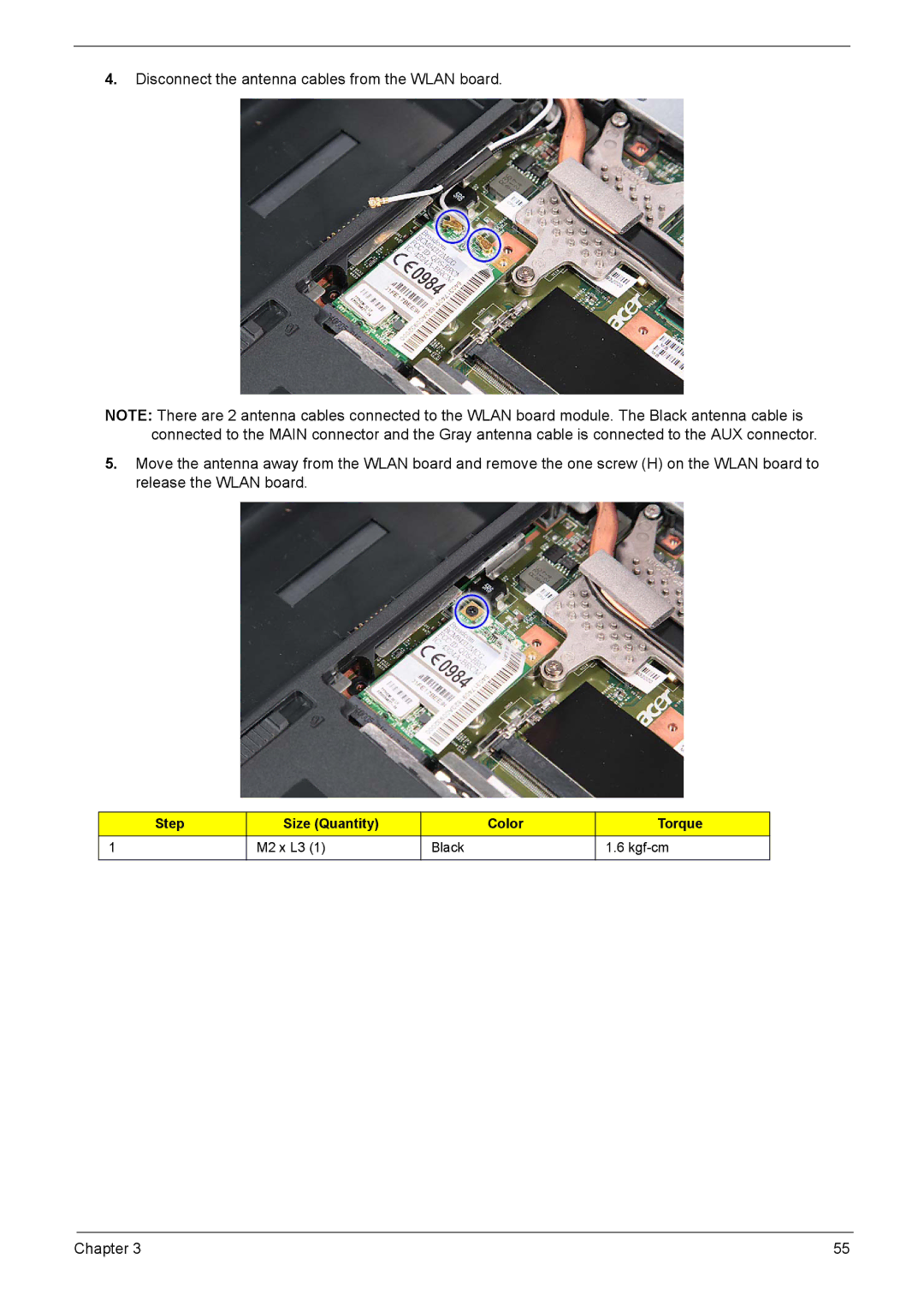4.Disconnect the antenna cables from the WLAN board.
NOTE: There are 2 antenna cables connected to the WLAN board module. The Black antenna cable is connected to the MAIN connector and the Gray antenna cable is connected to the AUX connector.
5.Move the antenna away from the WLAN board and remove the one screw (H) on the WLAN board to release the WLAN board.
Step | Size (Quantity) | Color | Torque |
1 | M2 x L3 (1) | Black | 1.6 |
|
|
|
|
Chapter 3 | 55 |