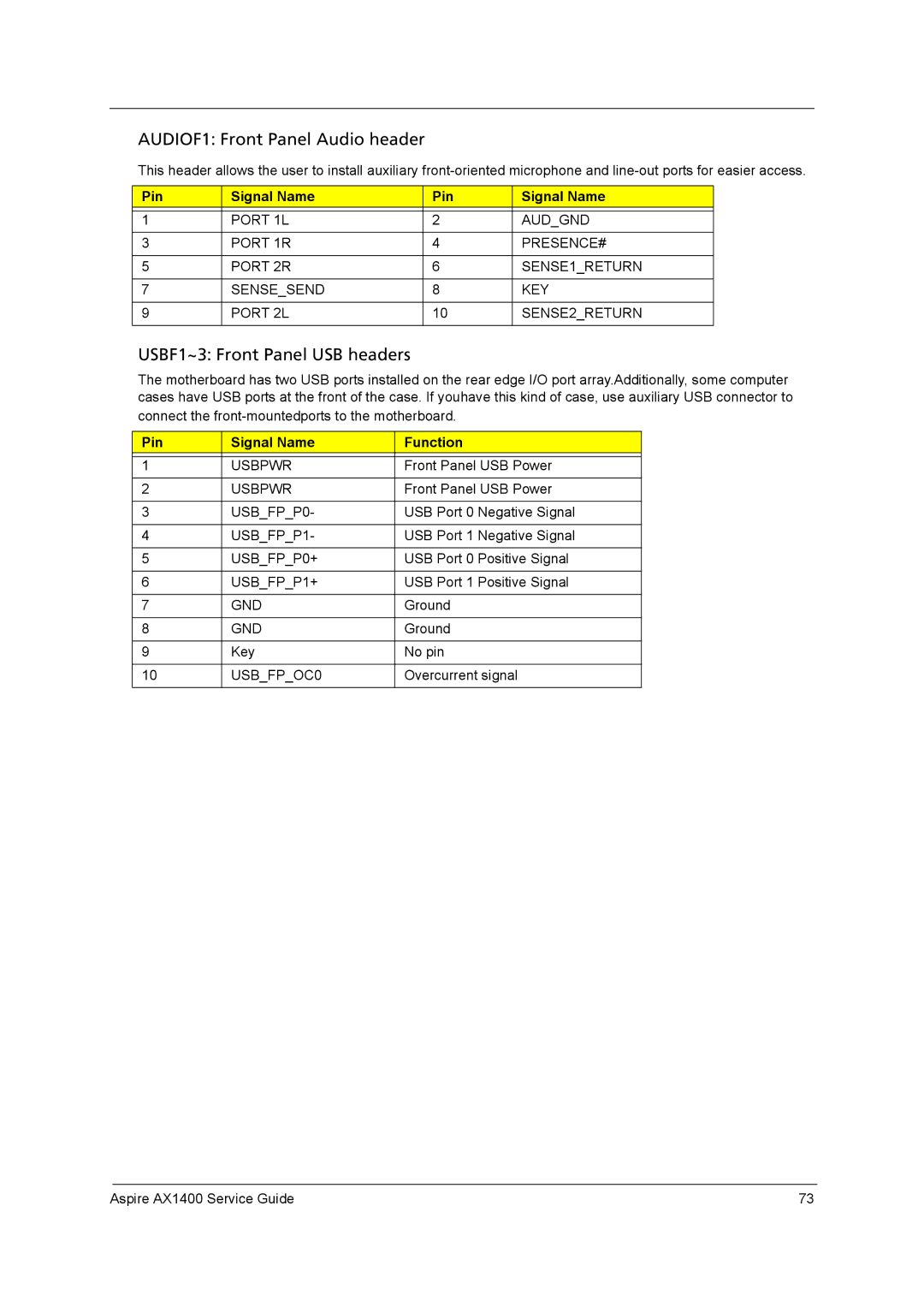AUDIOF1: Front Panel Audio header
This header allows the user to install auxiliary
Pin | Signal Name | Pin | Signal Name |
|
|
|
|
1 | PORT 1L | 2 | AUD_GND |
|
|
|
|
3 | PORT 1R | 4 | PRESENCE# |
|
|
|
|
5 | PORT 2R | 6 | SENSE1_RETURN |
|
|
|
|
7 | SENSE_SEND | 8 | KEY |
|
|
|
|
9 | PORT 2L | 10 | SENSE2_RETURN |
|
|
|
|
USBF1~3: Front Panel USB headers
The motherboard has two USB ports installed on the rear edge I/O port array.Additionally, some computer cases have USB ports at the front of the case. If youhave this kind of case, use auxiliary USB connector to
connect the
Pin | Signal Name | Function |
|
|
|
1 | USBPWR | Front Panel USB Power |
|
|
|
2 | USBPWR | Front Panel USB Power |
|
|
|
3 | USB_FP_P0- | USB Port 0 Negative Signal |
|
|
|
4 | USB_FP_P1- | USB Port 1 Negative Signal |
|
|
|
5 | USB_FP_P0+ | USB Port 0 Positive Signal |
|
|
|
6 | USB_FP_P1+ | USB Port 1 Positive Signal |
|
|
|
7 | GND | Ground |
|
|
|
8 | GND | Ground |
|
|
|
9 | Key | No pin |
|
|
|
10 | USB_FP_OC0 | Overcurrent signal |
|
|
|
Aspire AX1400 Service Guide | 73 |