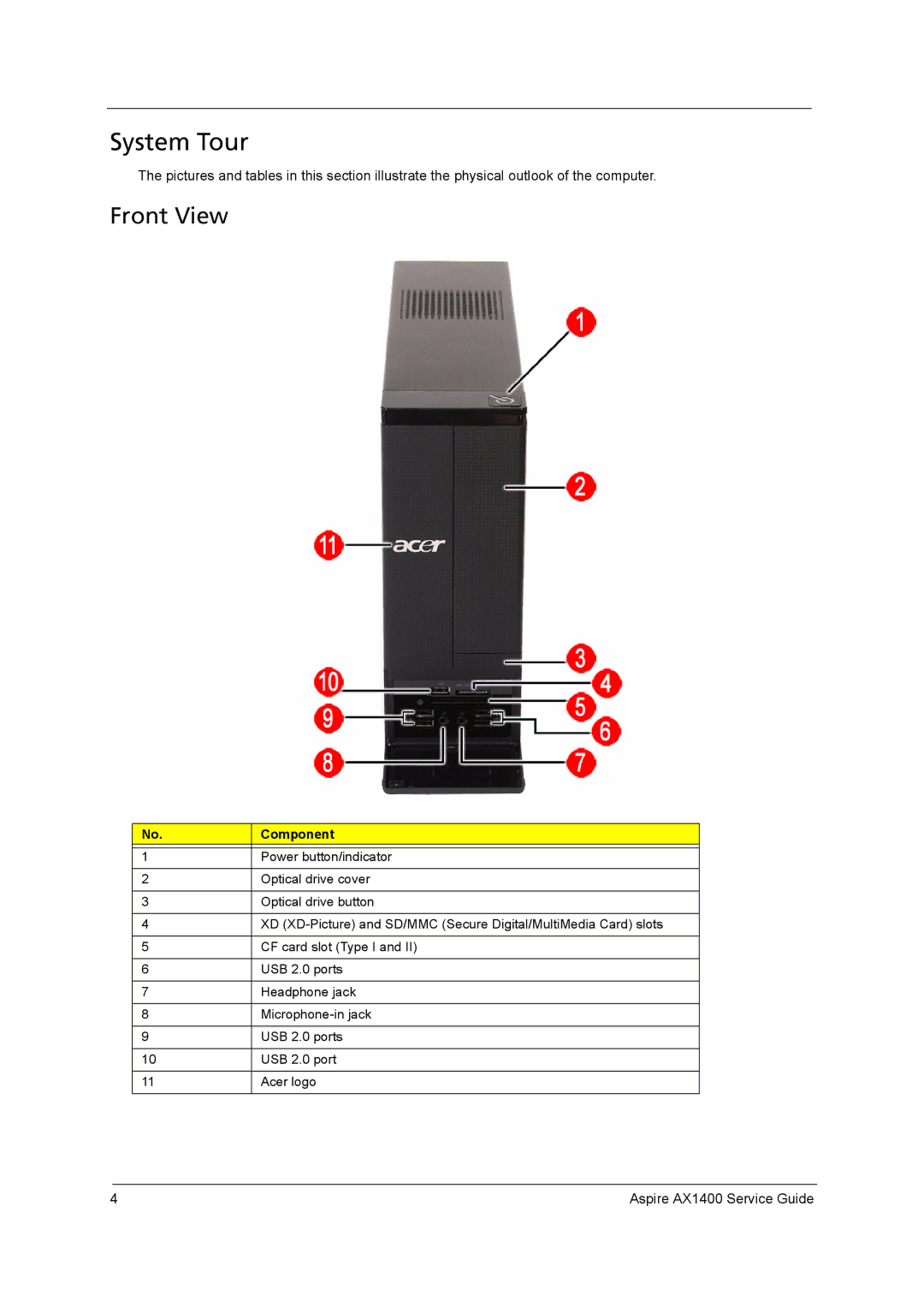System Tour
The pictures and tables in this section illustrate the physical outlook of the computer.
Front View
No. | Component |
|
|
1 | Power button/indicator |
|
|
2 | Optical drive cover |
|
|
3 | Optical drive button |
|
|
4 | XD |
|
|
5 | CF card slot (Type I and II) |
|
|
6 | USB 2.0 ports |
|
|
7 | Headphone jack |
|
|
8 | |
|
|
9 | USB 2.0 ports |
|
|
10 | USB 2.0 port |
|
|
11 | Acer logo |
|
|
4 | Aspire AX1400 Service Guide |