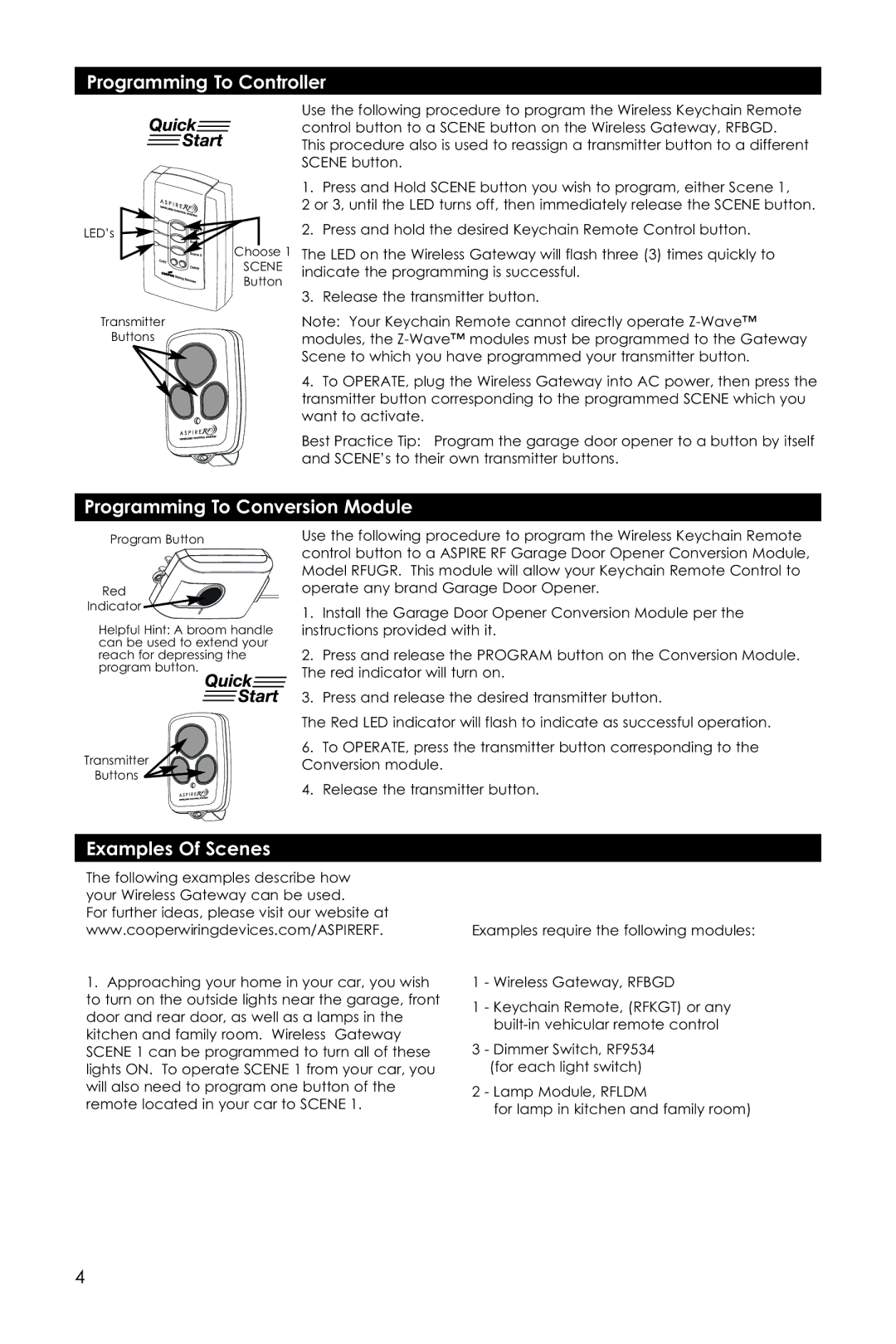RFKGT specifications
Aspire Digital RFKGT represents a significant advancement in the realm of digital communication technologies, specifically targeting the need for high-speed and reliable data transmission. This innovative device is designed to cater to both personal and professional users, providing a versatile platform that integrates numerous cutting-edge features.One of the standout characteristics of the RFKGT is its impressive data throughput. By utilizing advanced modulation techniques, it achieves significantly faster data transfer rates compared to traditional communication devices. This is particularly beneficial for users who rely on high-speed internet connectivity for activities such as streaming, gaming, and large file downloads. The seamless downloading and uploading capabilities make it an ideal choice for both home and office environments.
The RFKGT also boasts exceptional connectivity options. It supports multiple frequency bands, allowing users to maintain a stable connection even in densely populated areas where interference can be an issue. This multi-band capability ensures that users can enjoy consistent performance across various network conditions.
In terms of design, the RFKGT is compact and user-friendly. It features a sleek exterior, making it suitable for both modern home aesthetics and professional office setups. The device is equipped with an intuitive interface that simplifies the setup process, ensuring that users can get started with minimal technical knowledge.
Security is another critical aspect of the RFKGT. It employs state-of-the-art encryption protocols to safeguard user data and provide a secure browsing experience. This focus on security is essential in today's digital landscape, where data breaches and cyber threats are increasingly common.
Moreover, the Aspire Digital RFKGT integrates smart technology capabilities, enabling it to connect with various smart devices seamlessly. This compatibility allows users to control their home systems, such as lights and thermostats, directly through the RFKGT interface, further enhancing user convenience.
In conclusion, the Aspire Digital RFKGT is a multifaceted digital communication device that combines speed, security, and smart connectivity. With its advanced features and user-centric design, it stands out as a leading choice for anyone seeking a reliable and efficient solution for their digital communication needs. As technology continues to evolve, the RFKGT is poised to remain at the forefront of digital communication innovation.