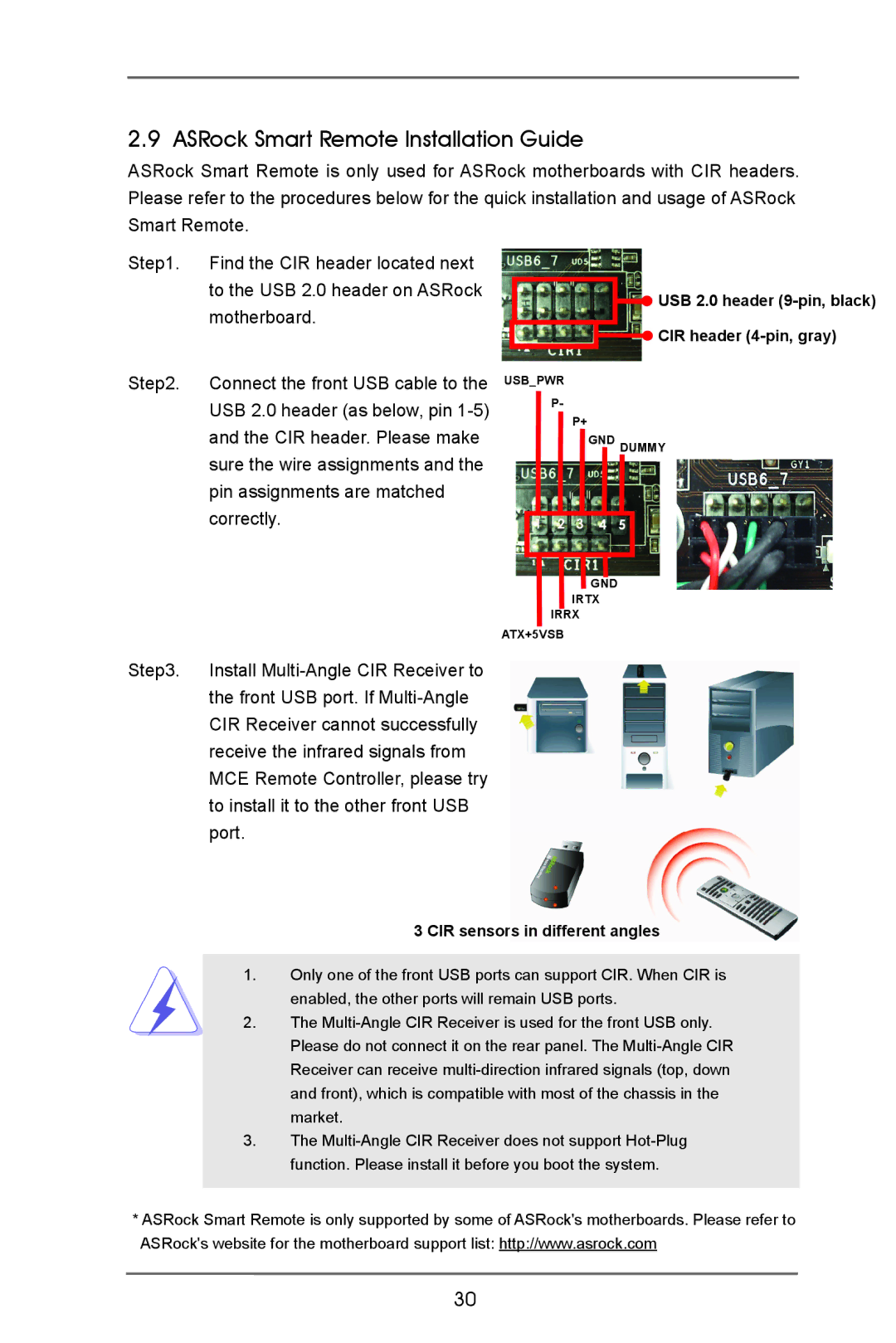2.9 ASRock Smart Remote Installation Guide
ASRock Smart Remote is only used for ASRock motherboards with CIR headers. Please refer to the procedures below for the quick installation and usage of ASRock Smart Remote.
Step1. Find the CIR header located next to the USB 2.0 header on ASRock motherboard.
USB 2.0 header
CIR header
Step2. Connect the front USB cable to the USB 2.0 header (as below, pin
USB_PWR
P-
P+
GND DUMMY
GND
IRTX
IRRX
ATX+5VSB
Step3. Install
3 CIR sensors in different angles
1.Only one of the front USB ports can support CIR. When CIR is enabled, the other ports will remain USB ports.
2.The
3.The
*ASRock Smart Remote is only supported by some of ASRock's motherboards. Please refer to ASRock's website for the motherboard support list: http://www.asrock.com
30