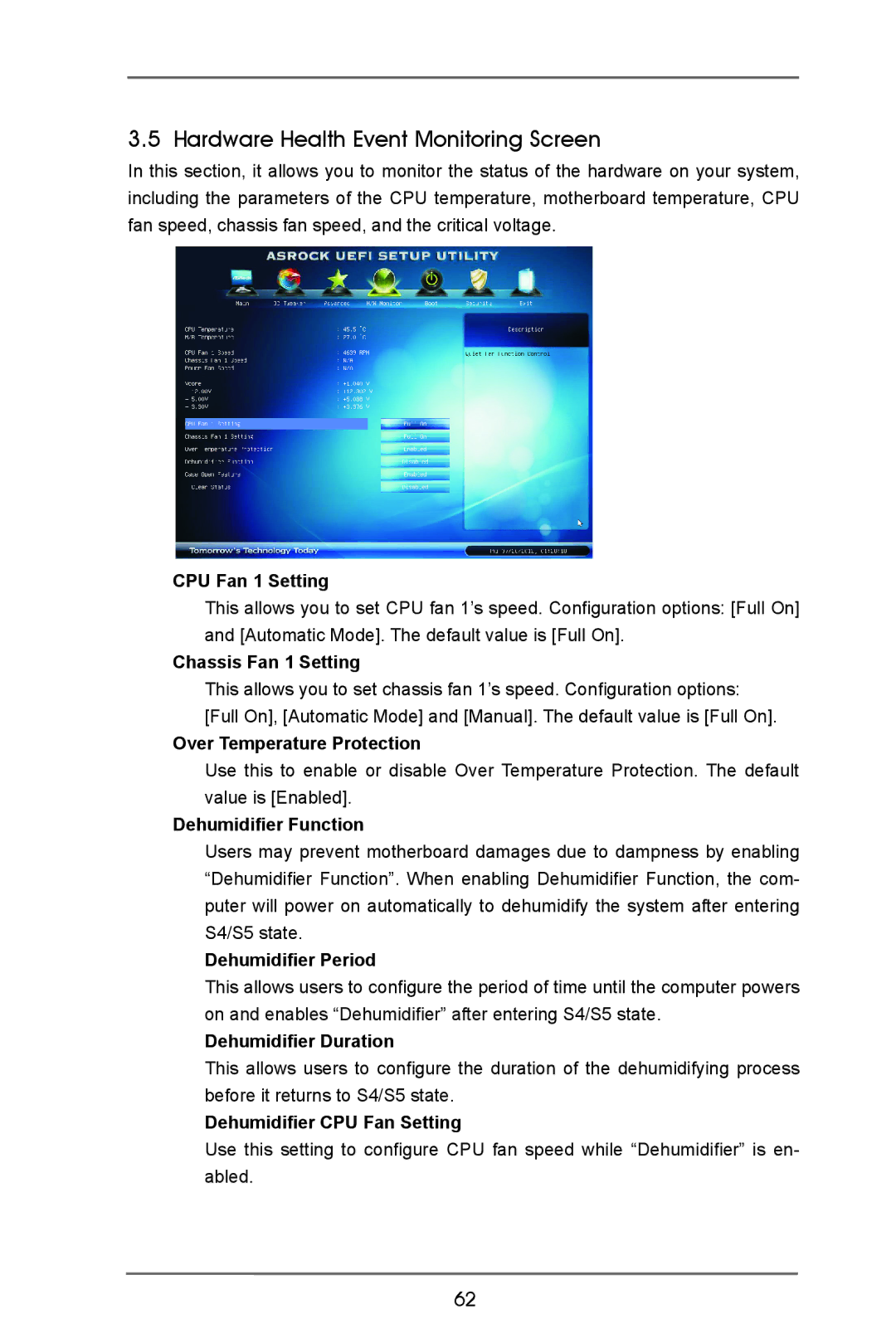3.5 Hardware Health Event Monitoring Screen
In this section, it allows you to monitor the status of the hardware on your system, including the parameters of the CPU temperature, motherboard temperature, CPU fan speed, chassis fan speed, and the critical voltage.
CPU Fan 1 Setting
This allows you to set CPU fan 1’s speed. Configuration options: [Full On] and [Automatic Mode]. The default value is [Full On].
Chassis Fan 1 Setting
This allows you to set chassis fan 1’s speed. Configuration options: [Full On], [Automatic Mode] and [Manual]. The default value is [Full On].
Over Temperature Protection
Use this to enable or disable Over Temperature Protection. The default value is [Enabled].
Dehumidifier Function
Users may prevent motherboard damages due to dampness by enabling “Dehumidifier Function”. When enabling Dehumidifier Function, the com- puter will power on automatically to dehumidify the system after entering S4/S5 state.
Dehumidifier Period
This allows users to configure the period of time until the computer powers on and enables “Dehumidifier” after entering S4/S5 state.
Dehumidifier Duration
This allows users to configure the duration of the dehumidifying process before it returns to S4/S5 state.
Dehumidifier CPU Fan Setting
Use this setting to configure CPU fan speed while “Dehumidifier” is en- abled.
62