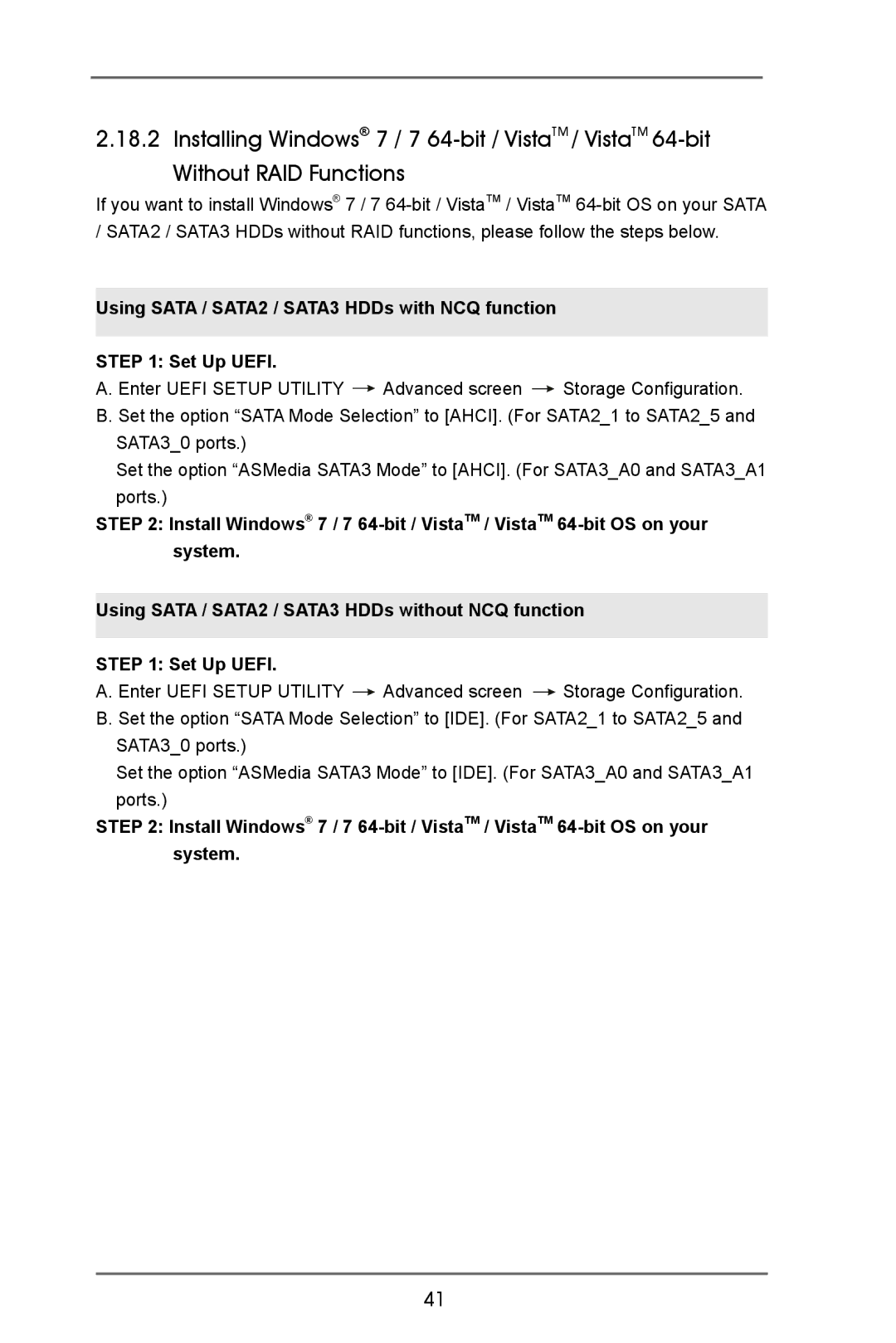2.18.2 Installing Windows® 7 / 7
If you want to install Windows® 7 / 7
Using SATA / SATA2 / SATA3 HDDs with NCQ function
STEP 1: Set Up UEFI.
A. Enter UEFI SETUP UTILITY ![]() Advanced screen
Advanced screen ![]() Storage Configuration. B. Set the option “SATA Mode Selection” to [AHCI]. (For SATA2_1 to SATA2_5 and
Storage Configuration. B. Set the option “SATA Mode Selection” to [AHCI]. (For SATA2_1 to SATA2_5 and
SATA3_0 ports.)
Set the option “ASMedia SATA3 Mode” to [AHCI]. (For SATA3_A0 and SATA3_A1 ports.)
STEP 2: Install Windows® 7 / 7
Using SATA / SATA2 / SATA3 HDDs without NCQ function
STEP 1: Set Up UEFI.
A. Enter UEFI SETUP UTILITY ![]() Advanced screen
Advanced screen ![]() Storage Configuration. B. Set the option “SATA Mode Selection” to [IDE]. (For SATA2_1 to SATA2_5 and
Storage Configuration. B. Set the option “SATA Mode Selection” to [IDE]. (For SATA2_1 to SATA2_5 and
SATA3_0 ports.)
Set the option “ASMedia SATA3 Mode” to [IDE]. (For SATA3_A0 and SATA3_A1 ports.)
STEP 2: Install Windows® 7 / 7
41