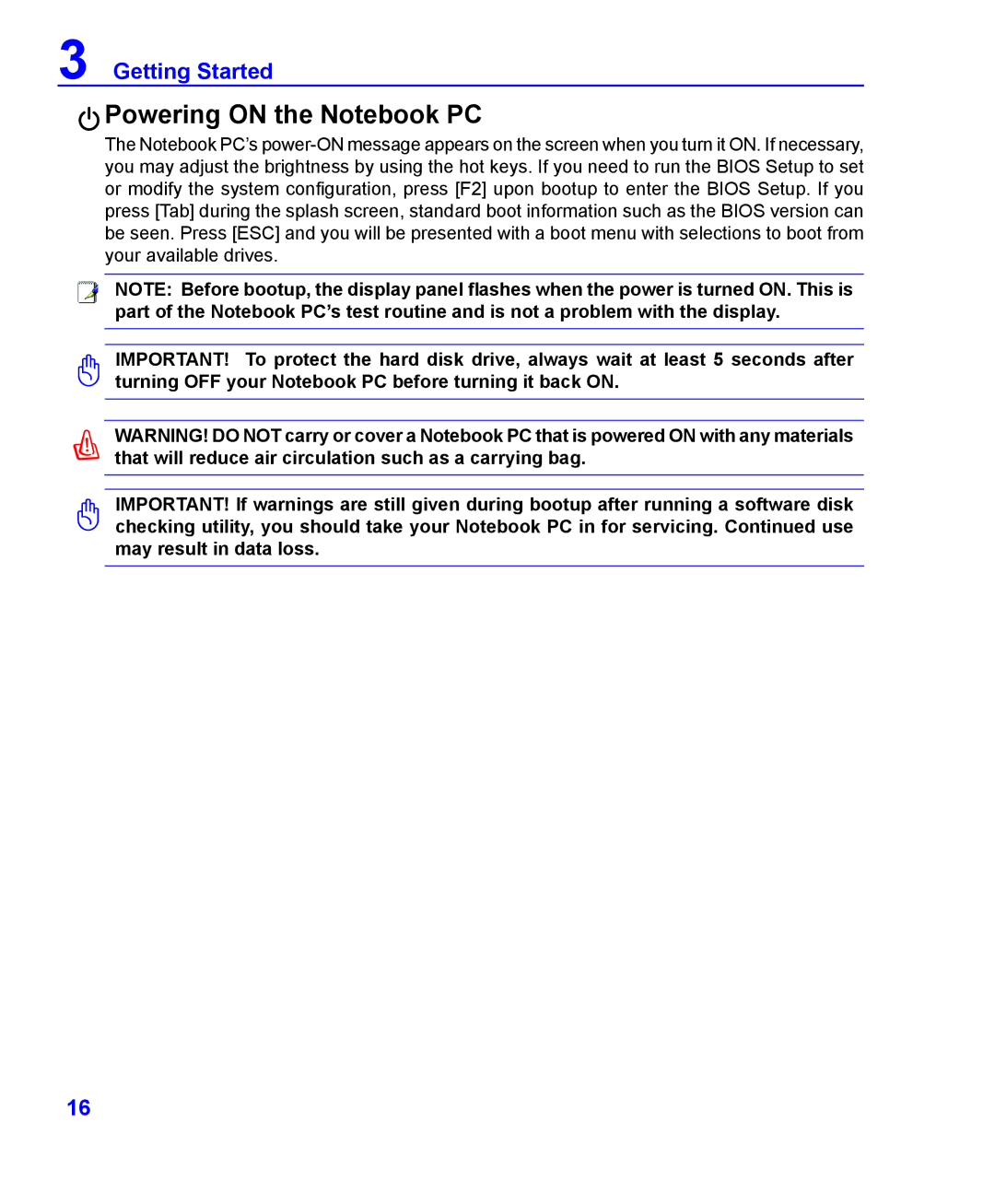3 Getting Started
 Powering ON the Notebook PC
Powering ON the Notebook PC
The Notebook PC’s
NOTE: Before bootup, the display panel flashes when the power is turned ON. This is part of the Notebook PC’s test routine and is not a problem with the display.
IMPORTANT! To protect the hard disk drive, always wait at least 5 seconds after turning OFF your Notebook PC before turning it back ON.
WARNING! DO NOT carry or cover a Notebook PC that is powered ON with any materials that will reduce air circulation such as a carrying bag.
IMPORTANT! If warnings are still given during bootup after running a software disk checking utility, you should take your Notebook PC in for servicing. Continued use may result in data loss.
16