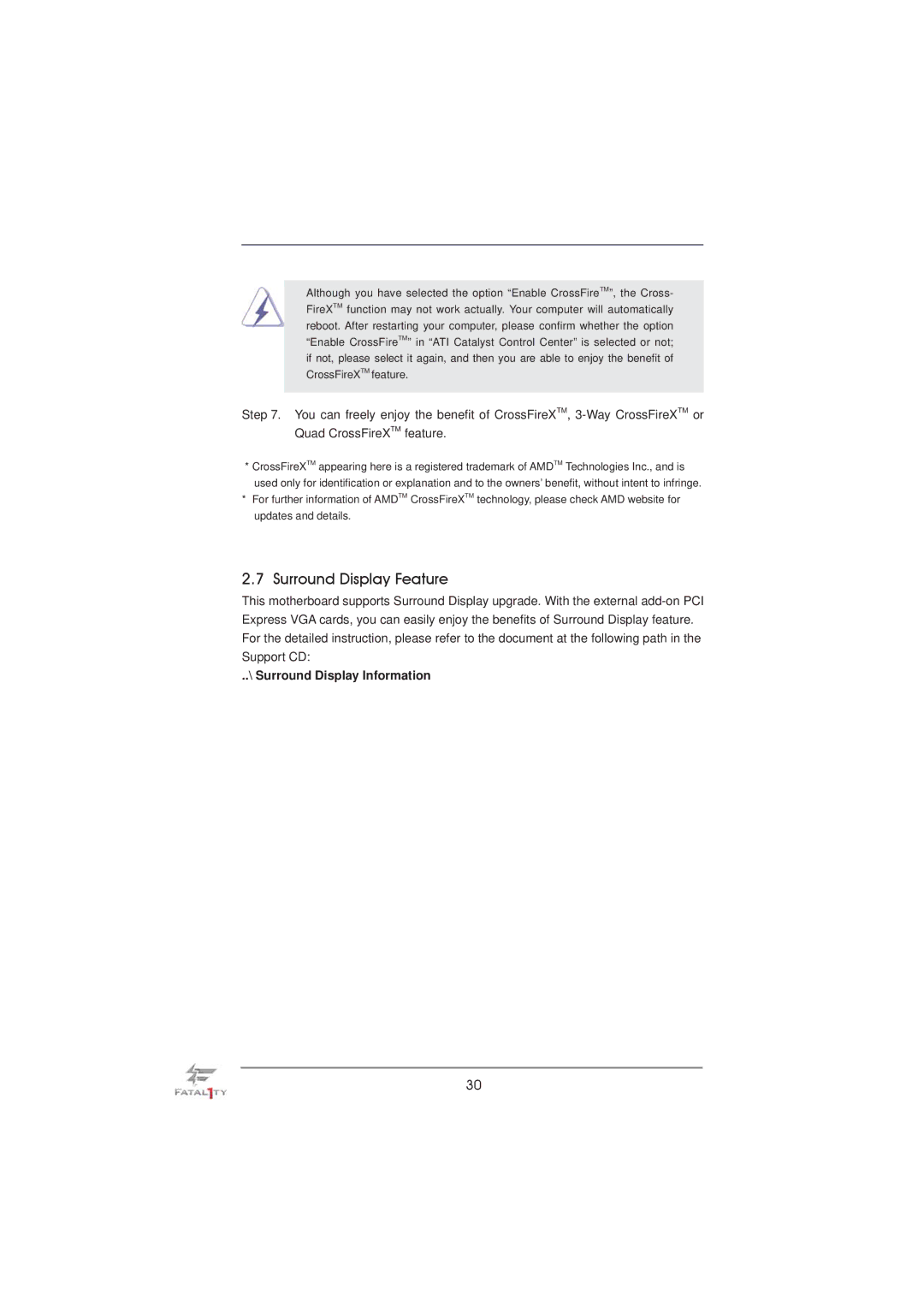Although you have selected the option “Enable CrossFireTM”, the Cross- FireXTM function may not work actually. Your computer will automatically reboot. After restarting your computer, please confirm whether the option “Enable CrossFireTM” in “ATI Catalyst Control Center” is selected or not; if not, please select it again, and then you are able to enjoy the benefit of CrossFireXTM feature.
Step 7. You can freely enjoy the benefit of CrossFireXTM,
*CrossFireXTM appearing here is a registered trademark of AMDTM Technologies Inc., and is used only for identification or explanation and to the owners’ benefit, without intent to infringe.
*For further information of AMDTM CrossFireXTM technology, please check AMD website for updates and details.
2.7 Surround Display Feature
This motherboard supports Surround Display upgrade. With the external
..\ Surround Display Information
30