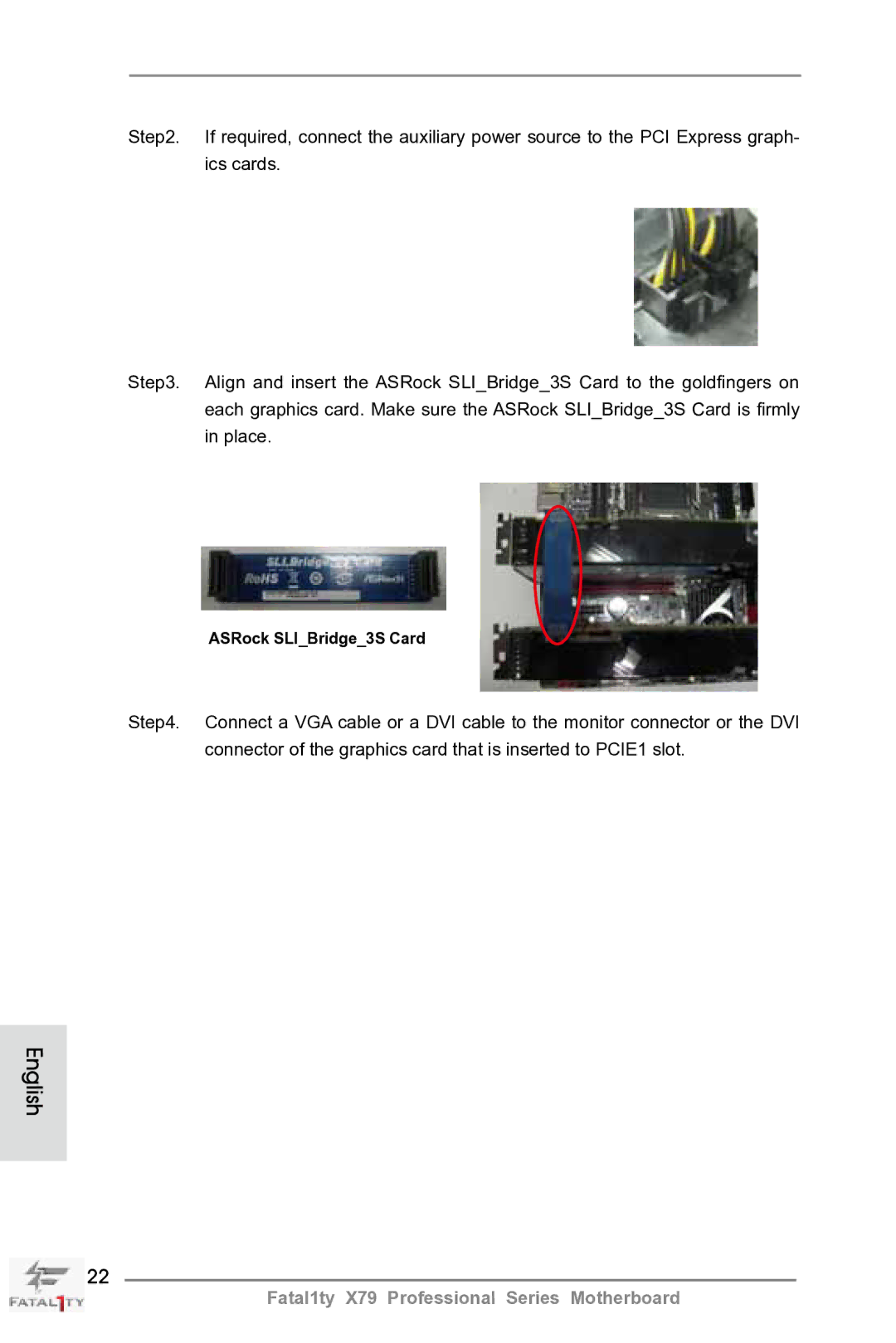English
Fatal1ty Story
LIVIN’ Large
Copyright Notice
Disclaimer
Motherboard Layout
X79
Off No Link Blinking Data Activity
Panel
LAN Port LED Indications
Table for Audio Output Connection
English
Package Contents
Introduction
English Specifications
Smart Switch
Connector
USB3.0
Support CD
Bios Feature
Unique Feature
Hardware
English
English
English
Pre-installation Precautions
CPU Installation
Pin1
English
Installation of CPU Fan and Heatsink
With fan operation or contact other components
English Installation of Memory Modules Dimm
Installing a Dimm
Pcie Slot Configurations
Expansion Slots PCI and PCI Express Slots
Installing an expansion card
Requirements
ASRock SLIBridge3S Card
Two Goldfingers
Installing Three SLITM-Ready Graphics Cards
ASRock 3-Way SLI Bridge Card
Installing Four SLITM-Ready Graphics Cards
ASRock SLIBridge Cards An ASRock SLIBridge3S Card
For Windows XP / XP 64-bit OS For Slitm mode only
Driver Installation and Setup
Double-click Nvidia Settings icon on your Windows taskbar
Select Nvidia Control Panel tab
Follow steps a to E on
English
CrossFire Bridge
Installing Three CrossFireXTM-Ready Graphics Cards
CrossFireTM Bridge
Installing Four CrossFireXTM-Ready Graphics Cards
For Windows 7 / VistaTM OS
Install the required drivers to your system
For Windows XP OS
ATI Catalyst Control Center
Surround Display Feature
\ Surround Display Information
USB 2.0 header 9-pin, black CIR header 4-pin, gray
ASRock Smart Remote Installation Guide
CIR sensors in different angles
ASRock XFast Charger Operation Guide
Description
Jumpers Setup
Jumper
Clear Cmos Jumper
Onboard Headers and Connectors
Optional wireless transmitting
USB 2.0 Headers Besides six default USB
USB 3.0 Header Besides four default USB
Three USB 2.0 headers on this
Receiver
Connect the remote controller
Consumer Infrared Module Header This header can be used to
Front Panel Audio Header This is an interface for front
Indicate system power status
Power LED Header Please connect the chassis
Power LED to this header to
Power off
Match the black wire to
CPU Fan Connectors Please connect the CPU fan
Cable to the connector
ATX Power Connector Please connect an ATX power
FRONT1394 on this
Port on the I/O panel, there
Is one Ieee 1394 header
Motherboard. This Ieee
Installation Guide of Front USB 3.0 Panel
Installation Guide of Rear USB 3.0 Bracket
Smart Switches
Clear the Cmos values
13 Dr. Debug
Status Code Description
English
English
English
\ RAID Installation Guide
Driver Installation Guide
Installing Windows XP / XP 64-bit Without RAID Functions
Install Windows XP / XP 64-bit OS on your system
Untied Overclocking Technology
Bios Information
Deutsch
Kartoninhalt
Spezifikationen
An der
Anschlüsse
Rückseite
Eigenschaft
CD d’assistance
Einzigartige
Hardware Monitor
Zertifizierungen
Warnung
Deutsch
Deutsch
Deutsch
Jumper Einstellun Beschreibung
Einstellung der Jumper
Cmos löschen
Integrierte Header und Anschlüsse
Am Motherboard. Pro USB
Serial ATA- Sata Stromversorgungskabel
Üblichen USB 2.0-Ports an den
Anschlussleiste werden zwei
Und Empfangs-Infrarotmodul
Infrarot-Modul-Header Dieser Header unterstützt ein
Optionales, drahtloses Sende
Consumer Infrared-Modul-Header Dieser Header kann zum
Gehäuselautsprecher-Header Schließen Sie den
Diesen Header an
Zur Anzeige des
Betriebs-LED-Header Bitte schließen Sie die
Betriebs-LED des Gehäuses
Systembetriebsstatus an
Stromversorgung mit diesem
ATX-Netz-Header Verbinden Sie die ATX
Header
Ausgabe Paneel, gibt es einen
IEEE-1394 Header Außer einem vorgegebenem
IEEE-1394 Port auf dem Ein
IEEE-1394 Header
Installationsanleitung der USB 3.0-Frontblende
Installationsanleitung zum USB 3.0-Blech an der Rückwand
Benutzer die CMOS-Werte
Schnellschalter
Ein Schnellschalter, mit dem
Schnell löschen können
BIOS-Information
Contenu du paquet
Français
Spécifications Français
USB
Panneau arrière
Connecteurs
Caractéristique
Interrupteur
Rapide
Unique
Surveillance
Système
Français
Français
Français
Le cavalier Description
Réglage des cavaliers
Effacer la Cmos
En-têtes et Connecteurs sur Carte
Panneau E/S, il y a trois
En-tête USB Côté des six ports
USB 2.0 par défaut sur le
Embases USB 2.0 sur cette
Comme chaînes hi-fi
Pour connecter des modules à
Infrarouges grand public
Décodeurs, etc
Chassi per indicare lo stato di
En-tête
LED di accensione Collegare il LED di accensione
Alimentazione del sistema. Il
En-tête d’alimentation ATX Veuillez connecter l’unité
Tête
12V sur ce connecteur
Connecteur ATX
’alimentation électrique ATX
Sur le panel I/O, il y a un
Fournissant une sortie audio
En-tête de port COM Cette en-tête de port COM est
Un module de port COM
Spdif vers la carte VGA Hdmi
Le Guide d’installation du panneau USB 3.0 frontal
Le Guide dinstallation du Support arrière USB
Interrupteur rapides
Informations sur le Bios Informations sur le CD de support
Italiano
Contenuto della confezione
Specifiche
RAID 0 e RAID 1, delle funzioni NCQ, Ahci e Hot Plug
Pannello
Posteriore I/O
Connettori
Supporto
Rapido
CD di
Caratteristica
XP 64 bit vedi Attenzione
Certificazioni
Italiano
Italiano
Resettare la Cmos
Setup dei Jumpers
Jumper Settaggio del Jumper
Collettori e Connettori su Scheda
Scheda madre dispone di tre
Collettore USB Oltre alle sei porte USB
Predefinite nel pannello I/O, la
Intestazioni USB 2.0. Ciascuna
100
Collettore casse telaio Collegare le casse del telaio a
101
Questo collettore
Connettore alimentazione ATX Collegare la sorgente
102
Connettore
103
104
Guida di installazione del supporto USB 3.0 posteriore
Guida all’installazione del pannello frontale USB
105
Un interruttore rapido che
Interruttori rapidi
106
Velocemente i valori Cmos
107
Contenido de la caja
Español
108
Especificación
109
De Panel
110
Entrada/Salida
Trasero
CD de soport
111
Rápido
Característica
112
Certificaciones
113
114
115
116
Setup de Jumpers
Jumper Setting
Limpiar Cmos
Cabezales y Conectores en Placas
117
118
Audio
119
Conveniente de apparatos de
Cabezal de panel de sistema
Cabezal del altavoz del chasis
120
Su cabezal
121
122
Cabezal de alimentación ATX Conecte la fuente de
123
Guía de instalación del soporte USB 3.0 posterior
Guía de instalación del Panel frontal USB
124
Conmutadores rápidos
125
Bios Información Información de Software Support CD
126
Введение
127
128
129
130
131
Внимание
132
133
134
135
Перемычка Установка Описание
Колодки и разъемы на плате
136
137
138
Pwrbtn кнопка питания
Reset кнопка сброса
139
Pled индикатор питания системы
140
Контакты 1-3 подключены
141
142
Руководство по установке передней панели USB
143
Быстрое переключение
144
Информация о Bios
145
Türkçe
146
147
148
Konektör
149
150
Uyari
151
152
Jumper Ayar
153
CMOS’u temizleme
154
155
156
157
158
159
Ön USB 3.0 Panelinin Kurulum Kılavuzu
160
Cmos değerlerini
161
Kullanıcıların hızlı bir şekilde
Temizlemelerini sağlayan akıllı
Bios Bilgileri Yazılım Destek CD’si bilgileri
162
제품소개
163
164
165
166
167
168
169
170
점퍼세팅
Cmos 초기화
171
172
173
174
175
176
후면 USB 3.0 브래킷의 설치 안내서
전면 USB 3.0 패널의 설치 안내서
177
리셋 스위치는 빠른 스위치로서 , 사용자가 시스템을 빠르게 리셋 할 수 있습니다 Cmos 삭제 스위치
178
전원 스위치는 빠른 스위치로서 , 사용자가 시스템을 빠르게 켜거 나 끌 수 있습니다 리셋 스위치
Cmos 삭제 스위치는 빠른 스위 치로서 , 사용자가 Cmos 값을 빠르게 삭제할 수 있습니다
시스템 바이오스 정보 소프트웨어 지원 CD 정보
179
ATX フォームファクター 12.0-in x 9.6-in, 30.5 cm x 24.4 cm
180
シリアル l ATA Sata HDD 用電源変換ケーブル(オプション)
181
182
183
184
注意 18 を参照
185
186
ます。
ジャンパ設定
187
オンボードのヘッダとコネクタ類。
188
189
USB 2.0 ヘッダ
190
191
Pled システム電源 LED
192
シャーシおよび電源ファンコネクタ
193
ATX 電 12V 源コネクタを接続します。
前面USB 3.0パネルの取り付けガイド
194
クイックスイッヱ
195
196
このマザーボードは Microsoft Windows 7 / 7 64-bit / VistaTM / VistaTM
197
一個后部 USB 3.0 面板
主板規格
198
199
200
警告!
201
202
203
清除 Cmos
0Gb/s 的數據傳輸速率。
204
Serial ATA2 接口 這裡有四組 Serial ATA2
Serial ATA3 接口 這裡有六組 Serial ATA3
205
USB 3.0 擴展接頭
206
Micret 和 Outret 僅用于 HD 音頻面板。您不必將它們連接到 AC’97 音頻面板。 開啟前置麥克風。
CHAFAN3 支持風扇控制。
207
CHAFAN1 、CHAFAN2 和
CPU 風扇接頭
208
209
Hdmispdif 接頭 Hdmispdif 接頭,提供 Spdif
簡體中文 前部USB 3.0面板安裝指南
210
快速開關
211
212
本主板支持各種微軟視窗操作系統:Microsoft Windows 7/7 64 位元 /VistaTM
電子信息產品污染控制標示
213
六條 Serial Atasata 數據線 選配
214
ATX 規格 12.0 英吋 x 9.6 英吋 , 30.5 公分 x 24.4 公分
一個後USB 3.0托架
215
216
217
218
219
220
221
222
USB 3.0 擴充接頭
223
前置音效接頭可以方便連接音效設備。
224
CHAFAN3 支援風扇控制。
Ieee 1394 接口之外,這款主機
225
ATX 12V 電源接口
1394 接口。
226
埠的裝置。
前USB 3.0面板安裝指南
227
228
229
本主板支援各種微軟 Windows 操作系統:Microsoft Windows 7/7 64 位元
Isi Paket
230
Spesifikasi
231
Penghubung
232
Beralih
233
Installing OS on a HDD Larger Than 2TB
234
Installing OS on a HDD Larger Than 2TB in RAID Mode
235
236
Windows VistaTM 64-bit
237
238
Windows 7 64-bit