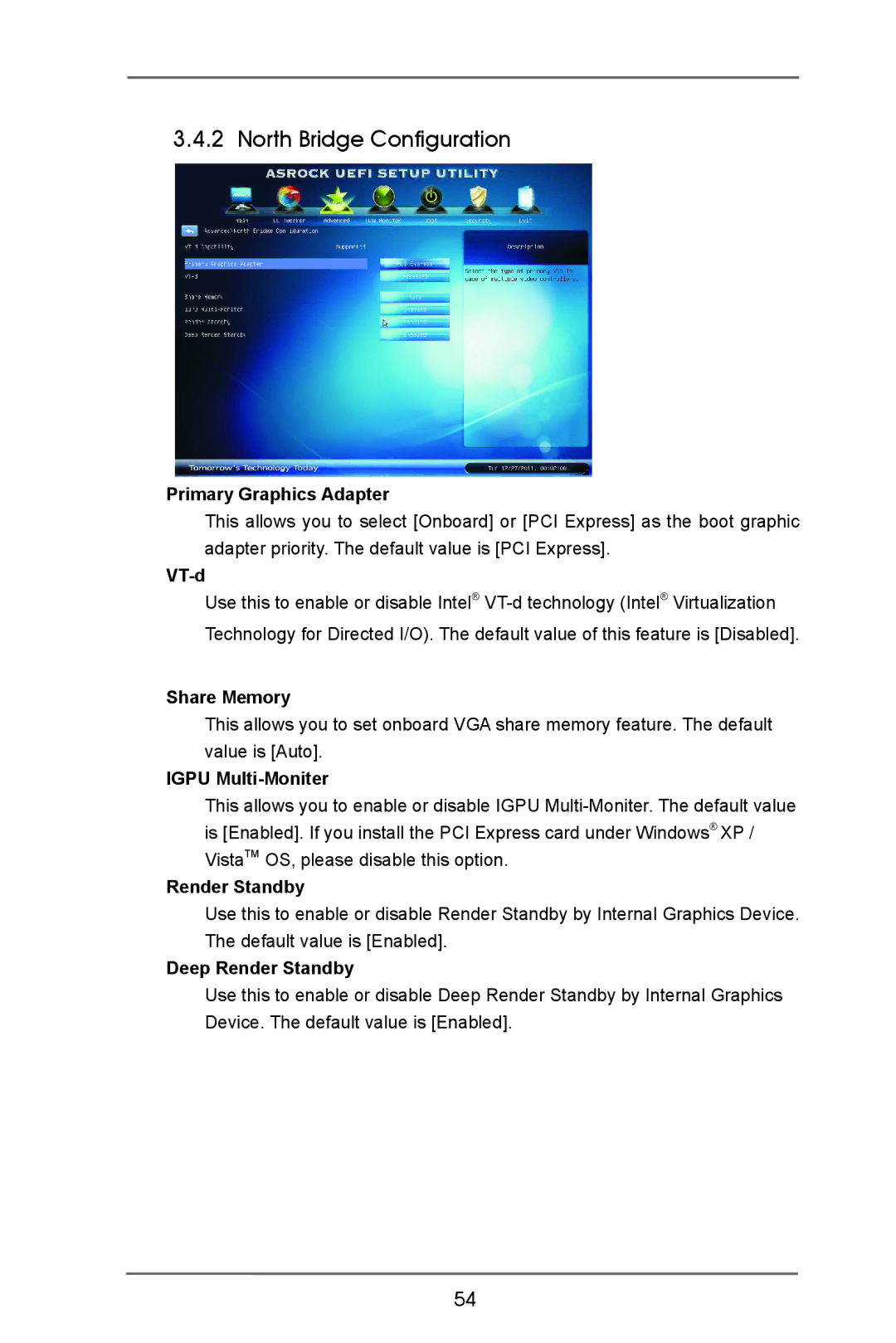H77 Pro4-M specifications
The ASRock H77 Pro4-M is an ATX motherboard designed to cater to the needs of budget-conscious gamers and professionals looking for reliable performance. This motherboard is built on the Intel H77 chipset, making it compatible with Intel's 3rd and 2nd generation Core processors, offering excellent performance for varied computing tasks.One of the standout features of the ASRock H77 Pro4-M is its support for dual-channel DDR3 memory, accommodating up to 32GB with speeds ranging from 1066MHz to 2400MHz. This flexibility allows users to enhance their systems for multitasking or gaming, ensuring smooth operation even under load. Additionally, the motherboard is equipped with four DIMM slots, providing ample room for memory expansion.
Storage options are robust, with the H77 Pro4-M supporting SATA III, which allows for data transfer speeds of up to 6Gbps. It includes six SATA III ports, ensuring ample connectivity for SSDs and HDDs, perfect for setting up a high-speed storage solution. Additionally, the motherboard supports Intel Smart Response Technology, combining the advantages of both SSDs and HDDs for improved performance.
Connectivity is another strong suit of the ASRock H77 Pro4-M. It features USB 3.0 ports, which provide faster data transfer rates than their predecessors, while still maintaining compatibility with USB 2.0 devices. The motherboard comes with a total of four USB 3.0 ports, allowing users to connect multiple high-speed peripherals simultaneously. Furthermore, the inclusion of HDMI and DVI-D ports enables users to experience high-definition video output, essential for media playback and gaming.
In terms of audio, the ASRock H77 Pro4-M is equipped with the Realtek ALC892 audio codec, delivering 7.1 channel high-definition audio that enhances the overall multimedia experience. Additionally, the motherboard includes a wide array of connectivity options, such as Gigabit Ethernet, which provides reliable and fast networking capabilities for both online gaming and data transfer.
The ASRock H77 Pro4-M also supports advanced technologies such as Intel Rapid Start Technology and Intel Smart Connect Technology, which enhance boot times and allow for seamless updates while the system is in sleep mode. These features add to the convenience and efficiency of the platform.
In summary, the ASRock H77 Pro4-M provides a solid foundation for modern computing needs. With its robust memory support, ample connectivity options, and advanced features, it is a reliable choice for users looking to build a performance-oriented PC without breaking the bank.