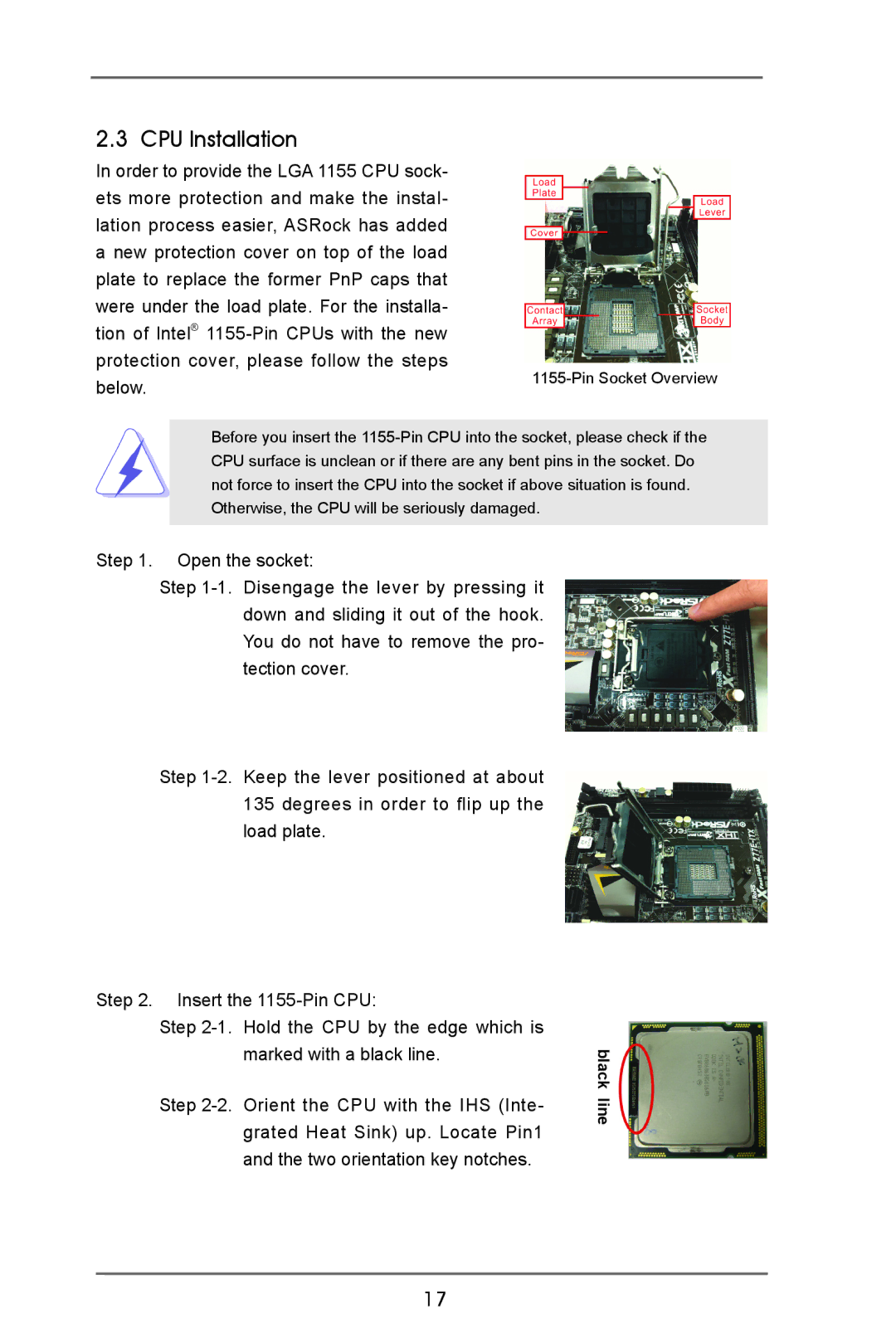H77 Pro4/MVP specifications
The ASRock H77 Pro4/MVP motherboard is designed to cater to users seeking a reliable and feature-rich platform for their Intel-based systems. Designed specifically for third-generation Intel Core processors, this motherboard leverages the Intel H77 chipset, enabling seamless performance for both casual users and gamers alike.One of the most significant features of the ASRock H77 Pro4/MVP is its support for LGA 1155 socket processors. This compatibility ensures that users can take advantage of the powerful features offered by Intel’s Core i7, i5, and i3 CPUs, making it suitable for a variety of computing tasks from everyday tasks to demanding applications. The motherboard supports dual-channel DDR3 memory up to 32GB, with speeds of 2400/2200/2133/1866/1600/1333/1066 MHz, enhancing the overall performance and multitasking capabilities of the system.
Storage options on the ASRock H77 Pro4/MVP are extensive. It features four SATA3 (6Gb/s) ports and two SATA2 (3Gb/s) ports, enabling users to connect multiple hard drives and SSDs to accommodate their storage needs. With support for RAID 0, RAID 1, and RAID 10 configurations, users can enhance data redundancy and performance based on their requirements.
The motherboard is equipped with multiple USB connectivity options, including eight USB 3.0 ports and four USB 2.0 ports. This allows for extensive peripheral connectivity, such as external storage devices, printers, and more. Additionally, the onboard LAN powered by Realtek offers a stable Gigabit Ethernet connection for fast networking and internet access.
The ASRock H77 Pro4/MVP also stands out with its onboard graphics support via Intel HD Graphics. It features HDMI, DVI-D, and VGA outputs, allowing for versatile display options depending on the user's monitor setup. This ensures that even without a dedicated graphics card, users can still enjoy high-definition visuals.
For users concerned with system cooling and efficiency, the motherboard provides several fan headers and supports ASRock's Intelligent Energy Saver technology, which optimizes power consumption. The easy-to-navigate BIOS and user-friendly features enhance the overall user experience, making it easier to tweak settings for optimal performance.
In conclusion, the ASRock H77 Pro4/MVP motherboard is a balanced solution for those looking to build a capable Intel-based PC. It combines high performance, rich connectivity, and ample storage options, making it an excellent choice for everyday computing scenarios, gaming, and everything in between. Whether upgrading or building from scratch, users will find that this motherboard meets their needs with ease and reliability.