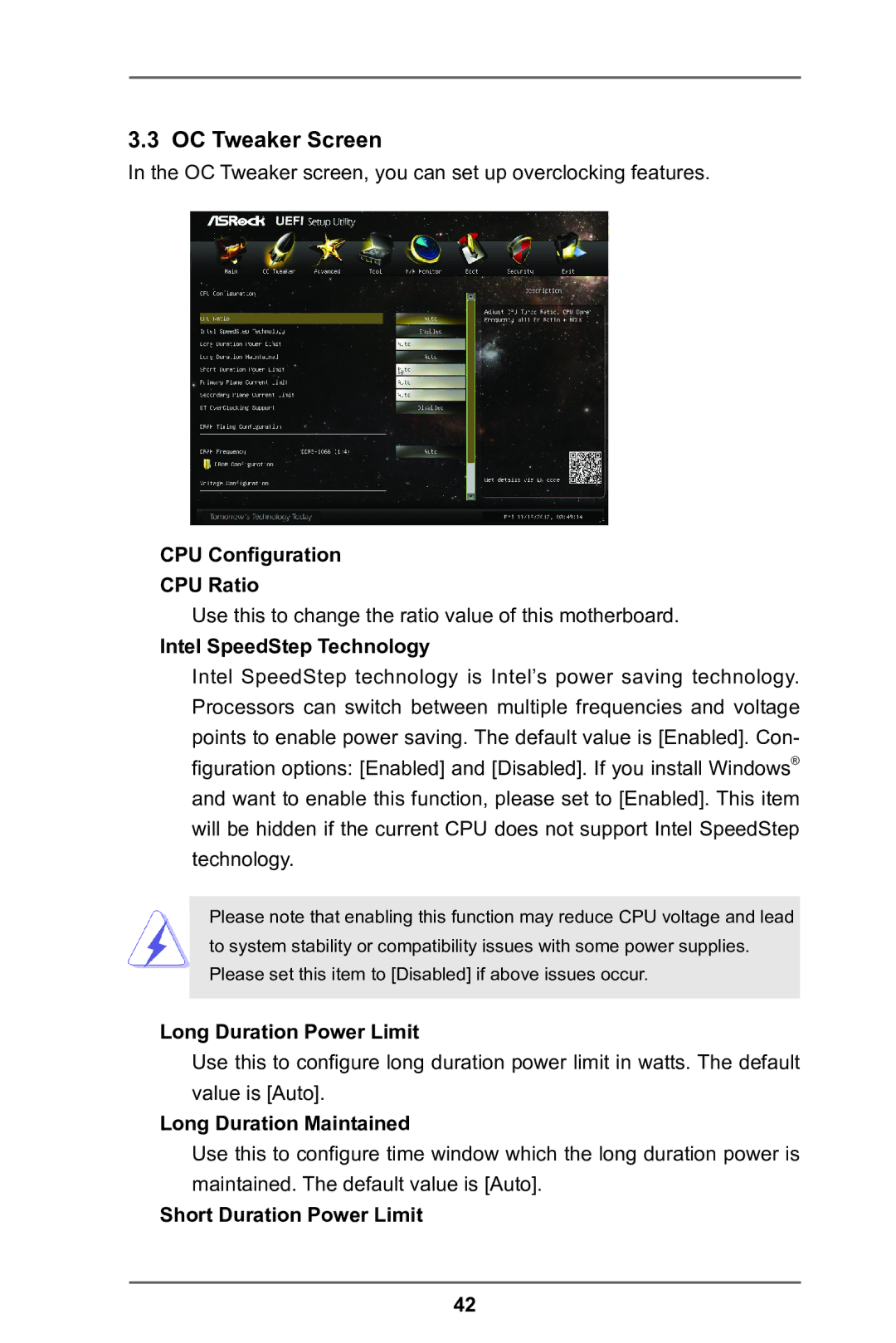3.3 OC Tweaker Screen
In the OC Tweaker screen, you can set up overclocking features.
CPU Configuration
CPU Ratio
Use this to change the ratio value of this motherboard.
Intel SpeedStep Technology
Intel SpeedStep technology is Intel’s power saving technology. Processors can switch between multiple frequencies and voltage points to enable power saving. The default value is [Enabled]. Con- figuration options: [Enabled] and [Disabled]. If you install Windows® and want to enable this function, please set to [Enabled]. This item will be hidden if the current CPU does not support Intel SpeedStep technology.
Please note that enabling this function may reduce CPU voltage and lead to system stability or compatibility issues with some power supplies. Please set this item to [Disabled] if above issues occur.
Long Duration Power Limit
Use this to configure long duration power limit in watts. The default value is [Auto].
Long Duration Maintained
Use this to configure time window which the long duration power is maintained. The default value is [Auto].
Short Duration Power Limit
42