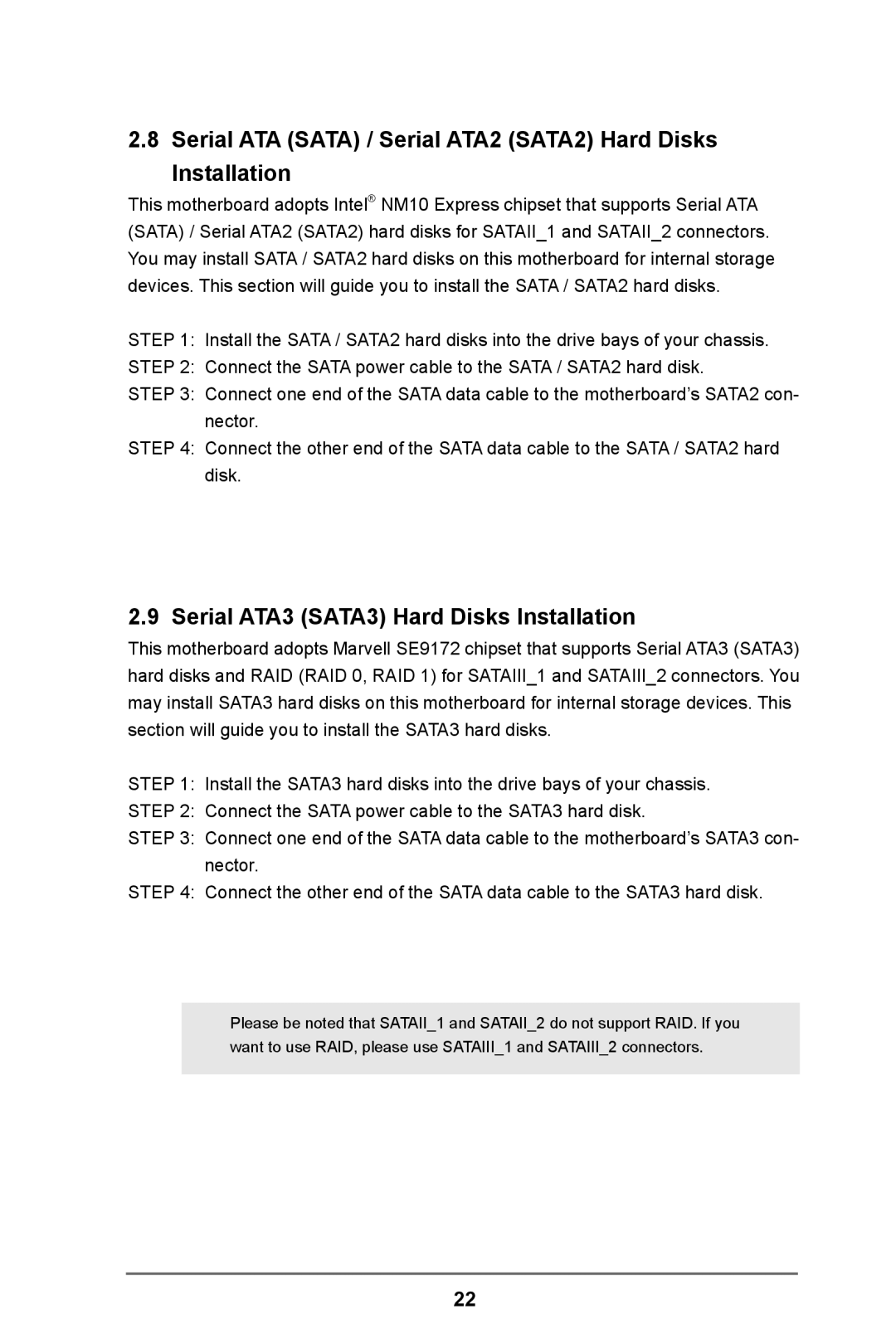2.8 Serial ATA (SATA) / Serial ATA2 (SATA2) Hard Disks Installation
This motherboard adopts Intel® NM10 Express chipset that supports Serial ATA (SATA) / Serial ATA2 (SATA2) hard disks for SATAII_1 and SATAII_2 connectors. You may install SATA / SATA2 hard disks on this motherboard for internal storage devices. This section will guide you to install the SATA / SATA2 hard disks.
STEP 1: Install the SATA / SATA2 hard disks into the drive bays of your chassis.
STEP 2: Connect the SATA power cable to the SATA / SATA2 hard disk.
STEP 3: Connect one end of the SATA data cable to the motherboard’s SATA2 con- nector.
STEP 4: Connect the other end of the SATA data cable to the SATA / SATA2 hard disk.
2.9 Serial ATA3 (SATA3) Hard Disks Installation
This motherboard adopts Marvell SE9172 chipset that supports Serial ATA3 (SATA3) hard disks and RAID (RAID 0, RAID 1) for SATAIII_1 and SATAIII_2 connectors. You may install SATA3 hard disks on this motherboard for internal storage devices. This section will guide you to install the SATA3 hard disks.
STEP 1: Install the SATA3 hard disks into the drive bays of your chassis.
STEP 2: Connect the SATA power cable to the SATA3 hard disk.
STEP 3: Connect one end of the SATA data cable to the motherboard’s SATA3 con- nector.
STEP 4: Connect the other end of the SATA data cable to the SATA3 hard disk.
Please be noted that SATAII_1 and SATAII_2 do not support RAID. If you want to use RAID, please use SATAIII_1 and SATAIII_2 connectors.
22