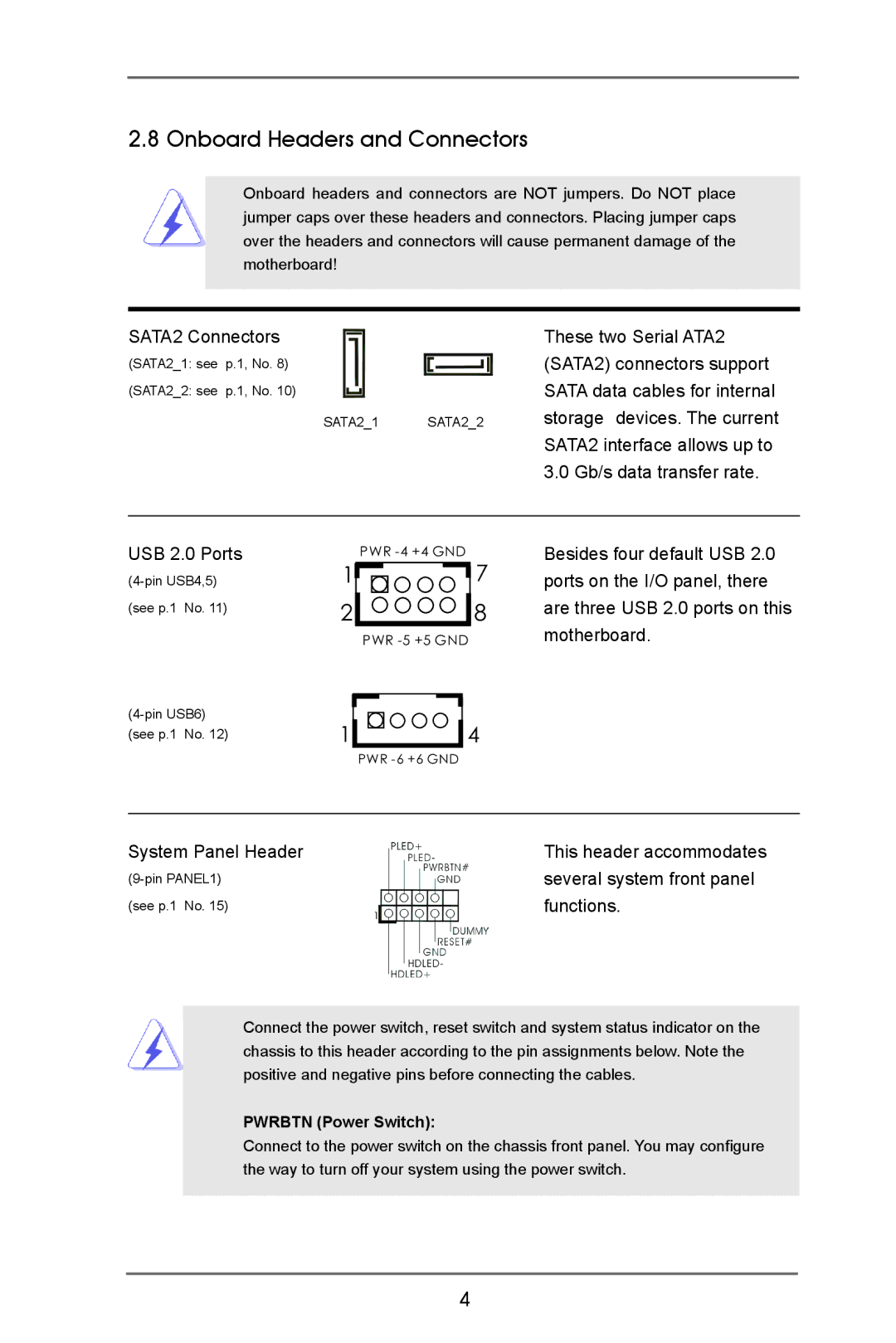2.8 Onboard Headers and Connectors
Onboard headers and connectors are NOT jumpers. Do NOT place jumper caps over these headers and connectors. Placing jumper caps over the headers and connectors will cause permanent damage of the motherboard!
SATA2 Connectors |
| These two Serial ATA2 |
(SATA2_1: see p.1, No. 8) |
| (SATA2) connectors support |
(SATA2_2: see p.1, No. 10) |
| SATA data cables for internal |
SATA2_1 | SATA2_2 | storage devices. The current |
|
| SATA2 interface allows up to |
3.0 Gb/s data transfer rate.
USB 2.0 Ports | PWR |
1 | 7 | |
|
| |
(see p.1 No. 11) | 2 | 8 |
Besides four default USB 2.0 ports on the I/O panel, there are three USB 2.0 ports on this motherboard.
| |
(see p.1 No. 12) | 1 |
PWR
4
PWR
System Panel Header | This header accommodates |
several system front panel | |
(see p.1 No. 15) | functions. |
Connect the power switch, reset switch and system status indicator on the chassis to this header according to the pin assignments below. Note the positive and negative pins before connecting the cables.
PWRBTN (Power Switch):
Connect to the power switch on the chassis front panel. You may configure the way to turn off your system using the power switch.
4