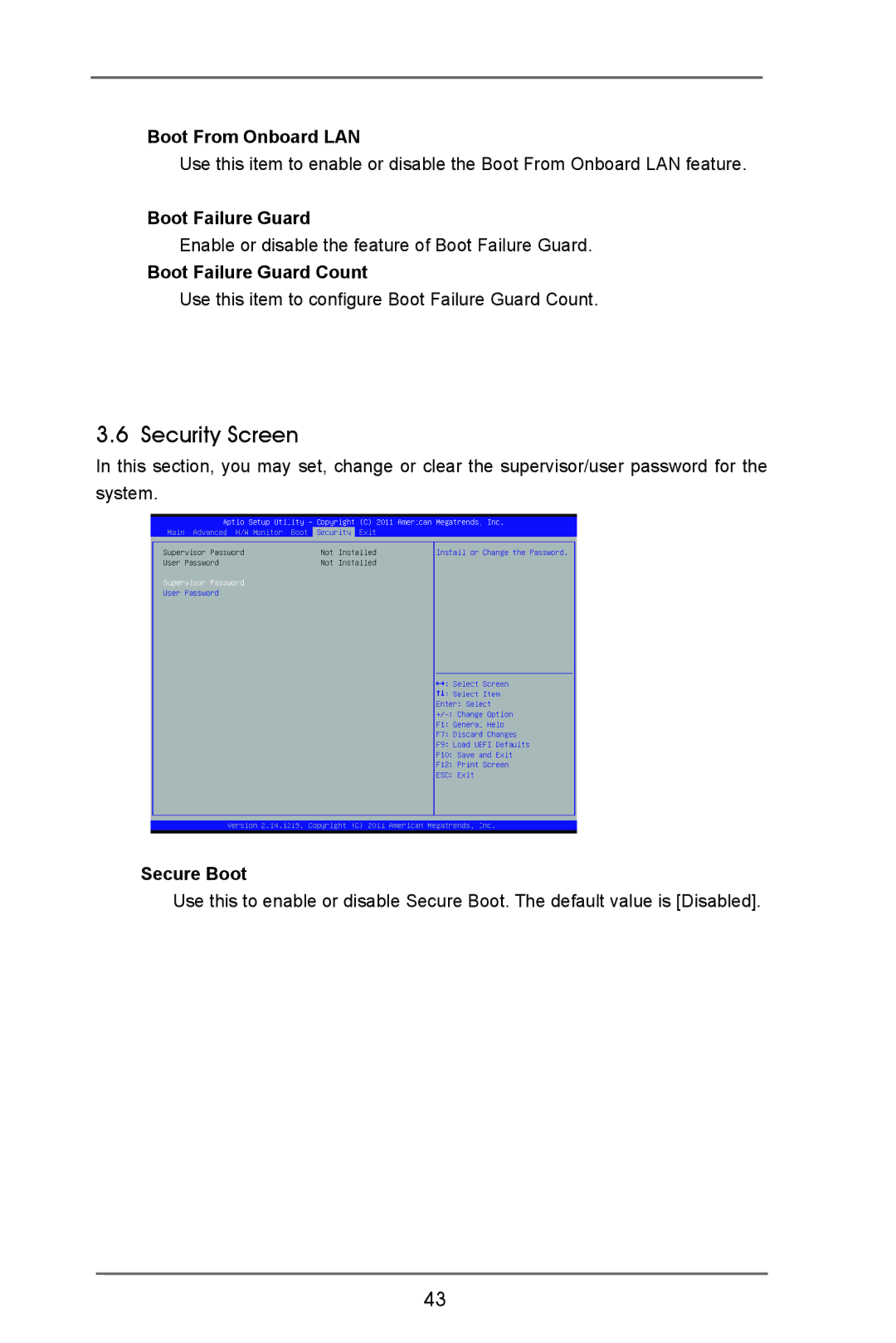Boot From Onboard LAN
Use this item to enable or disable the Boot From Onboard LAN feature.
Boot Failure Guard
Enable or disable the feature of Boot Failure Guard.
Boot Failure Guard Count
Use this item to configure Boot Failure Guard Count.
3.6 Security Screen
In this section, you may set, change or clear the supervisor/user password for the system.
Secure Boot
Use this to enable or disable Secure Boot. The default value is [Disabled].
43