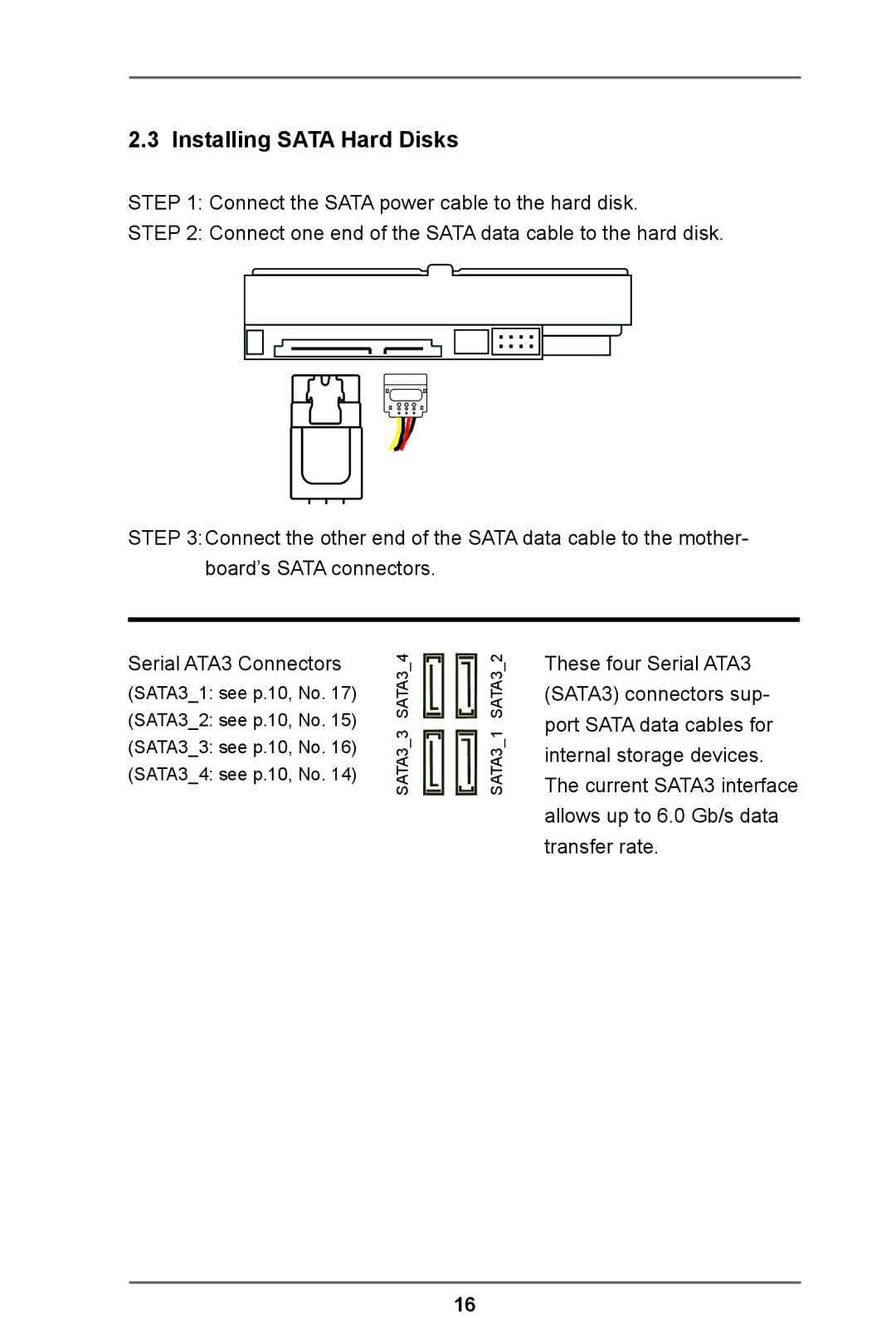2.3 Installing SATA Hard Disks
STEP 1: Connect the SATA power cable to the hard disk.
STEP 2: Connect one end of the SATA data cable to the hard disk.
STEP 3:Connect the other end of the SATA data cable to the mother- board’s SATA connectors.
Serial ATA3 Connectors
(SATA3_1: see p.10, No. 17)
(SATA3_2: see p.10, No. 15)
(SATA3_3: see p.10, No. 16)
(SATA3_4: see p.10, No. 14)
SATA3 4 | SATA3 2 |
SATA3 3 | SATA3 1 |
These four Serial ATA3 (SATA3) connectors sup- port SATA data cables for internal storage devices. The current SATA3 interface allows up to 6.0 Gb/s data transfer rate.
16