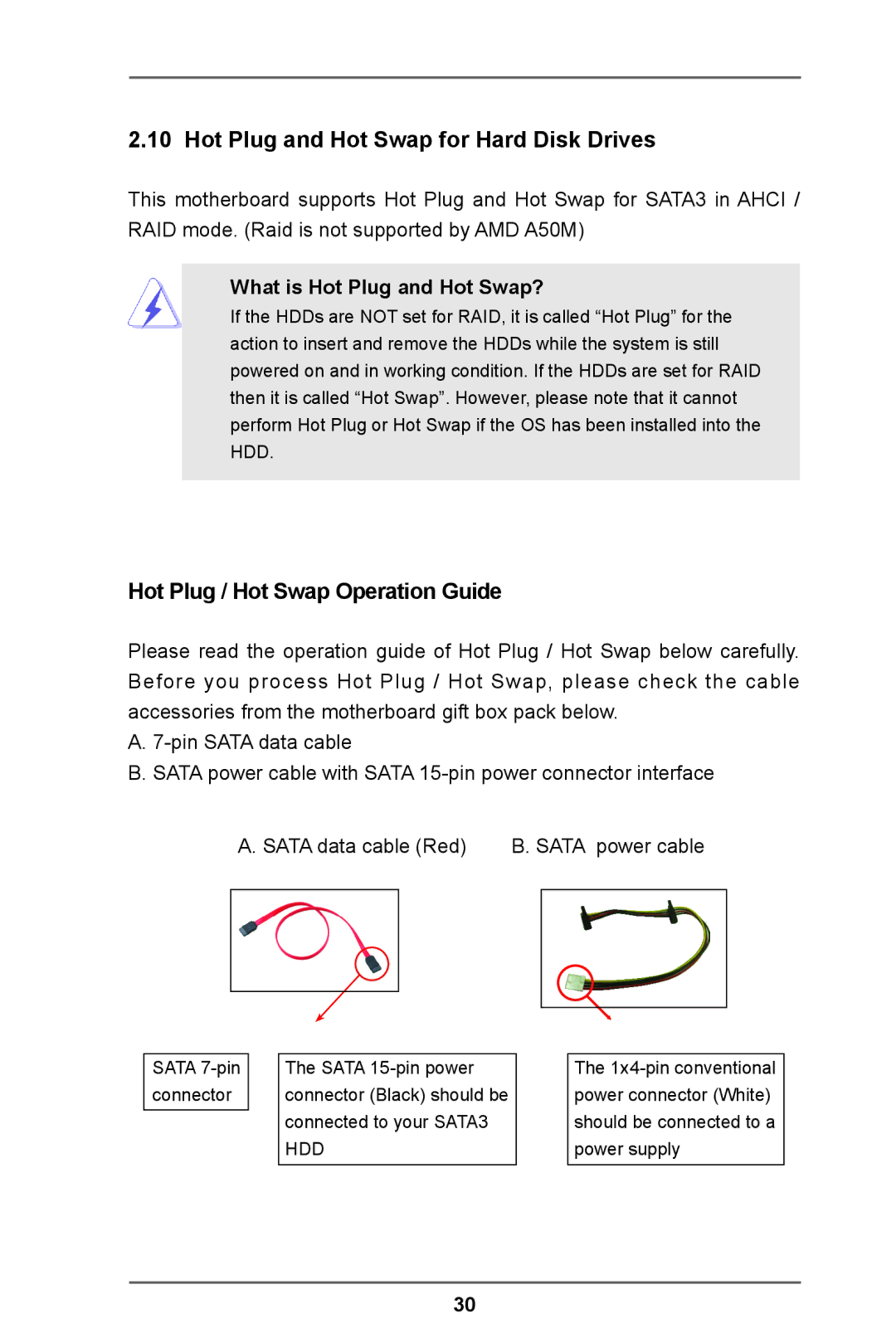2.10 Hot Plug and Hot Swap for Hard Disk Drives
This motherboard supports Hot Plug and Hot Swap for SATA3 in AHCI / RAID mode. (Raid is not supported by AMD A50M)
What is Hot Plug and Hot Swap?
If the HDDs are NOT set for RAID, it is called “Hot Plug” for the action to insert and remove the HDDs while the system is still powered on and in working condition. If the HDDs are set for RAID then it is called “Hot Swap”. However, please note that it cannot perform Hot Plug or Hot Swap if the OS has been installed into the HDD.
Hot Plug / Hot Swap Operation Guide
Please read the operation guide of Hot Plug / Hot Swap below carefully. Before you process Hot Plug / Hot Swap, please check the cable accessories from the motherboard gift box pack below.
A.
B. SATA power cable with SATA
A. SATA data cable (Red) | B. SATA power cable | ||
|
|
|
|
|
|
|
|
|
|
|
|
SATA
The SATA
HDD
The
30