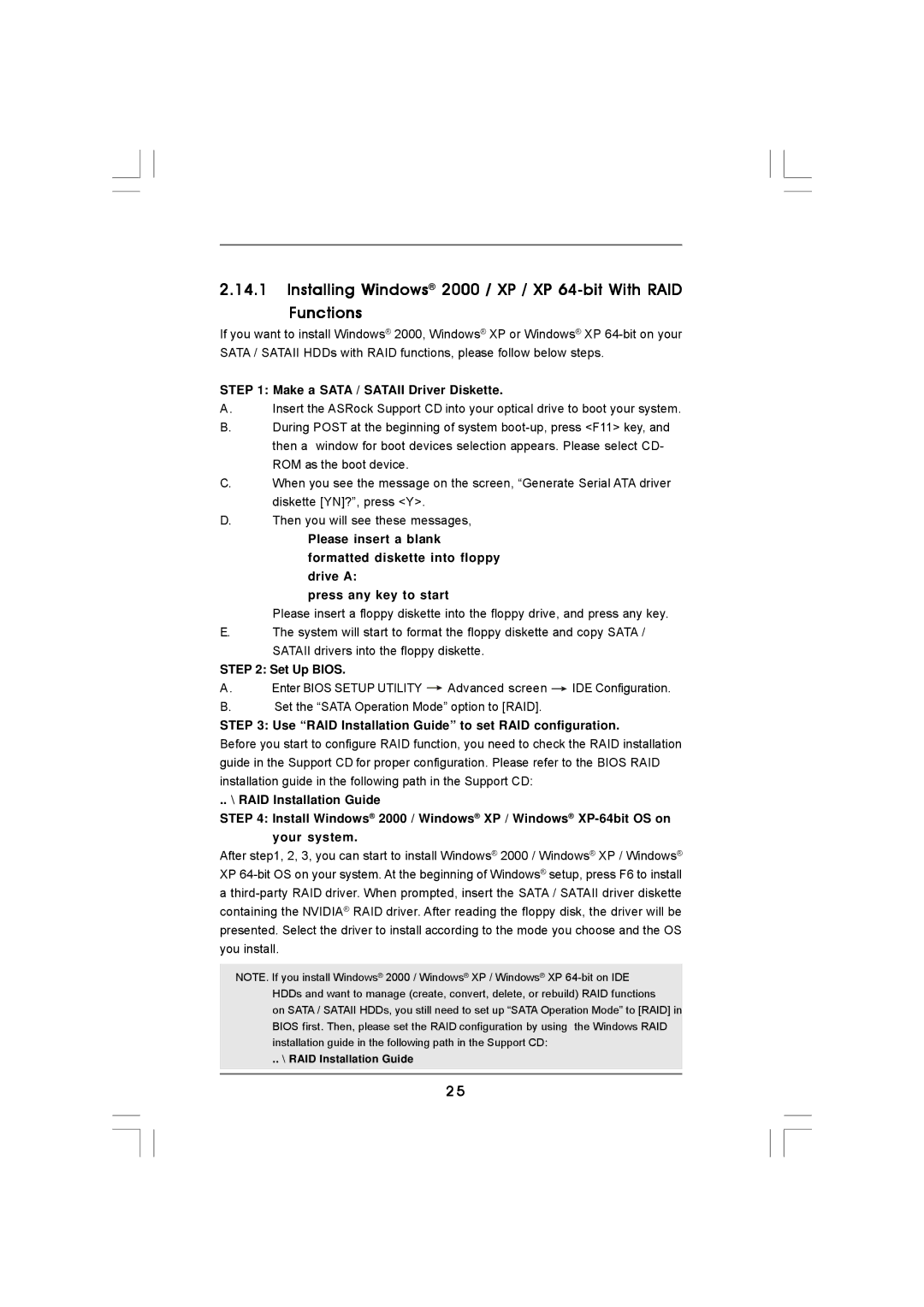K8NF6G-VSTA specifications
The ASRock K8NF6G-VSTA is a notable motherboard that exemplifies a balance of performance and utility, targeted primarily at budget-conscious users seeking to build or upgrade their systems based on the AMD platform. Designed for the AMD Socket 754, this motherboard supports the AMD Sempron and Athlon 64 processors, making it a versatile choice for various computing needs.One of the standout features of the K8NF6G-VSTA is its compatibility with DDR memory, supporting dual-channel DDR400/333/266 DIMMs. This allows users to take advantage of dual-channel memory technology, which can significantly enhance data throughput and overall system performance. The motherboard supports up to 2GB of memory, which is sufficient for most everyday tasks, including basic gaming, multimedia consumption, and productivity applications.
In terms of connectivity, the ASRock K8NF6G-VSTA is equipped with the NVIDIA nForce 6100 chipset, which not only enhances system stability but also provides integrated graphics capabilities. This chipset allows for decent graphics performance through the integrated GeForce 6150 GPU, making it suitable for users who do not require a dedicated graphics card for their tasks. For those who wish to expand their graphical capabilities, the motherboard offers a PCI Express x16 slot to accommodate external graphics cards.
Storage options are robust with the K8NF6G-VSTA, providing four SATA II ports that support RAID 0, 1, and JBOD configurations, offering flexibility in data management and redundancy. Additionally, the presence of two IDE ports allows for the connection of older PATA drives, catering to users who may still rely on legacy hardware.
The audio features of this motherboard are powered by the Realtek ALC662 codec, delivering 6-channel audio output that enhances multimedia experiences, making it a good choice for home theater setups or gaming. Furthermore, connectivity options extend to integrated Ethernet, providing reliable network access for online activities.
The ASRock K8NF6G-VSTA also incorporates various proprietary technologies such as ASRock Instant Boot and ASRock OC Tuner, allowing users to optimize system performance and boot times effectively. The motherboard design supports several expansion slots for flexibility, including additional PCI slots for legacy cards.
In summary, the ASRock K8NF6G-VSTA presents a compelling option for users in need of a dependable and flexible motherboard solution for AMD processors. With a mix of integrated graphics, ample memory support, and various connectivity options, it caters well to basic computing needs, making it a strong contender in the budget motherboard market.