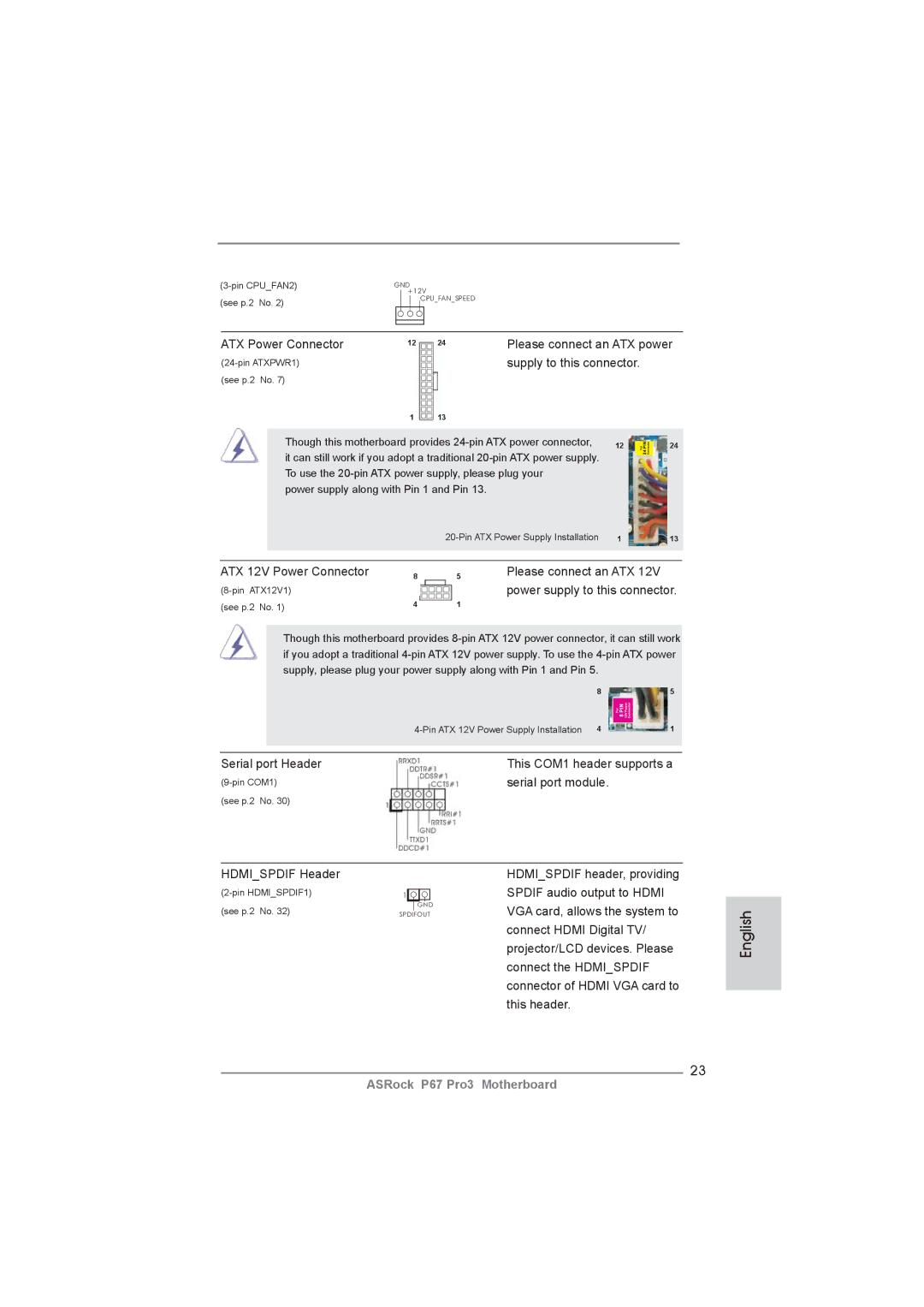GND | ||
| +12V | |
(see p.2 No. 2) | CPU_FAN_SPEED | |
|
| |
|
|
|
|
|
|
|
|
|
ATX Power Connector | 12 | 24 | Please connect an ATX power | ||||
|
| supply to this connector. |
| ||||
(see p.2 No. 7) |
|
|
|
|
|
| |
|
| 1 | 13 |
|
|
|
|
|
|
|
|
| |||
| Though this motherboard provides | 12 |
| 24 | |||
|
| ||||||
| it can still work if you adopt a traditional |
|
|
| |||
| To use the |
|
|
| |||
| power supply along with Pin 1 and Pin 13. |
|
|
|
| ||
|
|
| 1 |
| 13 | ||
|
|
|
|
|
|
|
|
|
|
|
|
|
|
|
|
ATX 12V Power Connector | 8 | 5 |
|
| |
(see p.2 No. 1) | 4 | 1 |
Please connect an ATX 12V power supply to this connector.
Though this motherboard provides
| 8 | 5 | |
|
|
|
|
| 1 | ||
|
|
| |
Serial port Header | This COM1 header supports a | ||
serial port module. |
|
| |
(see p.2 No. 30) |
|
|
|
HDMI_SPDIF Header
(see p.2 No. 32)
1 |
GND
SPDIFOUT
HDMI_SPDIF header, providing SPDIF audio output to HDMI VGA card, allows the system to connect HDMI Digital TV/ projector/LCD devices. Please connect the HDMI_SPDIF connector of HDMI VGA card to this header.
English
23
ASRock P67 Pro3 Motherboard