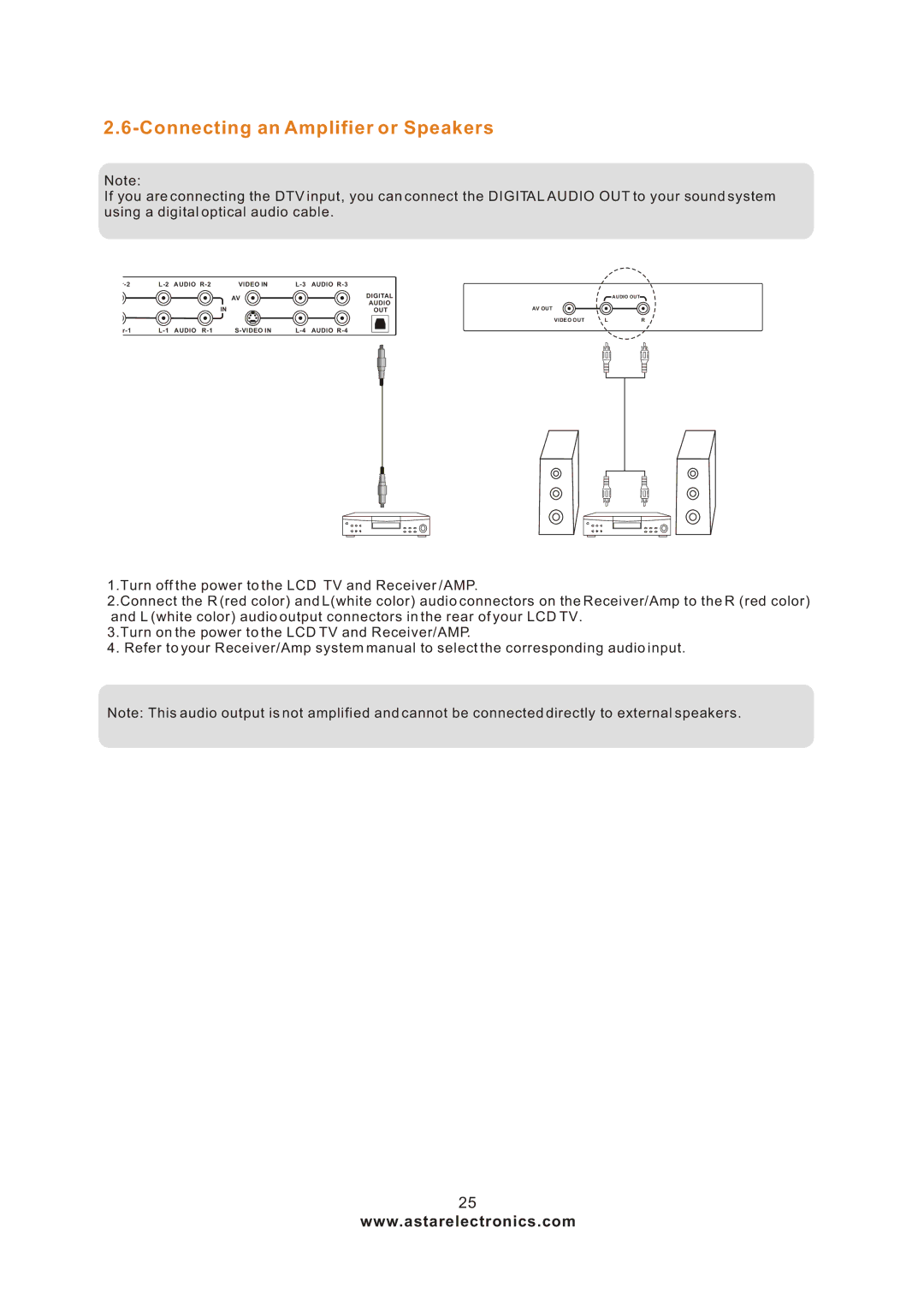LTV-27HBG specifications
The Astar electronic LTV-27HBG is a standout model in the realm of consumer electronics, particularly known for its impressive combination of performance and versatility. This television showcases a sleek design that fits comfortably into any modern living space, making it an attractive choice for users looking to enhance their home entertainment setup.At the core of the LTV-27HBG lies its stunning 27-inch LED display, which is engineered to provide crystal-clear picture quality that brings content to life. The television boasts a Full HD resolution of 1920 x 1080 pixels, ensuring that viewers can enjoy vibrant colors and sharp details, whether they are watching movies, playing video games, or streaming their favorite shows. This high-resolution capability allows for an immersive viewing experience that is sure to appeal to a wide audience.
One of the standout features of the LTV-27HBG is its built-in Smart TV technology. This allows users to seamlessly connect to various streaming services such as Netflix, Hulu, and Amazon Prime Video, granting access to a massive library of content at the touch of a button. The user-friendly interface enhances the overall viewing experience, making it easy to navigate through applications and settings.
In terms of connectivity, the LTV-27HBG is equipped with multiple HDMI and USB ports, facilitating the easy connection of external devices such as gaming consoles, Blu-ray players, and sound systems. Additionally, it offers wireless connectivity options, allowing users to connect to Wi-Fi networks for a hassle-free online streaming experience.
Audio quality does not take a backseat with this television, as the LTV-27HBG features built-in stereo speakers that deliver clear and rich sound, complementing the visual experience. For users seeking an enhanced audio experience, the television also supports external audio systems, ensuring that viewers can enjoy their favorite content as intended.
Another notable characteristic is the versatile viewing angles provided by the LED display technology. This ensures that all viewers can enjoy a great picture, regardless of where they are seated in the room. Energy efficiency is also a key consideration, and the LTV-27HBG is designed to consume less power than conventional models, making it an environmentally friendly choice.
Overall, the Astar electronic LTV-27HBG combines innovative technology with practicality, making it an excellent choice for those seeking quality entertainment in a compact form. Its features, from the vibrant display to smart connectivity options, set it apart as a reliable option for both casual viewers and avid media consumers.