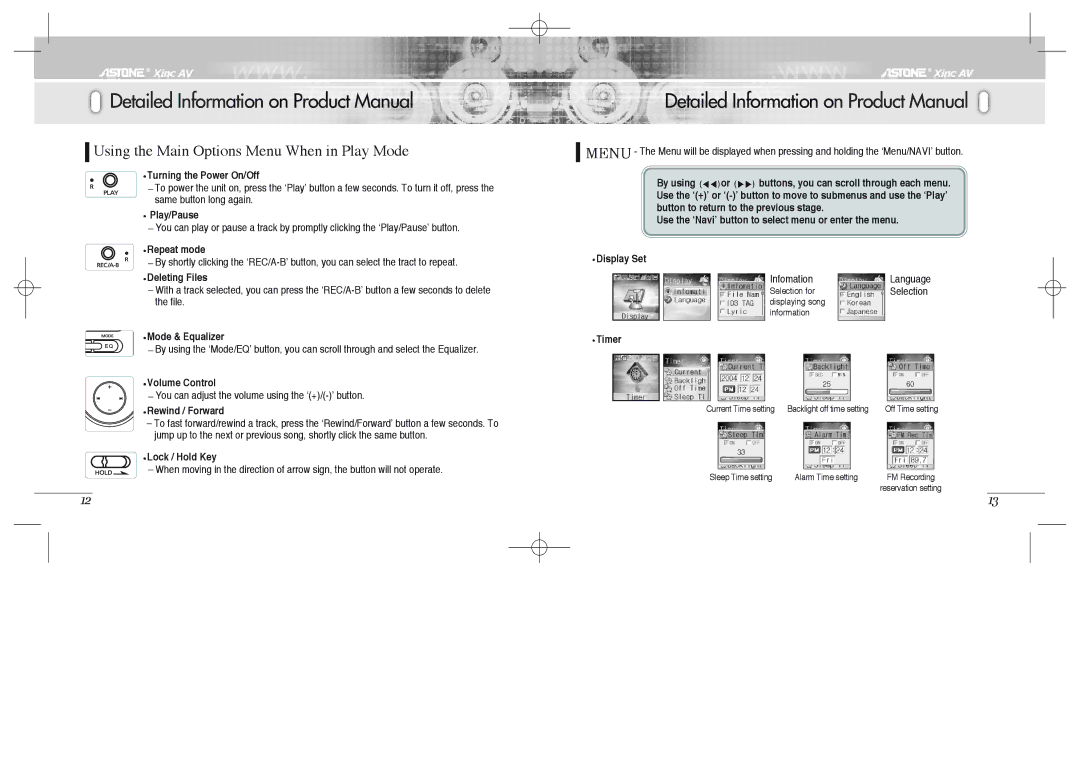![]()
![]() Xinc AV
Xinc AV
Detailed Information on Product Manual
 Using the Main Options Menu When in Play Mode
Using the Main Options Menu When in Play Mode
Turning the Power On/Off
![]() To power the unit on, press the ‘Play’ button a few seconds. To turn it off, press the same button long again.
To power the unit on, press the ‘Play’ button a few seconds. To turn it off, press the same button long again.
![]() Play/Pause
Play/Pause
![]() You can play or pause a track by promptly clicking the ‘Play/Pause’ button.
You can play or pause a track by promptly clicking the ‘Play/Pause’ button.
Repeat mode
![]() By shortly clicking the
By shortly clicking the
Deleting Files
![]() With a track selected, you can press the
With a track selected, you can press the
Mode & Equalizer
![]() By using the ‘Mode/EQ’ button, you can scroll through and select the Equalizer.
By using the ‘Mode/EQ’ button, you can scroll through and select the Equalizer.
Volume Control
![]() You can adjust the volume using the
You can adjust the volume using the
Rewind / Forward
![]() To fast forward/rewind a track, press the ‘Rewind/Forward’ button a few seconds. To jump up to the next or previous song, shortly click the same button.
To fast forward/rewind a track, press the ‘Rewind/Forward’ button a few seconds. To jump up to the next or previous song, shortly click the same button.
Lock / Hold Key
![]() When moving in the direction of arrow sign, the button will not operate.
When moving in the direction of arrow sign, the button will not operate.
12
![]()
![]() Xinc AV
Xinc AV
Detailed Information on Product Manual
![]()
![]() - The Menu will be displayed when pressing and holding the ‘Menu/NAVI’ button.
- The Menu will be displayed when pressing and holding the ‘Menu/NAVI’ button.
By using ![]()
![]() or
or ![]()
![]() buttons, you can scroll through each menu. Use the ‘(+)’ or
buttons, you can scroll through each menu. Use the ‘(+)’ or
Use the ‘Navi’ button to select menu or enter the menu.
Display Set
Infomation |
| Language |
Selection for |
| Selection |
displaying song |
|
|
information |
|
|
|
|
|
Timer
Current Time setting Backlight off time setting | Off Time setting | ||||||
|
|
|
|
|
|
|
|
|
|
|
|
|
|
|
|
Sleep Time setting | Alarm Time setting | FM Recording |
|
| reservation setting |
13