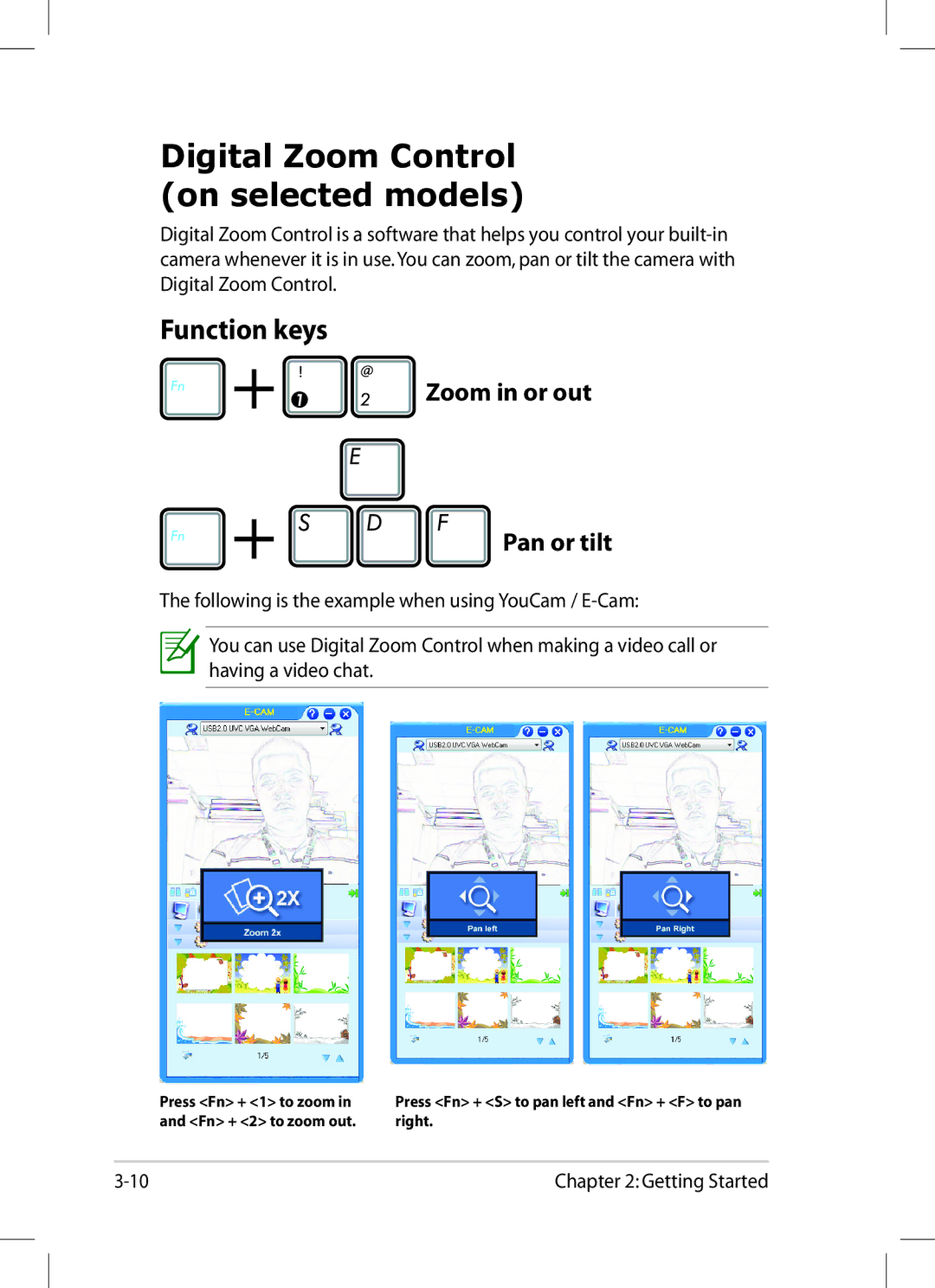Digital Zoom Control (on selected models)
Digital Zoom Control is a software that helps you control your
Function keys
 Zoom in or out
Zoom in or out



 Pan or tilt
Pan or tilt
The following is the example when using YouCam /
![]()
![]() You can use Digital Zoom Control when making a video call or having a video chat.
You can use Digital Zoom Control when making a video call or having a video chat.
Press <Fn> + <1> to zoom in and <Fn> + <2> to zoom out.
Press <Fn> + <S> to pan left and <Fn> + <F> to pan right.
Chapter 2: Getting Started |