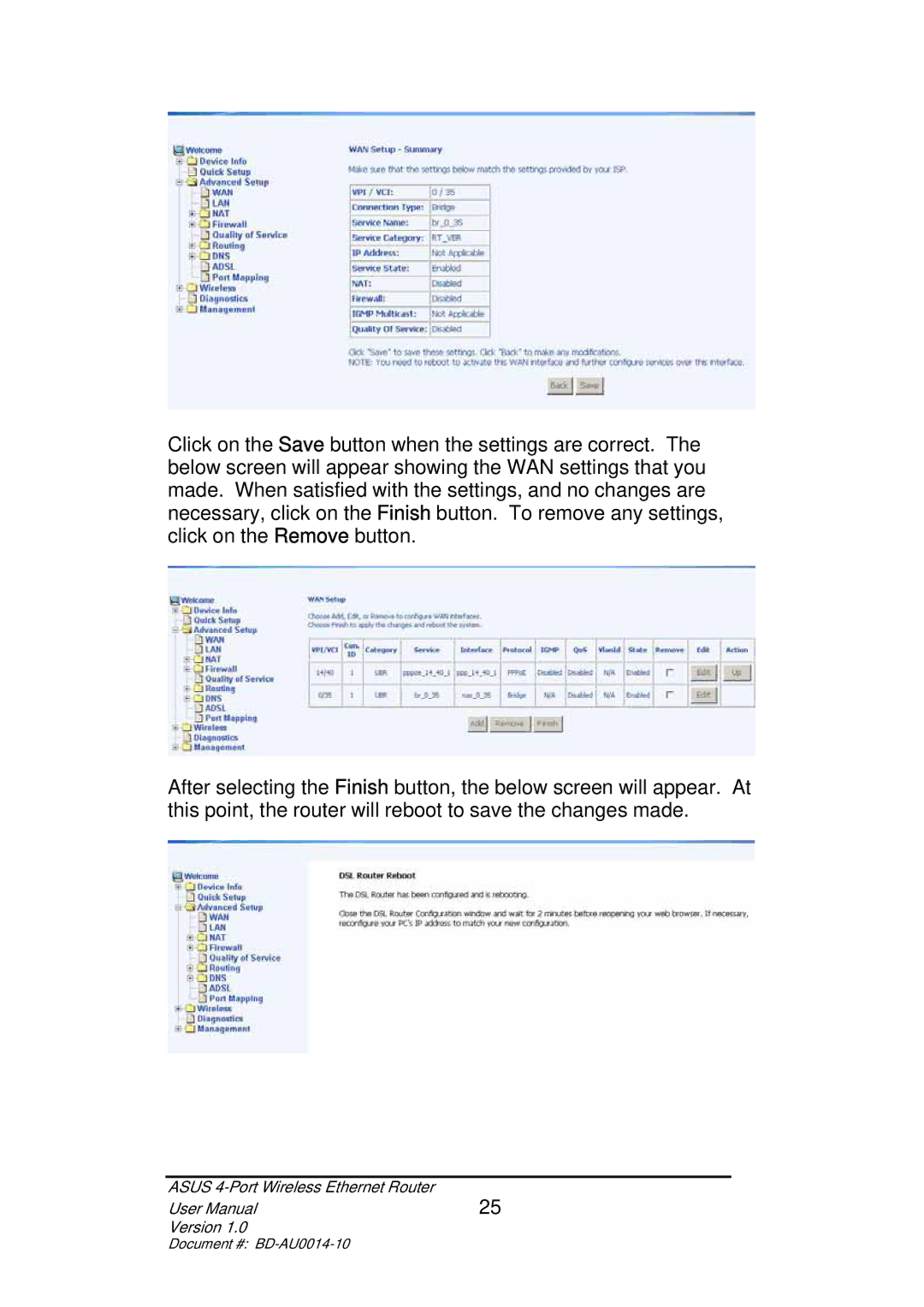Click on the Save button when the settings are correct. The below screen will appear showing the WAN settings that you made. When satisfied with the settings, and no changes are necessary, click on the Finish button. To remove any settings, click on the Remove button.
After selecting the Finish button, the below screen will appear. At this point, the router will reboot to save the changes made.
ASUS | 25 |
User Manual | |
Version 1.0 |
|
Document #: |
|