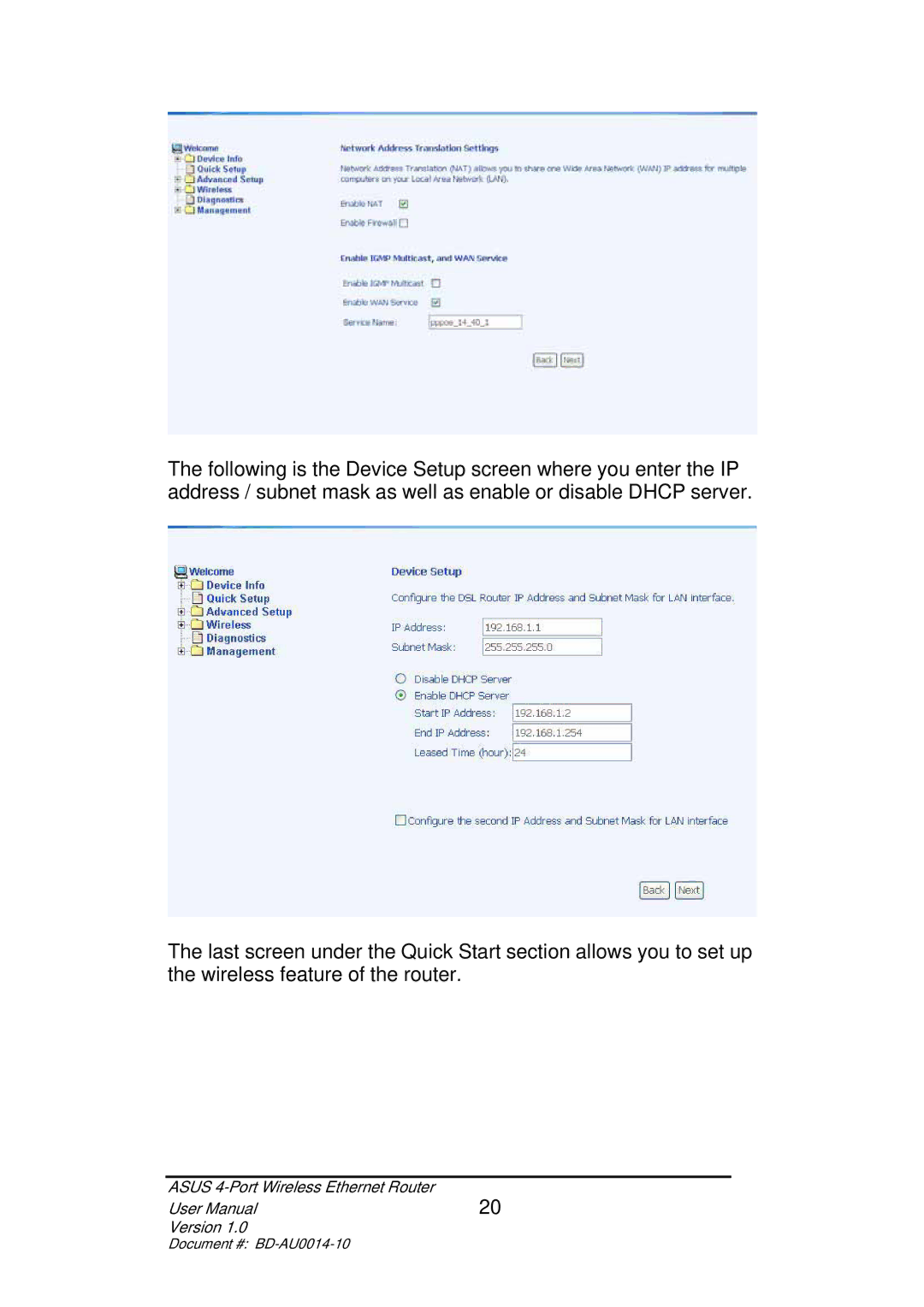The following is the Device Setup screen where you enter the IP address / subnet mask as well as enable or disable DHCP server.
The last screen under the Quick Start section allows you to set up the wireless feature of the router.
ASUS | 20 |
User Manual | |
Version 1.0 |
|
Document #: |
|