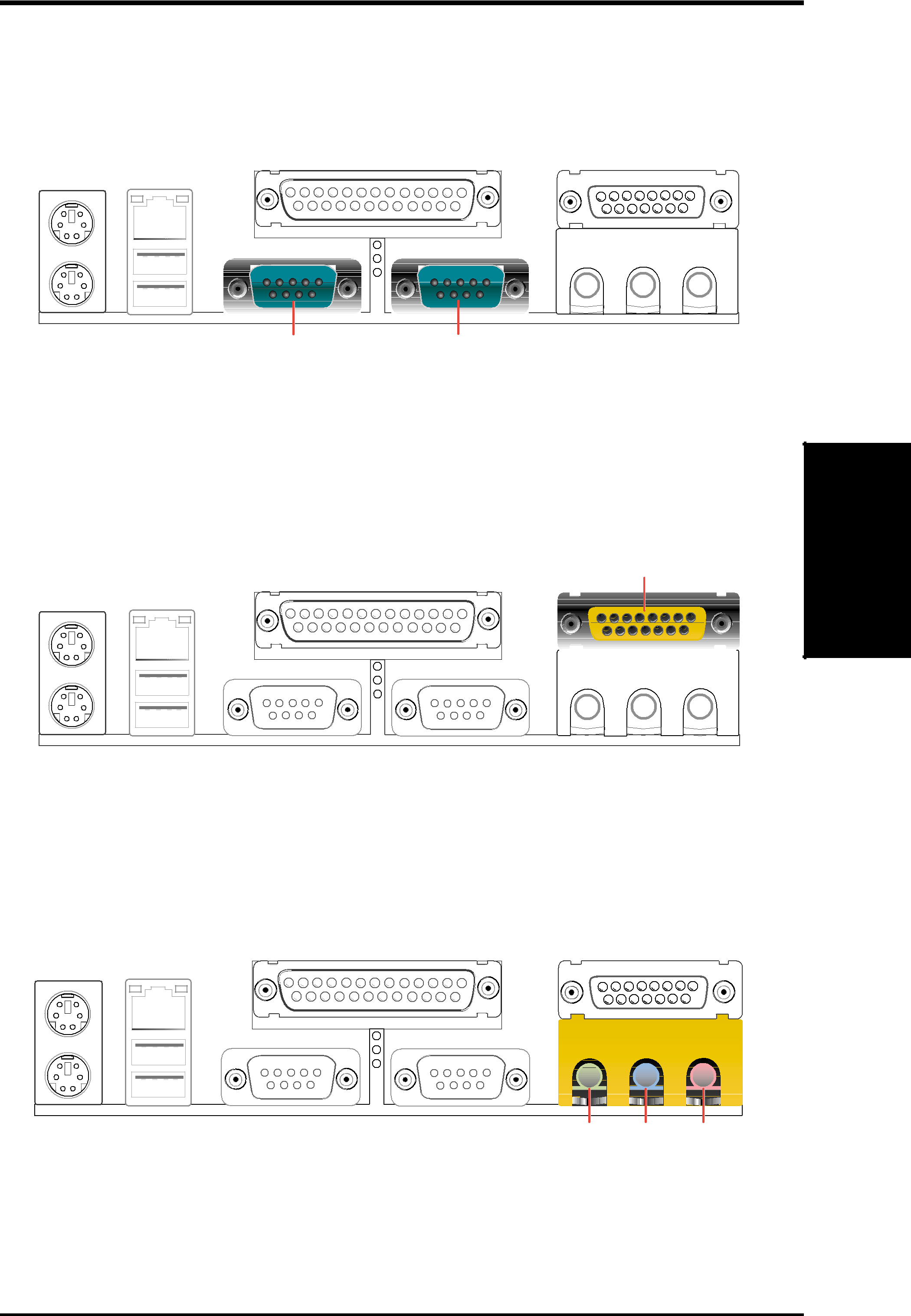
3.HARDWARE SETUP
6)Serial Ports (Teal/TurquoiseTwo serial ports can be used for pointing devices or other serial devices. To enable these ports, see Onboard Serial Port 1 / Onboard Serial Port 2 in
4.4.2I/O Device Configuration for the settings.COM1COM2
Serial Ports
This connector supports a joystick or a game pad for playing games, and MIDI devices for playing or editing audio files.
Joystick/Midi
The Line Out (lime) connects a headphone or speakers. The Line In (light blue) connects a tape players or other audio sources. The Mic (pink) connects a microphone.
Connectors
3. H/W SETUP
Line Out Line In Mic 1/8" Stereo Audio Connectors
ASUS | 33 |