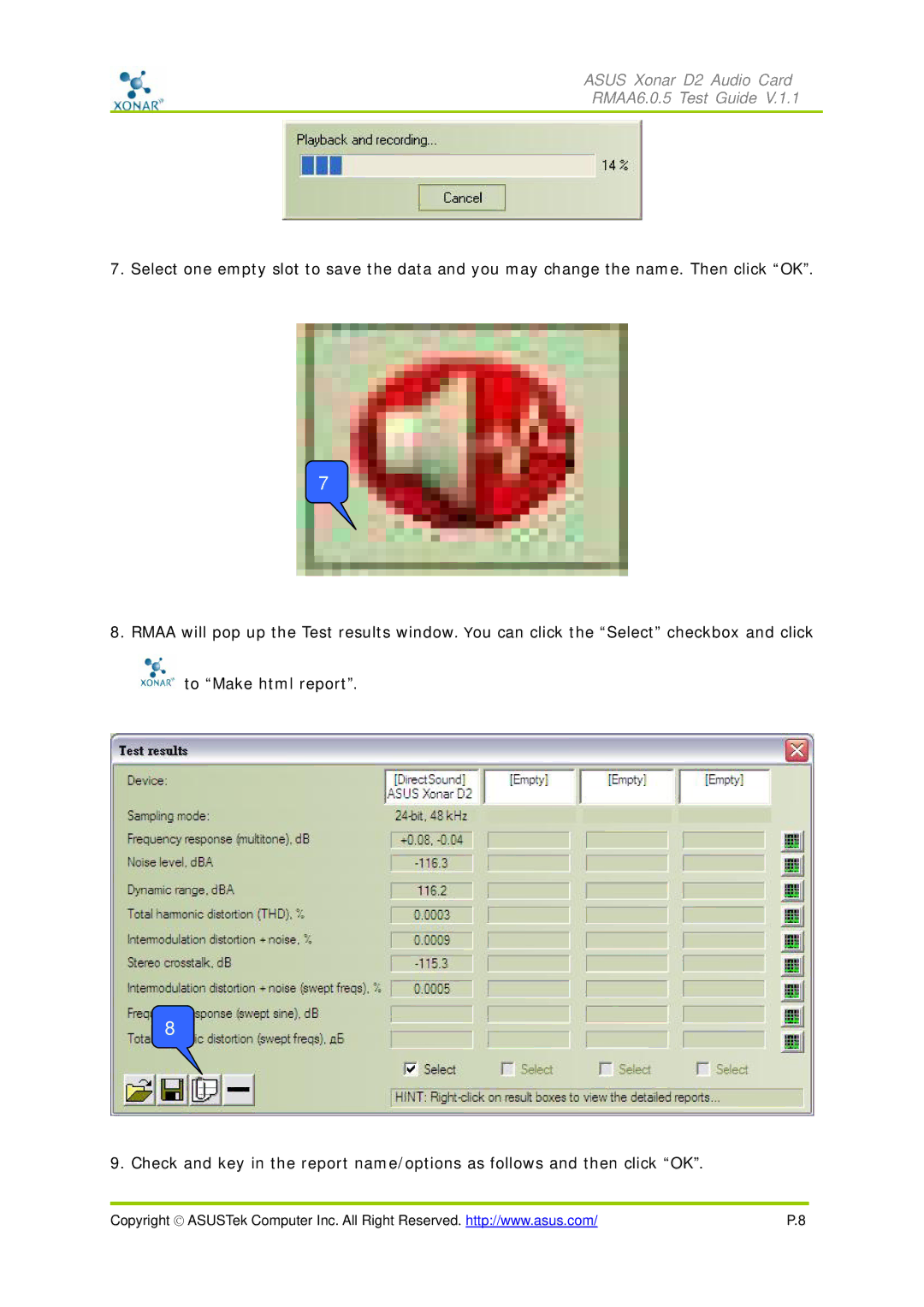ASUS Xonar D2 Audio Card
RMAA6.0.5 Test Guide V.1.1
7. Select one empty slot to save the data and you may change the name. Then click “OK”.
7
8.RMAA will pop up the Test results window. You can click the “Select” checkbox and click
![]() to “Make html report”.
to “Make html report”.
8
9. Check and key in the report name/options as follows and then click “OK”.
Copyright © ASUSTek Computer Inc. All Right Reserved. http://www.asus.com/ | P.8 |