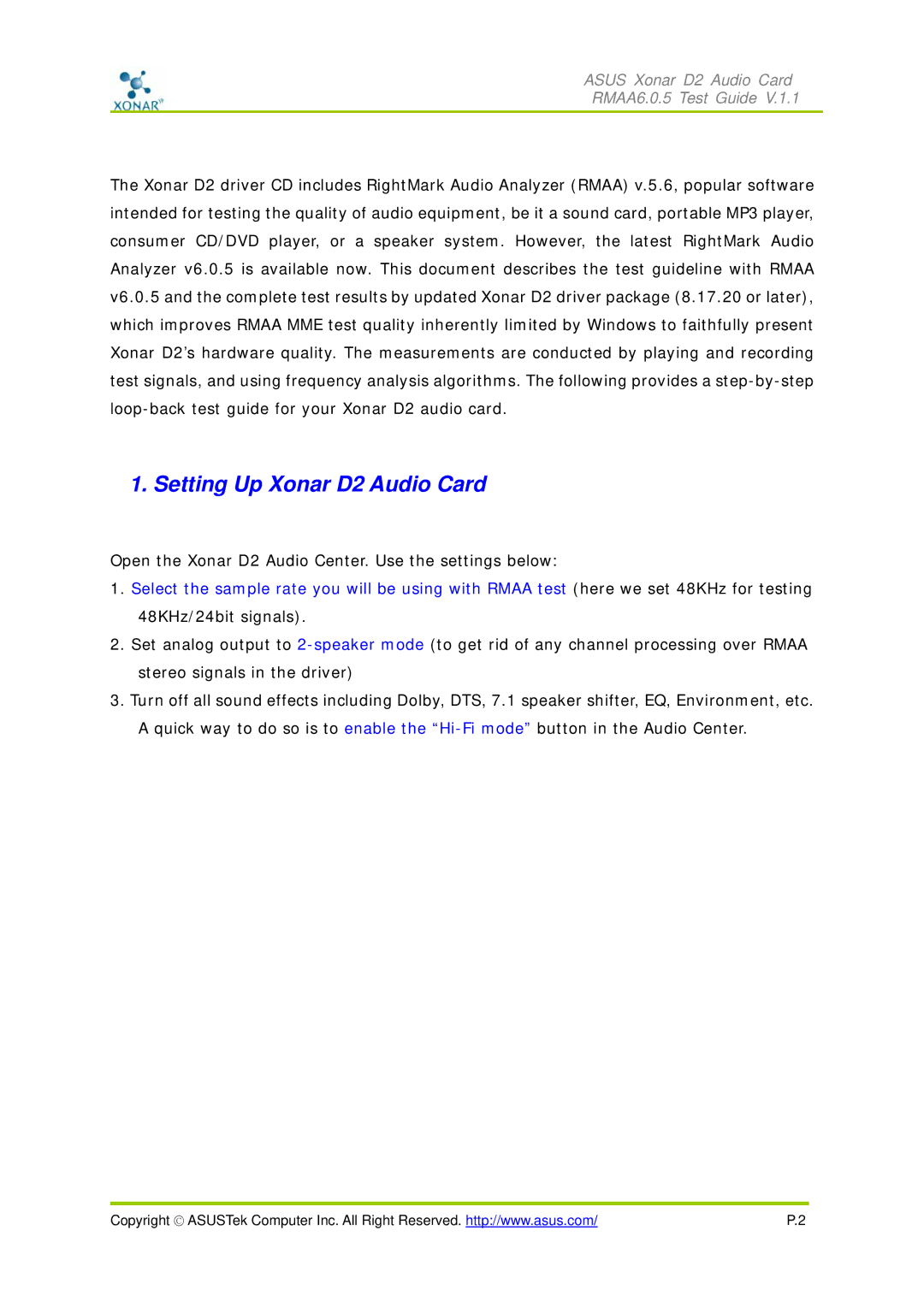ASUS Xonar D2 Audio Card
RMAA6.0.5 Test Guide V.1.1
The Xonar D2 driver CD includes RightMark Audio Analyzer (RMAA) v.5.6, popular software intended for testing the quality of audio equipment, be it a sound card, portable MP3 player, consumer CD/DVD player, or a speaker system. However, the latest RightMark Audio Analyzer v6.0.5 is available now. This document describes the test guideline with RMAA v6.0.5 and the complete test results by updated Xonar D2 driver package (8.17.20 or later), which improves RMAA MME test quality inherently limited by Windows to faithfully present Xonar D2’s hardware quality. The measurements are conducted by playing and recording test signals, and using frequency analysis algorithms. The following provides a
1. Setting Up Xonar D2 Audio Card
Open the Xonar D2 Audio Center. Use the settings below:
1.Select the sample rate you will be using with RMAA test (here we set 48KHz for testing 48KHz/24bit signals).
2.Set analog output to
3.Turn off all sound effects including Dolby, DTS, 7.1 speaker shifter, EQ, Environment, etc. A quick way to do so is to enable the
Copyright © ASUSTek Computer Inc. All Right Reserved. http://www.asus.com/ | P.2 |