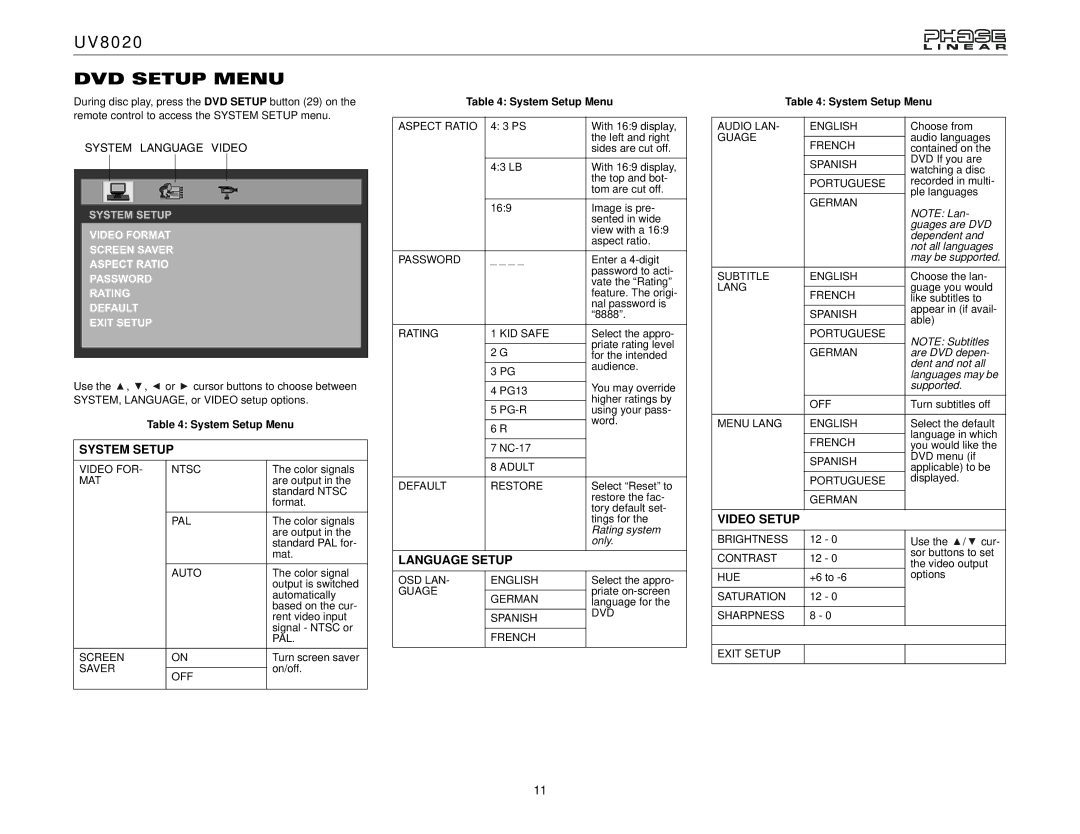UV8020 specifications
The Jensen UV8020 is a cutting-edge marine entertainment system designed to enhance the audio experience on the water. This versatile unit is engineered for outdoor environments, incorporating advanced technologies and features that make it a popular choice among boating enthusiasts.One of the standout characteristics of the Jensen UV8020 is its robust design, built to withstand the harsh conditions often found in marine environments. Its weather-resistant faceplate ensures durability against moisture, salt, and sun, making it an ideal companion for sea adventures. The unit is also designed with a UV-resistant finish to prevent fading and wear, enhancing its longevity.
At the heart of the Jensen UV8020 is its powerful 4-channel amplifier, which delivers an impressive 240 watts of peak power. This ensures crystal-clear audio quality, whether users are listening to their favorite tunes or navigating through the waves. The system supports multiple audio formats, including MP3, WMA, and WAV, providing flexibility for music playback from various sources.
The Jensen UV8020 features Bluetooth connectivity, allowing users to stream audio wirelessly from smartphones and tablets. This feature adds convenience, enabling seamless integration with mobile devices. Additionally, the unit includes a USB port for easy access to music stored on flash drives, as well as an auxiliary input for connecting other audio sources.
Another notable feature is the built-in AM/FM radio tuner, providing access to a wide range of radio stations. The radio is equipped with a digital display, making it easy to navigate between channels and see song information. Preset stations can be stored for quick access, enhancing the user experience while out on the water.
User-friendly controls are a hallmark of the Jensen UV8020, with a large, clear display and intuitive buttons that make operation straightforward, even while navigating. The system supports multiple speaker outputs, allowing users to customize their audio setup according to their boat's layout.
Overall, the Jensen UV8020 is a versatile and reliable choice for marine entertainment, blending advanced technology with rugged design. Its combination of weather resistance, powerful audio performance, and user-friendly features makes it an exceptional addition to any boating experience. Whether it's a day out on the lake or a weekend adventure at sea, the UV8020 ensures that music and connectivity are always within reach.