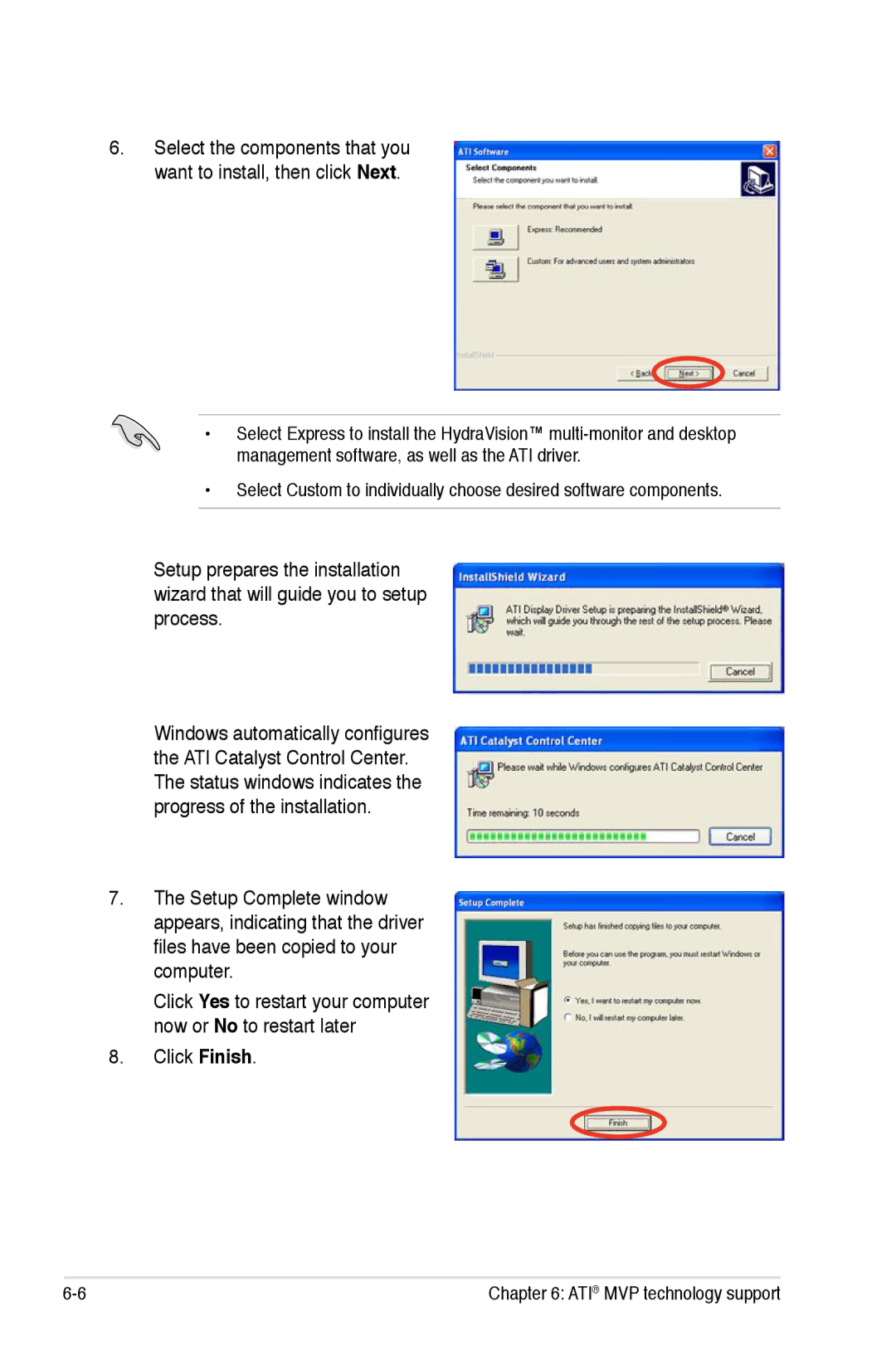6.Select the components that you want to install, then click Next.
• Select Express to install the HydraVision™
•Select Custom to individually choose desired software components.
Setup prepares the installation wizard that will guide you to setup process.
Windows automatically configures the ATI Catalyst Control Center. The status windows indicates the progress of the installation.
7.The Setup Complete window appears, indicating that the driver files have been copied to your computer.
Click Yes to restart your computer now or No to restart later
8.Click Finish.
6- | Chapter 6: ATI® MVP technology support |