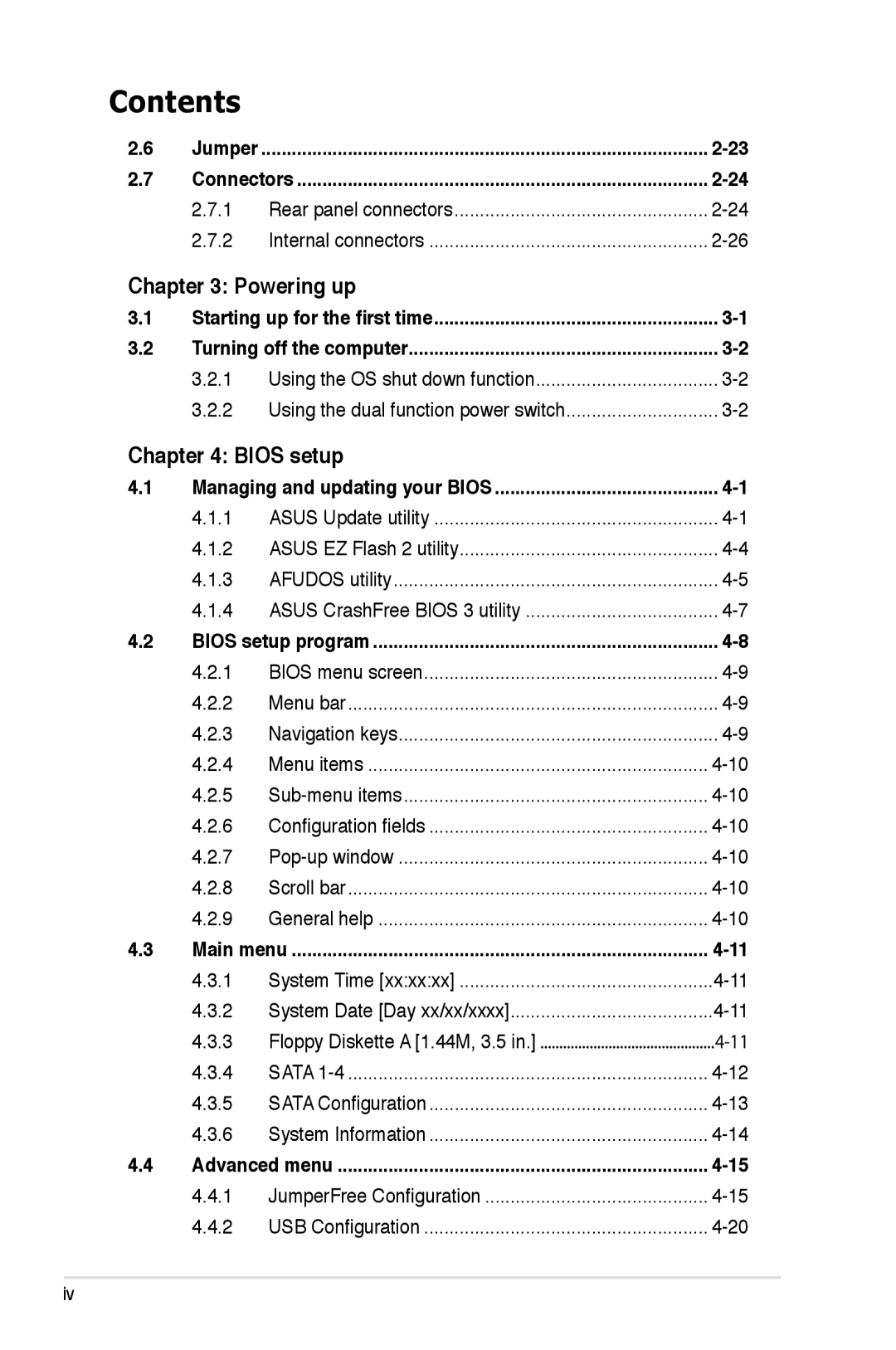Contents
2.6 | Jumper | ......................................................................................... | |
2.7 | Connectors | ||
| 2.7.1 | Rear panel connectors | |
| 2.7.2 | Internal connectors | |
Chapter 3: Powering up
3.1 | Starting up for the first time | ||
3.2 | Turning off the computer | ||
| 3.2.1 | Using the OS shut down function | |
| 3.2.2 | Using the dual function power switch | |
Chapter 4: BIOS setup
4.1 | Managing and updating your BIOS | ||
| 4.1.1 | ASUS Update utility | |
| 4.1.2 | ASUS EZ Flash 2 utility | |
| 4.1.3 | AFUDOS utility | |
| 4.1.4 | ASUS CrashFree BIOS 3 utility | |
4.2 | BIOS setup program | ||
| 4.2.1 | BIOS menu screen | |
| 4.2.2 | Menu bar | |
| 4.2.3 | Navigation keys | |
| 4.2.4 | Menu items | |
| 4.2.5 | ||
| 4.2.6 | Configuration fields | |
| 4.2.7 | ||
| 4.2.8 | Scroll bar | |
| 4.2.9 | General help | |
4.3 | Main menu | ||
| 4.3.1 | System Time [xx:xx:xx] | |
| 4.3.2 | System Date [Day xx/xx/xxxx] | |
| 4.3.3 | Floppy Diskette A [1.44M, 3.5 in.] | |
| 4.3.4 | SATA | |
| 4.3.5 | SATA Configuration | |
| 4.3.6 | System Information | |
4.4 | Advanced menu | ||
| 4.4.1 | JumperFree Configuration | |
| 4.4.2 | USB Configuration | |
iv