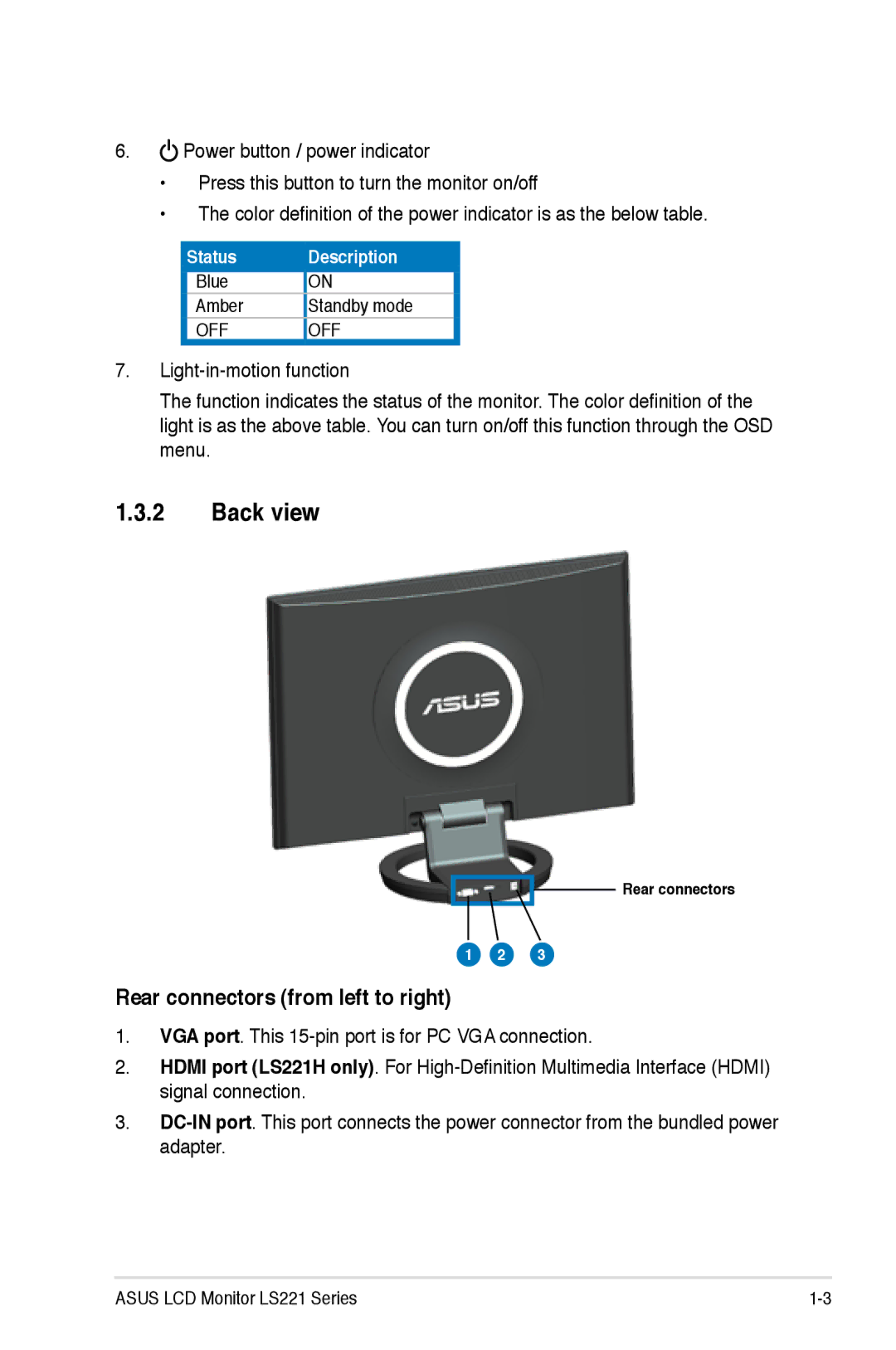6.![]() Power button / power indicator
Power button / power indicator
•Press this button to turn the monitor on/off
•The color definition of the power indicator is as the below table.
Status | Description |
Blue | ON |
Amber | Standby mode |
OFF | OFF |
7.
The function indicates the status of the monitor. The color definition of the light is as the above table. You can turn on/off this function through the OSD menu.
1.3.2Back view
Rear connectors
1 2 3
Rear connectors (from left to right)
1.VGA port. This
2.HDMI port (LS221H only). For
3.
ASUS LCD Monitor LS221 Series |