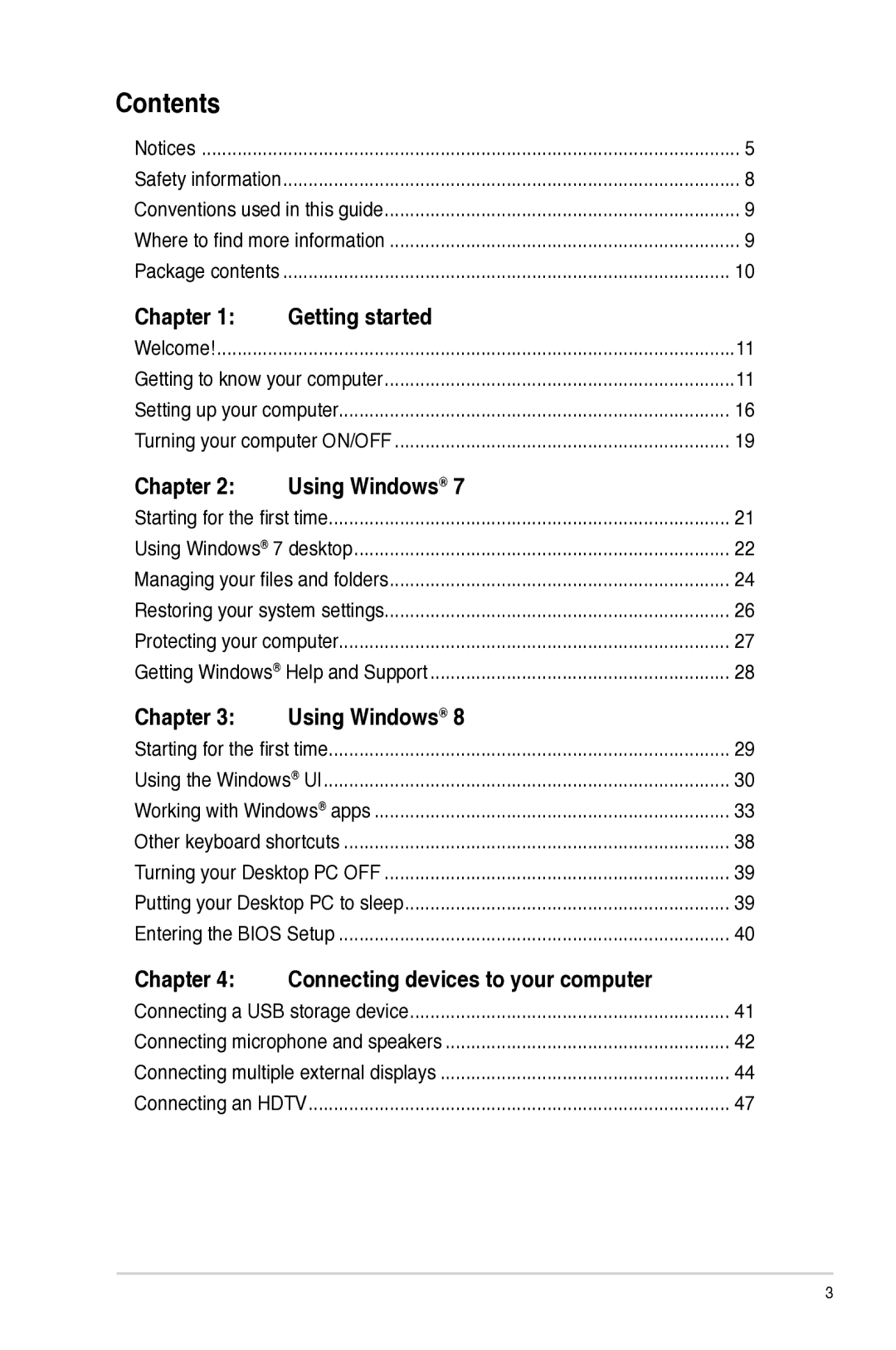Contents |
|
|
Notices | 5 | |
Safety information | 8 | |
Conventions used in this guide | 9 | |
Where to find more information | 9 | |
Package contents | 10 | |
Chapter 1: | Getting started |
|
Welcome! | 11 | |
Getting to know your computer | 11 | |
Setting up your computer | 16 | |
Turning your computer ON/OFF | 19 | |
Chapter 2: | Using Windows® 7 |
|
Starting for the first time | 21 | |
Using Windows® 7 desktop | 22 | |
Managing your files and folders | 24 | |
Restoring your system settings | 26 | |
Protecting your computer | 27 | |
Getting Windows® Help and Support | 28 | |
Chapter 3: | Using Windows® 8 |
|
Starting for the first time | 29 | |
Using the Windows® UI | 30 | |
Working with Windows® apps | 33 | |
Other keyboard shortcuts | 38 | |
Turning your Desktop PC OFF | 39 | |
Putting your Desktop PC to sleep | 39 | |
Entering the BIOS Setup | 40 | |
Chapter 4: | Connecting devices to your computer |
|
Connecting a USB storage device | 41 | |
Connecting microphone and speakers | 42 | |
Connecting multiple external displays | 44 | |
Connecting an HDTV | 47 | |