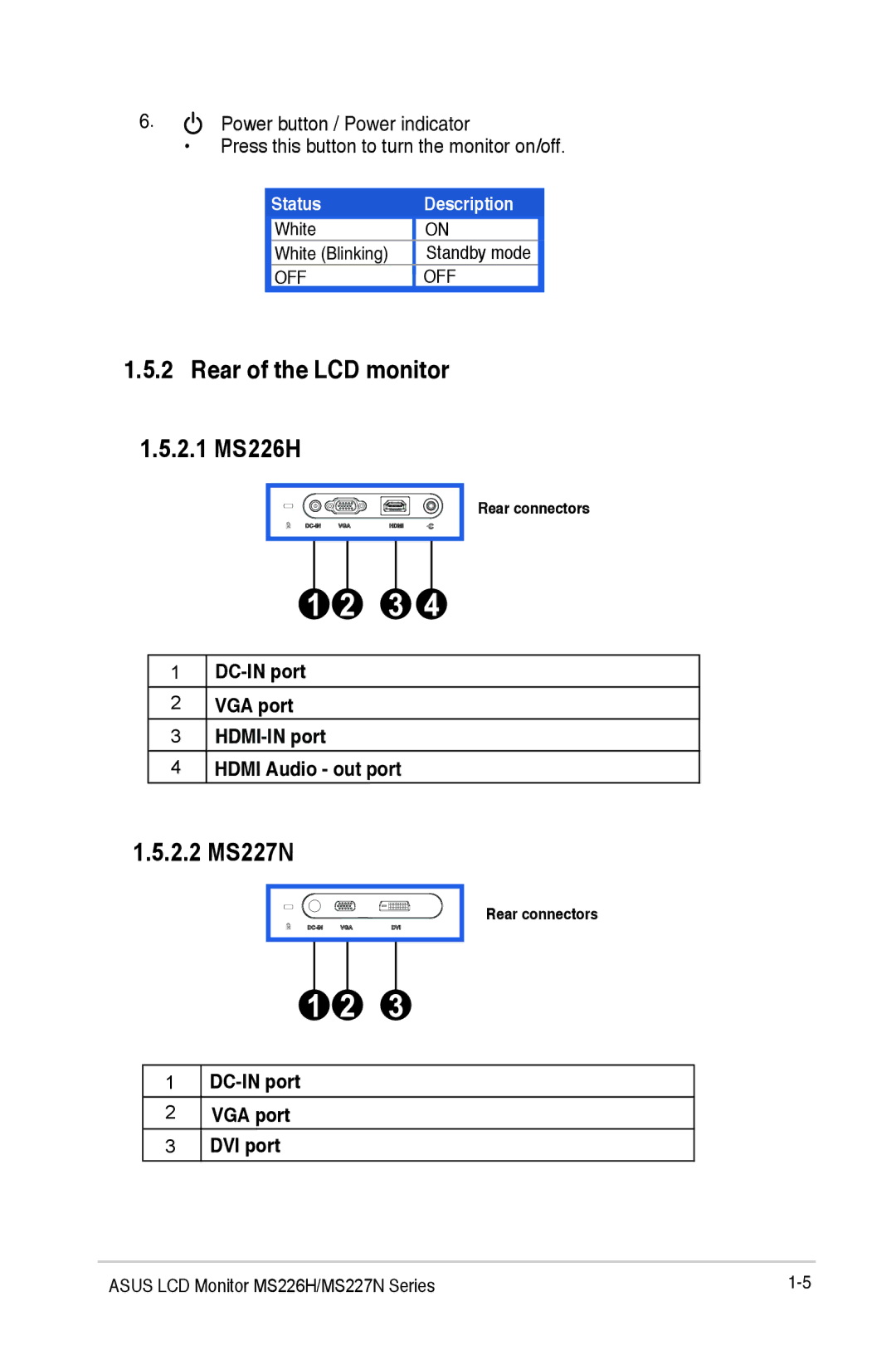6. | Power button / Power indicator | |||
| • Press this button to turn the monitor on/off. | |||
|
|
|
|
|
|
| Status | Description |
|
|
| White | ON |
|
|
| White (Blinking) | Standby mode |
|
|
| OFF | OFF |
|
1.5.2 Rear of the LCD monitor
1.5.2.1 MS226H
VGA | HDMI |
Rear connectors
1DC-IN port
2VGA port
3HDMI-IN port
4HDMI Audio - out port
1.5.2.2 MS227N
VGA | DVI |
Rear connectors
1DC-IN port
2VGA port
3DVI port
ASUS LCD Monitor MS226H/MS227N Series |