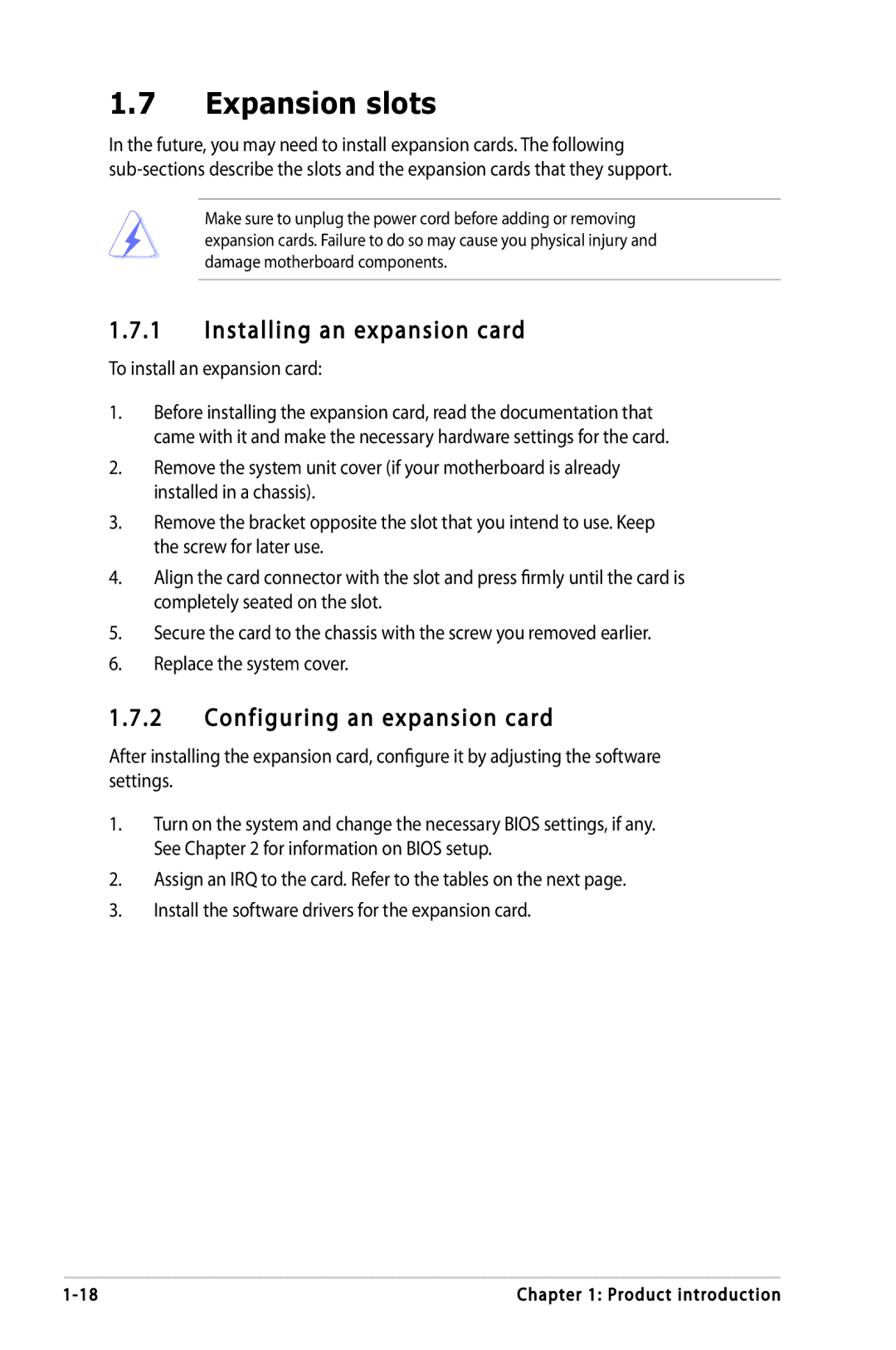P5LD2-DH, P5LD2-FM, P5LD2-VP specifications
The Asus P5LD2 series of motherboards, including the P5LD2-VP, P5LD2-FM, and P5LD2-DH, are notable platforms designed for users seeking a balance between performance and stability. Each variant caters to different needs while sharing common features derived from the Intel LGA 775 architecture. These motherboards support the Intel Pentium 4, Pentium D, and Intel Core 2 Duo processors, making them versatile options for a wide array of computing tasks.One of the standout features across the P5LD2 series is its support for dual-channel DDR2 memory. These motherboards can accommodate up to 8GB of memory, which is particularly beneficial for multitasking and demanding applications. The P5LD2-VP features four DIMM slots, allowing for flexible memory configurations. Meanwhile, the P5LD2-FM emphasizes multimedia capabilities, incorporating integrated audio and graphics options to enhance entertainment experiences.
Connectivity is another key aspect of the P5LD2 motherboards. They include multiple SATA ports, enabling users to connect a variety of storage devices. The P5LD2-DH, for example, supports RAID configurations, which can improve data redundancy and performance for users managing large volumes of data. Additionally, the presence of USB 2.0 ports ensures ample connectivity for peripherals, ranging from external hard drives to printers.
In terms of expansion capabilities, the P5LD2 series features PCI Express x16 slots, providing the option for users to upgrade their graphics cards for enhanced performance in gaming and graphic-intensive applications. The motherboards also include PCI slots for legacy cards, which adds further flexibility in terms of hardware upgrades.
Asus has implemented several technologies in the P5LD2 line to enhance durability and performance. These include the Asus Stack Cool technology, which facilitates efficient heat dissipation and maintains lower operating temperatures. Additionally, the motherboards feature Asus Q-Fan technology that intelligently adjusts fan speeds based on system temperatures, reducing noise and improving overall cooling efficiency.
Overall, the Asus P5LD2 series represents a solid choice for users looking for reliable, feature-rich motherboards that can support a variety of computing needs without compromising on quality or performance. Their blend of robust features, expandability, and technological advancements makes them suitable for both everyday computing and more demanding applications.