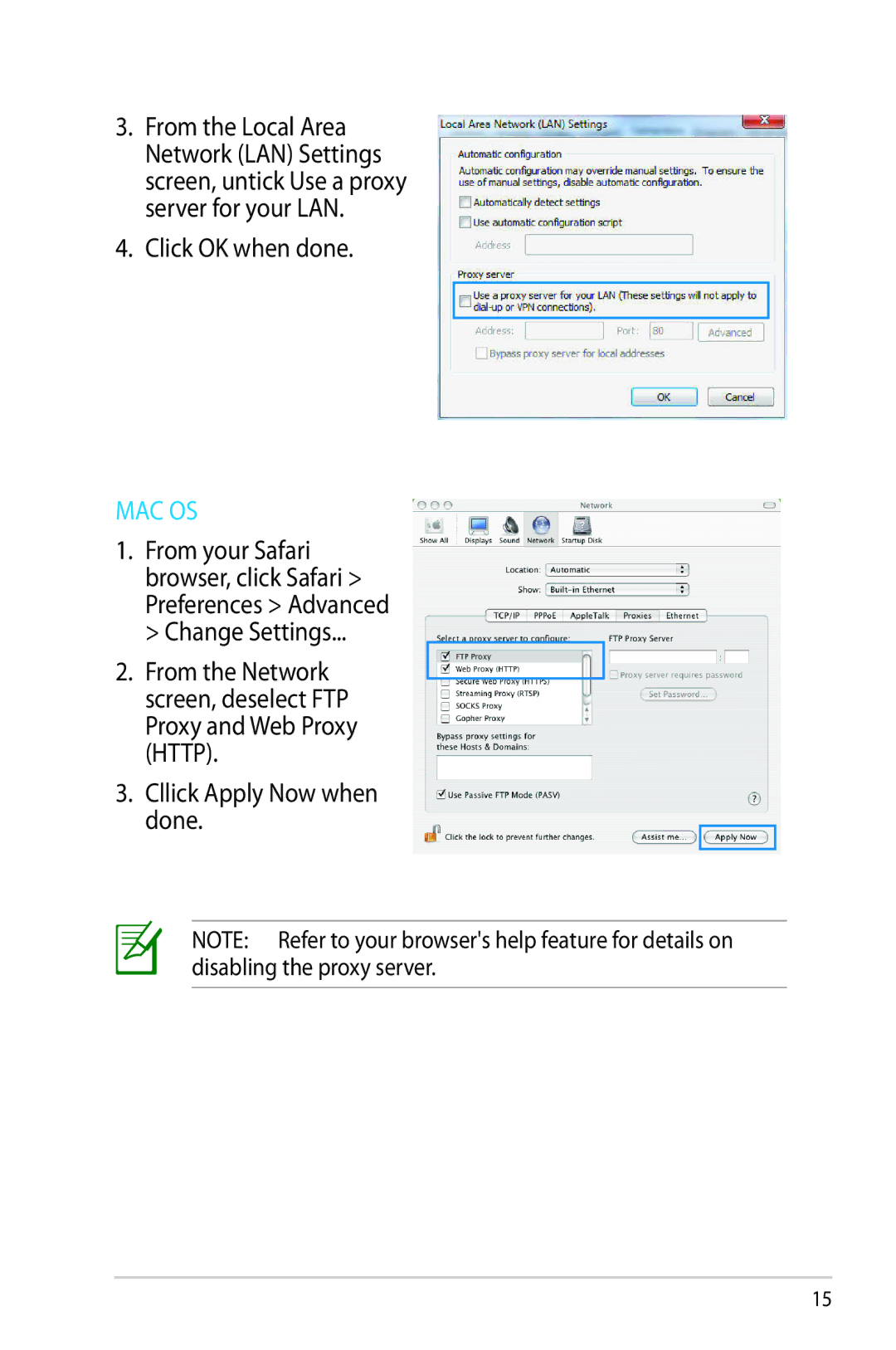3.From the Local Area Network (LAN) Settings screen, untick Use a proxy server for your LAN.
4.Click OK when done.
MAC OS
1.From your Safari browser, click Safari > Preferences > Advanced > Change Settings...
2. From the Network screen, deselect FTP Proxy and Web Proxy (HTTP).
3.Cllick Apply Now when done.
NOTE: Refer to your browser's help feature for details on disabling the proxy server.
15