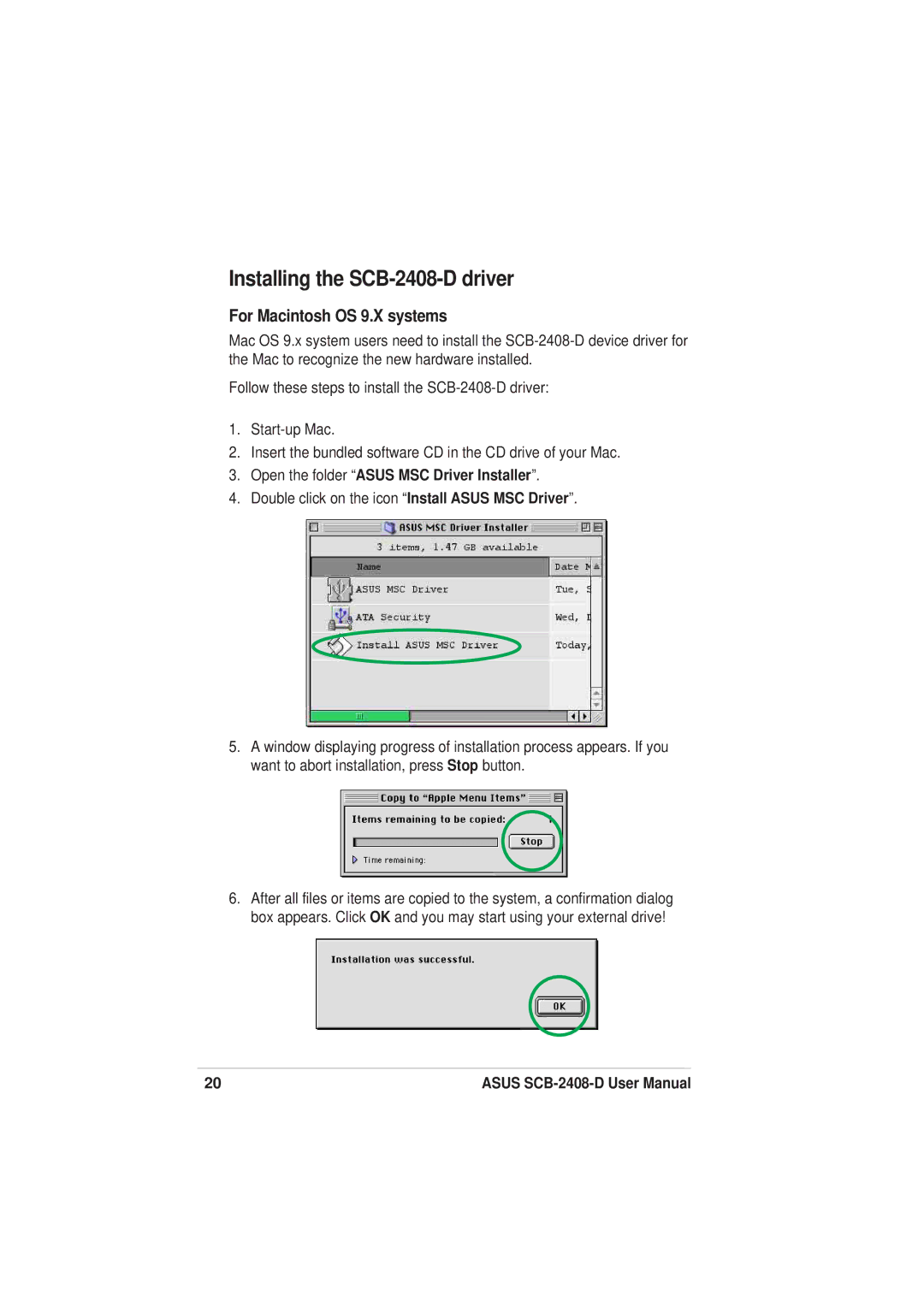Installing the SCB-2408-D driver
For Macintosh OS 9.X systems
Mac OS 9.x system users need to install the
Follow these steps to install the
1.
2.Insert the bundled software CD in the CD drive of your Mac.
3.Open the folder “ASUS MSC Driver Installer”.
4.Double click on the icon “Install ASUS MSC Driver”.
5.A window displaying progress of installation process appears. If you want to abort installation, press Stop button.
6.After all files or items are copied to the system, a confirmation dialog box appears. Click OK and you may start using your external drive!
20 | ASUS |