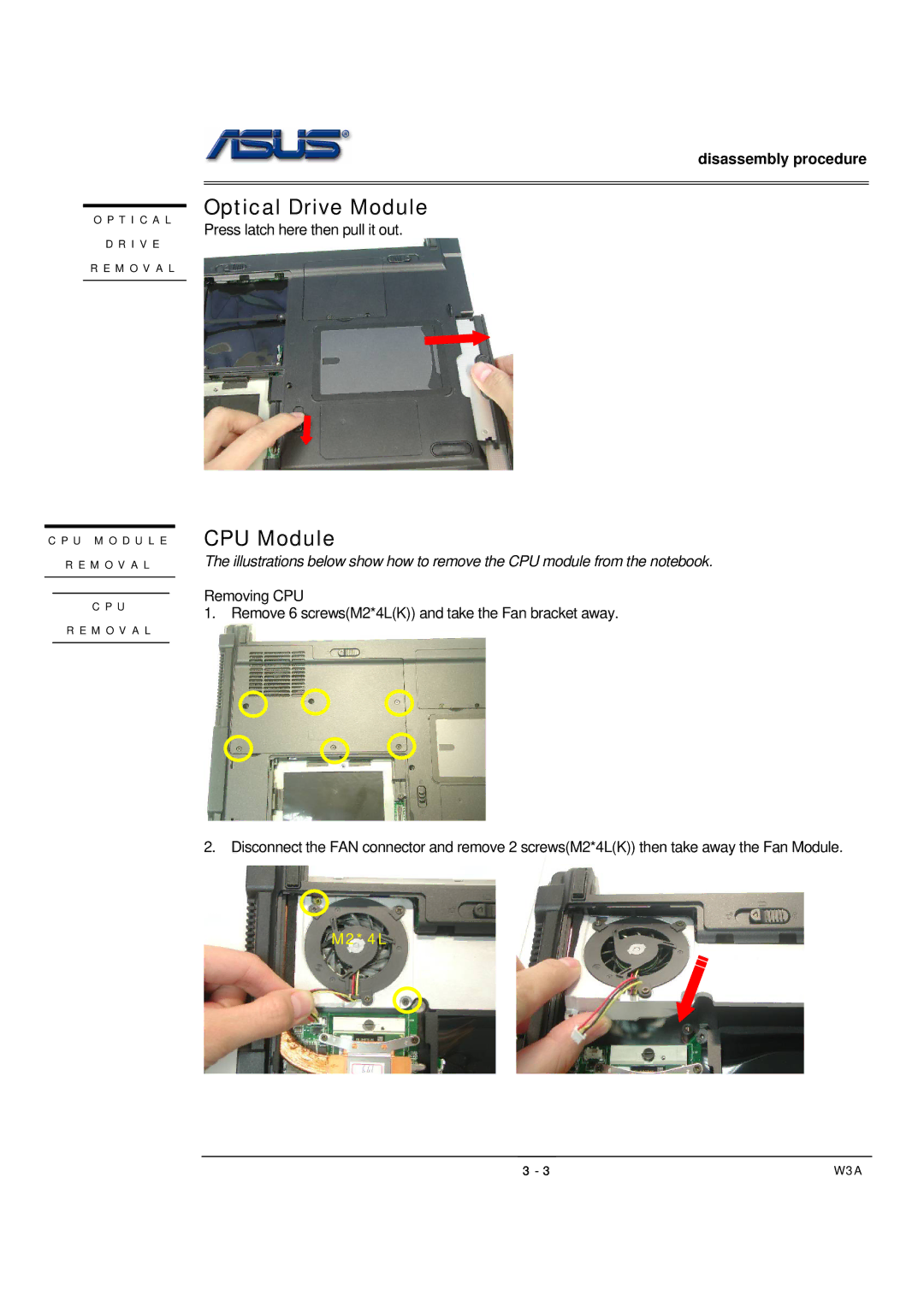O P T I C A L
D R I V E
R E M O V A L
C P U M O D U L E
R E M O V A L
C P U
R E M O V A L
disassembly procedure
Optical Drive Module
Press latch here then pull it out.
CPU Module
The illustrations below show how to remove the CPU module from the notebook.
Removing CPU
1. Remove 6 screws(M2*4L(K)) and take the Fan bracket away.
2.Disconnect the FAN connector and remove 2 screws(M2*4L(K)) then take away the Fan Module.
M2*4L
3 - 3 | W3A |